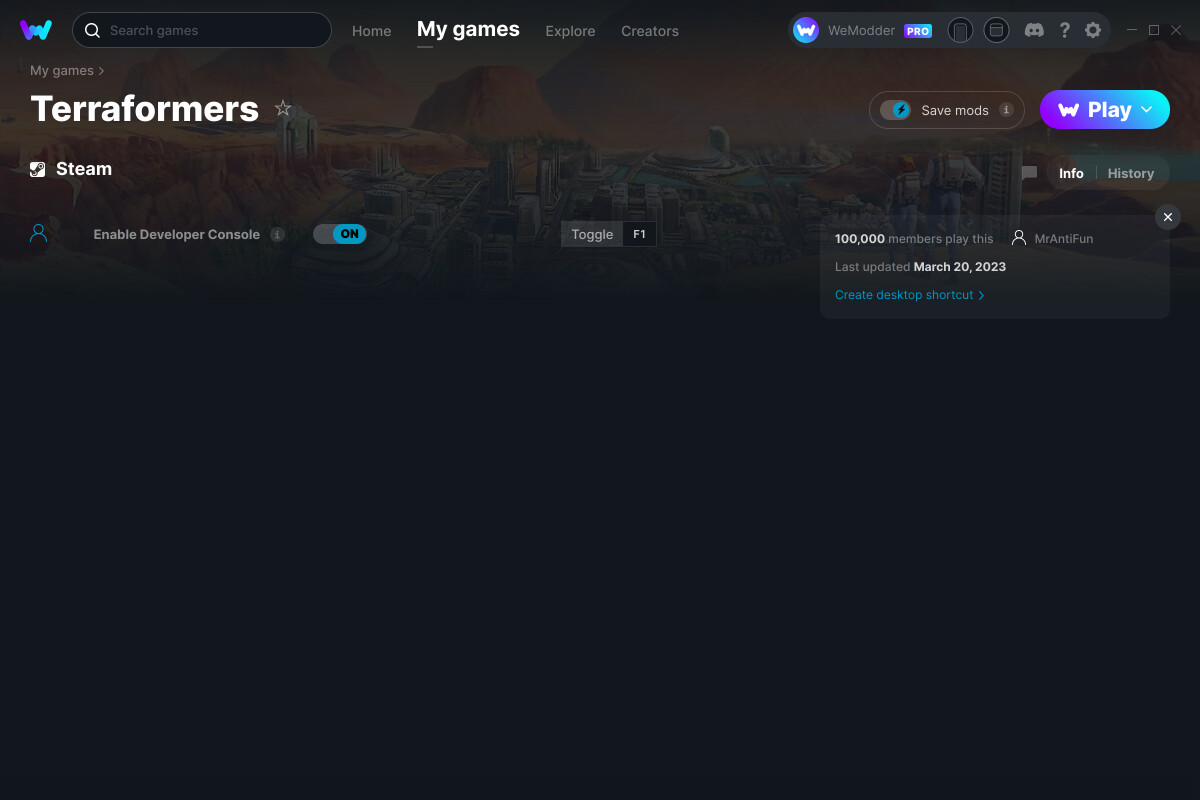This is the official discussion topic of the
Terraformers Trainer and Cheats in the
WeMod app. Please post any suggestions, bug reports, or praise that you may have for the cheats in here!
Download the trainer or find it in the WeMod app.
Trainer Options and Cheats:
1. Enable Developer Console
Screenshot:
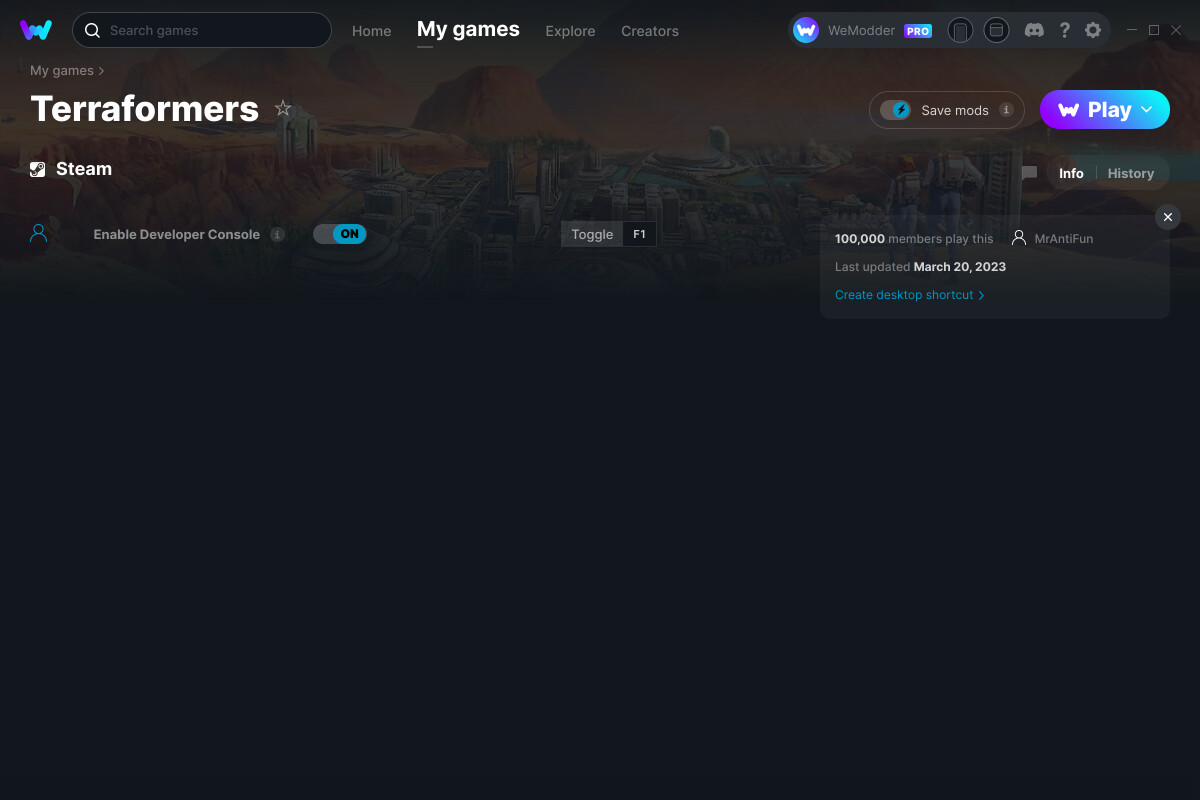
Supported Game Versions:
We strive to keep our trainers up to date with the latest game versions. WeMod automatically detects which version you have installed and activates the mods accordingly. So there’s no need to worry about which version of the game you have!
Updates and Changes:
Like what you see?
Check out all of the games WeMod supports here.
The Terraformers cheats have been updated!
Changes:
- Released trainer with 1 cheat
Does anyone know if there’s a list of dev console commands we can use?
1 Like
No commands show when cheat activated, no way to enter any commands. Are they working for anyone?
The mod works for me however achievements on steam have stopped, they worked fine previously.
How do you use the mod? I dont know the commands. Care to list them here?
I load up the scenario and then use the app on my phone to activate it, I use give all resources a few times during the scenario. Works fine just achievements have stopped working
Thank you but let me be clear- i know how to use the wemod itself. What i’m asking is if there’s a list of commands for the dev console anywhere. If so, where? Google didn’t help in this regard.
1 Like
Oh my apologies, not that ive found. I just scrolled down and took a look for what looked useful.
Simple instructions. Once loaded and in a game, hit F1 and the developer console will open on the right side. When it’s open you can search for the command you want by mouse movement, arrow keys or search option at the top. To activate a command you have to highlight it with the mouse then hit enter.
Commands that I’ve found and work:
The two Give commands for All resources and project card
The give project card opens a second menu listing all the potential project cards. Including some that are in development (lead by an “!”)
Reveal all: Lets you see the whole planet but will be shaded so you can still explore with your leader.
Explore all: Does exactly that
Unlock All Compendium: Unlocks all the Marsopedia Which has everything that can be researched.
Dev Mode: Toggles the Dev mode your in back off.
There are a few others that are pretty self explanatory and some that are obviously Developer tools for the UI.
At the bottom of the list are HeatLevel, OxygenLevel, AtmossphereLevel, and OceanLevel. They show the current game status.
To adjust those you have to enter Teraform mode which is near Dev Mode in the list. This will add a large plus to the right of the dials on the right hand side of the screen and you can add to the terraforming levels with just a click.
1 Like