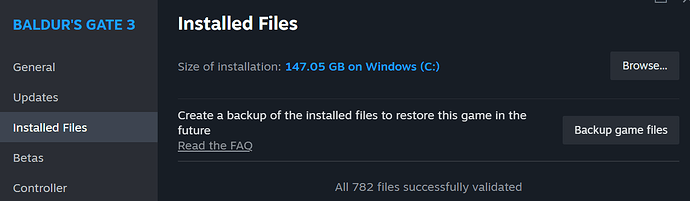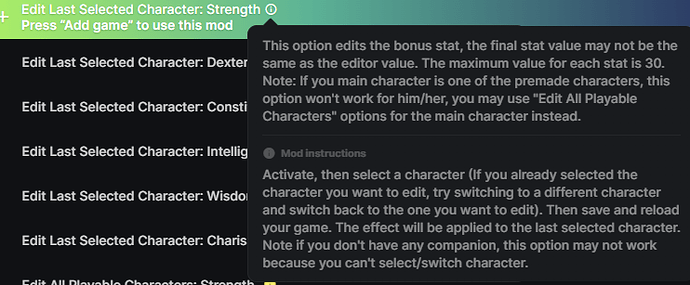This is noted. try to Verify integrity Files by right-clicking on the game and click Properties. Click on the Local Files tab. Click on Verify Integrity of Game Files. Then force quit/close the WeMod App then re-launch the apps. Make sure to use the most recent trainer version, which you can check by going to the Mods version under Mod settings.
Game verified, WeMod force closed, launched with latest version.
All cheats except “Edit Last Selected Character: _____” work for me.
Hi, I’m having issues with the “Edit Last Selected Character” cheats as well. They worked fine before patch 7, but after the update, they’re broken. Is there a timeframe for when the trainer will be updated to the patch?
Multiple people are experiencing this bug recently after the update, this is an issue with the trainer compatibility and not an issue with local files or other apps.
Yeah its definitely a mod issue, is there a way to add this to the update queue?
This is noted. We have reported the issue to the team, and they’ll have someone test it. We’ll get back to you as soon as we get updates.
Cheers ![]()
I am seeing the same issue. Modifying stats for individual and all chars does not work after patch 7 installed. The settings appear to be working: Activate new stat value, select char, save game, reload. But on reload the stats have not changed. Using Steam, Win 11.
Hey! Our testing team has reviewed the issue and confirmed that all mods are working as intended. We recommend reinstalling the WeMod app and carefully following the mod instructions to ensure proper functionality.
Please also note that mods should not be used in multiplayer or co-op modes, as this may cause issues.
Last Selected Character option doesn’t work
i have the same issue as everyone else sadly and even after reinstalling WeMod the problem is still there ![]() even on solo campaigns
even on solo campaigns
Hi, this is still persistent on a fresh vanilla install of BG3 without mods, and after reinstalling Wemod on two different systems It’s disappointing that your team didn’t review the issue fully ![]()
This worked previously with script extender and “Party limit begone”. Patch 7 changed a lot of stuff in-game as well as a new mod loader, the current trainer is most likely not compatible with the changes since certain cheats have caused crashes for other people I’ve spoken to after Patch 7
If you start a game, and expect to be able to modify the stats of your character immediately, you’re not going to be able to do it.
You need to first get a companion of some sort. So either free the brain and group up with it, allowing you to select it and then select yourself to modify the ‘last selected character’ stats, or wait till you reach Laezel. It has worked for me 100% once I have an additional person or follower in the party.
Tav that have reached the maximum level was not cheat applicable.
The workaround i did that seems to work but is a bit of a hassle is,
-Use “Edit all playable Characters” cheat to set the stats you want for Tav.
-Go to Withers and use “Can you help me change my class” as any of party members you want to change back to normal stats.
-Select Abilities and use clear or recommended to get rid of extra ability points.
With the other cheat having issues currently, this was the way I could still change Tav’s Ability Points without it being applied to the whole party.
E.L.C.S does not work while E.A.P.C does. What i did was start a new game and used E.A.P.C as soon as i was able to control my character. I then disabled it so it wouldn’t effect the others characters.
Yes. And I belived the it is caused by patch 7 update on September 5th.
Bro the last update broke the Edit Last Selected Character mods.
Also seeing issues with Edit Last Selected Character.
Edit All Playable Characters works though.
UPDATE. All over mods work aside from E.L.S.C. which has been broken since patch 7. ![]()
I also have the same problem as the others with ELCS even after reinstalling and following instructions. It initially worked for the main character and one companion, but then it would not work on others.