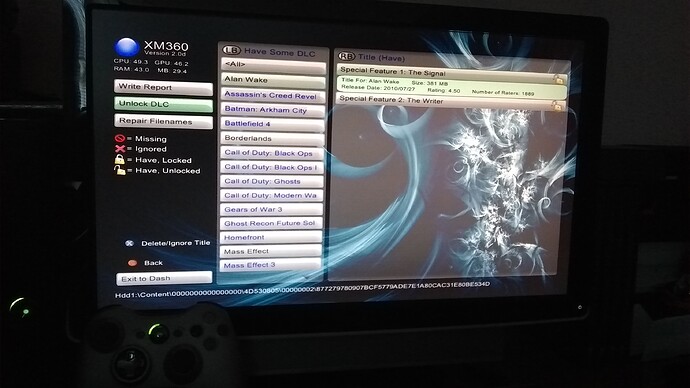Whos Steve wonda
I am. I didn’t read through this topic fully so I’m not sure what exactly the issue is with the DLC file.
As @ptondo mentioned you sometimes need to unlock the DLC with 360 Content Manager or similar file unlocker if you’re using a Jtag or RGH modified system.
Or it could simply be a title update issue. Most DLC files for most games rely on a tile update for said game since the DLC is newer than the actual game and require additional files/data for the game & DLC to pair up properly.
Just make sure you have the same region DLC as the game itself and a title update that’s known to work with that DLC file.
Sorry if I can’t give you a spoon fed fix but sometimes this stuff is a pain in the butt when you’re not siting in front of someones console with their controller in your hands and access to a PC.
Currently I’m too busy trying to find every last hidden storage chest in Rage 2 so don’t have much time to help with Black Poops 2 DLC. Sorry.
oh yeah i remmber you and User_N4m3 helping with me the skyrim dlc files
ill fill you in
i downloaded the nuketown 2025 multiplayer map for black ops 2 and puted it on my flash drive using horizon but the dlc part wasnt under standard maps ( i dont have any dlc for bo2 multiplayer so a whole new section called dlc should pop up under the standard maps )
i checked on aurora i have the latest title update
those were the easy info but now time for the hard nut to crack
bo2 was installed on my xbox the same day i got it from ( 5 or 6 years back )
so i dont know where it was installed i live in egypt and my computer currently is too old to access websites like dowloadgamexbox.com
so i dont know what region bo2 was downloaded
imma install 360 content manager and see if i can unlock the files
need any more info im always there
small question i downloaded 360 content manager
how on earth do i use this thing
360 Content Manager needs to go on your hard drive/storage device where your Jtag/RGH games are kept. I’m pretty sure it can also be used on a PC or there’s a version to do it that way, but my RGH came with it on it so that’s how I’ve used it. Here’s a pic of how it looks in the root of my external drive I use for my RGH, and how it looks when it’s opened on my RGH. Just follow install instructions you can find online. When you have it on your drive it can be found in XeX menu, at least that’s how I get to it on mine. It’s been a while since I’ve used it but when you have it opened & running on your Jtag/RGH look for an option to scan for DLC files and you’ll be able to choose to ‘Unlock’ it or all of them. I remember having trouble with a few DLC files years back and after doing that and unlocking them they then showed up. You will still NEED the proper title update though, that is if that DLC requires it.
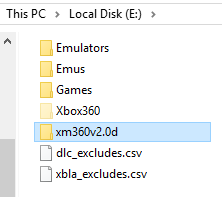
i extracted the files transported them to my xbox 360 usinf a usb
but they looked like this
hewlp
I just realized I don’t have 360 Content Manager. I have XM360. It’s pretty much the same thing…I think. It allows me to unlock DLC so maybe try to find the same one as in my screenshot/pic, or a newer version. I’m pretty sure you use 360 Content Manager on your PC and unlock the DLC before putting it on your 360’s hard drive.
Ya Steve’s right. I did have xm360 too on my 360. I used to unlock dlc, and bunch of other stuff. It’s pretty neat tool. Dont think I used content manager too much either
Imma see what I can do
If you haven’t already, just find a reliable download for XM360v2.0d and put that in the root of the external drive that has your games on it like in my first image a few posts up. I use my RGH in a way where I download extracted versions of games and yours might be different. But you should still be able to use XM360 as long as it can find DLC & XBLA files where you have them stored on your storage devices.
Sorry if I can’t be super precise with help but I’ve kind of been out of the scene for a lil bit now. Good luck though!
Turns out that the dlc was unblocked the whole time
Which I think means one thing
The problem is in my console or the game itself
Either way imma meet a relative and try the dlc on his Xbox using the USB
guys you got any new leads
mine is that i may or maynot be stuck in a loophole https://www.se7ensins.com/forums/threads/how-to-fix-nuketown-download-loop-jtag-rgh-r-jtag.1243434/
i am too tired to talk
just see this link
I would just try every last thing everyone in that se7ensins thread mentioned. Most of them seemed to get it working so that’s your best bet.
Sometimes things can just be a total mess and you need to start from scratch. Get main game again, then DLC and proper title update until it all works.