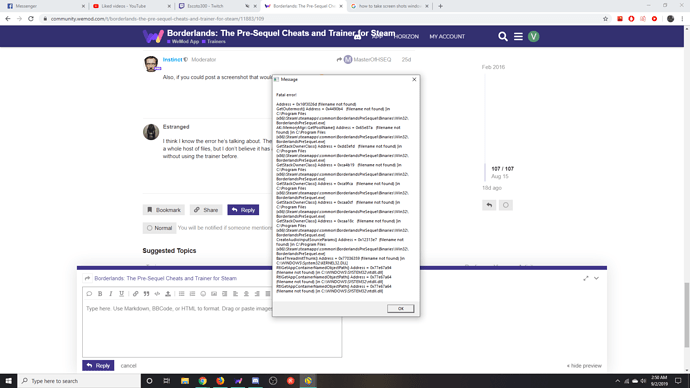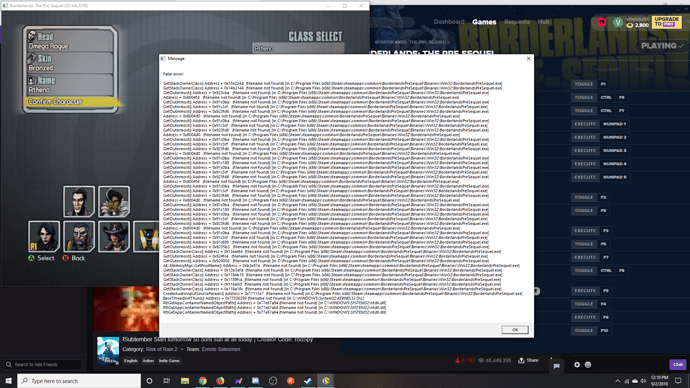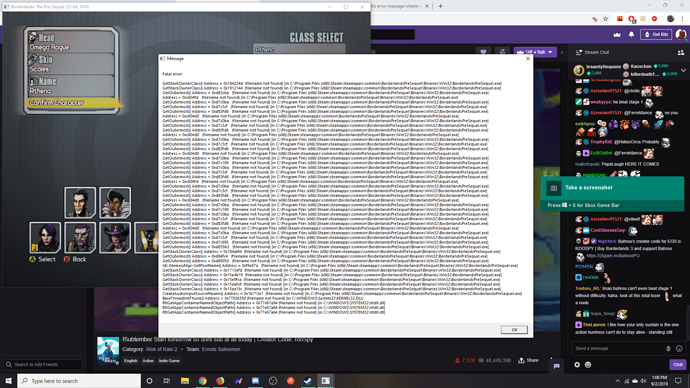I had to disable my anti virus temporarily for 5 minutes to allow it to play.
There’s the source. Add this folder to your antivirus’ exception list: C:\Users\YOURUSER\AppData\Local\WeMod.
Can you add a golden key option? And or maybe a walking speed and jumping heights option as well. That would be so awesome of you if you add them to the list 
The trainer runs fine but as soon as I click/type any of the cheats, the game immediately stops and I get a fatal error message. Thoughts?
Umm let’s see
Game not from steam ?
Antivirus is causing interference
Your trying to use it online?
Also, if you could post a screenshot that would be helpful as well 
I think I know the error he’s talking about. There’s this window that displays a whole host of issues with a whole host of files, but I don’t believe it has anything to do with the trainer, as I’ve had it happen without using the trainer before.
I’ve seen the very same error message(s). It’s from the game, not WeMod.
Was gonna say too that’s not from wemod something to do with the game like Estranged said
that still doesnt tell me what is wrong.
You said you get the error when you try to use the mods.
Does the game work from steam ?
Maybe go into steam properties and verify the file.
Maybe start the game first the after it’s running back out then click play in wemod
Dont turn on any mods untill your in game
Do not Turn on any of the mods until you are IN game playing then back out and click some on. Couple comments up above had the same problem . They said the same thing dont turn any on until you are actually playing press pause then click on
And wait to press play in wemod when in game too
I’ll try mine and see what happens
im currently reinstalling the game. i will update if its still an issue. i also turned off discord overlay cause i heard that can cause issues. i will also verify the files before starting.
I just tried mine had to downlaod the game again!
But everything worked fine except when I went to save the game I got the error which I should have shut the cheats off first !
Ya I see the error has to be something with the game then.
How bout changing resolution before trying to start it
Or check on steam or Google tye error
Found this on steam
idk how to change resolution. i messaged gear box, maybe they can fix it. im so tired. i havent even played the game yet.
Ya it sucks when there is a problem with a game
I play borderlands 2 all the time clicked play on the game the other day and got some kinda crazy message like what the hell is this ?
Had to Google it and had to go into options before pressing start on the game went into options and had to change it to 1920 x 1080 resolution then it worked
i restarted my computer, and the game is working. i will now attempt to use wemod on it. cross your fingers!