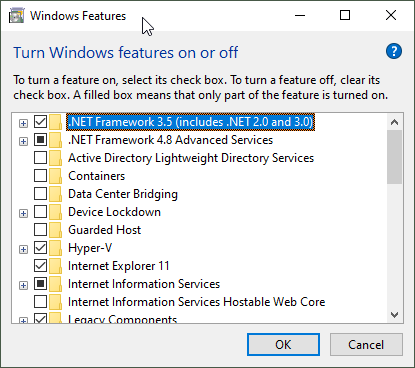Dears;
I used to open Horizon and work on it normally , but suddenly I can’t open it even I can’t open the offline mode
I tried everything , Antivirus / delete local APP / reinstall / but I can’t open it
could anyone help me please ?
Thanks in advance
Hi @mhdpower and welcome to the community!
Are you on Windows 7 or Windows 10? Horizon needs .NET Framework 3.5 installed to function. If you are unsure if it is turned on, you can check by searching for “Turn features on or off” in the Windows search in the lower left then open the control panel window.
You will see this window:
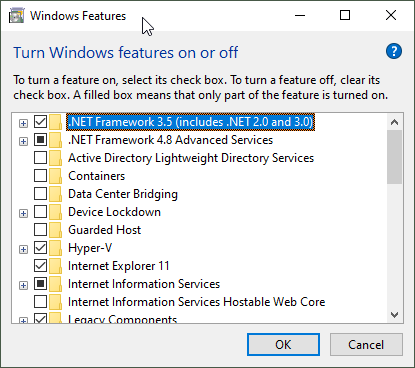
Make sure that the box for .NET Framework 3.5 is checked if it is not already.
Another workaround for this is to create another user profile on your PC then reinstall Horizon on that profile. Horizon is shared across all profiles since it installs to the Program Files (x86) folder under ‘Daring Development’.
Post back if neither of these options do anything for you 
1 Like