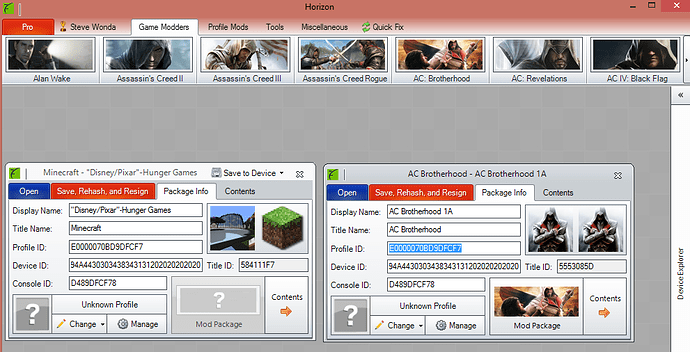Wondering if anyone would be able to help me with an issue.
I’m trying to transfer some maps over to 360 for Minecraft. When I load them up it states they are damaged and they won’t open.
When I drag the file in horizon to the profile, I click to use the right profile and inject it that way. Then I drag it to the main window to ‘save, rehash and resign’.
I have an existing minecraft save with the three id’s open so I copy and paste those over and click to ‘rehash’ and get an error that file cannot be accessed as its being used in another process.
I’ve got no other programs open. I’ve tried formating the usb a couple of times. I can’t find the files in the profile to delete them and try from scratch as now when i try to inject them it says do I want to overwrite the files. Is there a way to delete them?
I would have given up but my daughter is driving me potty asking for some levels to try!
thanks in advance
Try getting the maps again or load them in again into the horizon
Sent from my iPad using Tapatalk
I see these threads a few times a week. I also download maps for my young son almost daily, so I should be able to help.
Try doing it this way:
- First I put one of my own saves onto my flash drive from my Xbox 360’s hard drive.
- Opened Horizon and opened my save in Horizon.
- Drag & dropped the MC map save into Horizon.
- Positioned my save to the right, and the MC map to the left. Like this: [details=Open Me][/details]
- Copy and pasted the 3 separate ID’s from my save over to the MC map. Simply hover over an ID of your own save and right click and choose copy, now hover over the corresponding ID on the MC map(or any save) and right click and choose paste.
- Check to make sure all 3 ID’s now match those on your save.
- Now click the Save, Rehash & Resign button, wait for conformation and do it a second time, once doesn’t always work for some odd reason.
- Now click the Save to Device button. Choose your device and select yes to save changes.
- Close Horizon and remove your flash drive.
- Put flash drive back in your Xbox 360 and locate the MC map and move it to your hard drive.
I know there’s other methods to achieve the same result, but I don’t keep my profiles on my flash drive, they stay on our Xbox 360.
Try this method step by step and see if it works. Good luck.