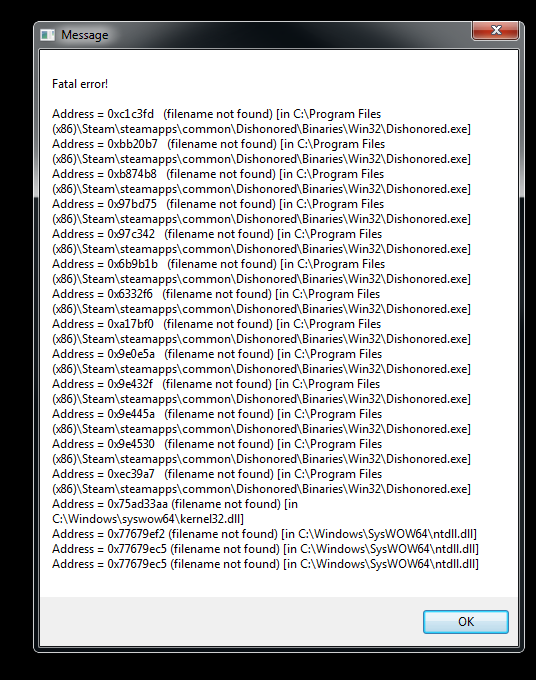can it be updated please
i would LOVE for a new cheat to stop or disable the timer count down in the dunwald city trials dlc
I am having trouble with crashing.
Game is Steam version, latest release.
Game seems to crash whenever I draw weapons with any cheat active. Runs fine with any number active until the moment I draw a weapon, at which point it crashes immediately.
Game is running 32 bit.
I have tried all the steps and fixes listed, none of them have helped.
Crash log is attached.
Don’t draw the weapon then?
Just kidding which cheat crashes it ? nd are you using dishonored definitive edition or dishonored goty or simple dishonored?
I am on plain old Dishonored. So far it seems to be “infinite health” and “infinite blink distance”, those two seem to crash it instantly.
@Loonitick Redownload infinity. Delete old versions and install the new version.
There was a big update to infinity that fixed assembler bugs!. Let me know if you still have issues.
I cannot find a help file, and I cannot make the “unlimited items” button do more than runes. It makes many runes, to be sure… But how about, say, coins?
Change your coins amount (buy/sell).
Makes sense, but runes just changed… What other things fall under “items”?
I don’t remember honestly (it was years ago) but elixir, potions, coins etc all were affected
hello can you help? i chose the wrong download folder and now the trainer wont work and I tried to fix it by reinstalling the trainer but that does not work witch is sad  also if you fix it does this work with the knife of dunwall DLC?
also if you fix it does this work with the knife of dunwall DLC?
It isn’t possible to pick the wrong folder. Infinity only allows you to select a folder with the correct binary in it. What happens when you try to use the trainer?
1 I did not put it in the correct bindery folder and 2 when I launch the trailer it just does not work.
What is the main source and platform of your Game ? Do you have the game on STEAM, or you are using some other version ?
Infinity will not detect a wrong folder, because it seems unlikely (though I could be wrong).
This should be the path in my opinion, for STEAM, \Steam\steamapps\common\Dishonored\Binaries\Win32.
What is your Game’s executable file name, and where is this EXE located ? Provide the full path/directory, and the name of the executable file as well.
It should be named as Dishonored.exe. Do you have the “Binaries\Win32” folder structure ? Try to select the main base folder of the game, but not where the .exe file is located.
If possible, rename your exe to Dishonored.exe, and/or manually create Binaries and Win32 folder, if need be.
The trainer was made for the STEAM version, but not sure which copy of the game you own.
Try to attach and run Infinity, after the game level has been fully loaded. First, launch the game via STEAM, or any other installed source.
After that, once the game level has been loaded, just ALT+TAB back to your desktop and start Infinity. Click on the START GAME button to switch back to the game.
When the icon says “End Game”, this means the trainer has been activated.
You can only change the installed path, if you get the FIND GAME button prompt on top right side. If it says, “START GAME”, then Infinity has already detected the game folder.
Click on the FIND GAME button, to manually select the game’s folder. This should automatically open the PICK FOLDER pop-up box and window.
The simplest way of reselecting the folder would be by reinstalling infinity.
The staff insist that what you are experiencing is not possible, yet several users have reported experiencing it.
That isn’t possible with Infinity. Launch the game then alt tab out and start Infinity.
Hello, I am having an issue with the Dishonored Trainer. I am using the Definitive edition on steam and have encountered an error whenever I try to start the game. It says that Infinity has trouble starting my game and told me to make sure it was installed correctly and to try and run in administrator mode. I have run it in admin mode, verified the game cache, and tried launching it while the game is already running. I know it has selected the right folder as I have the start game icon. I am not sure what else to do at this point and would appreciate some help.
Launch the game then start the trainer.
I tried this and still get the same result. I also tried to do a clean reinstall of infinity and still get the same thing.