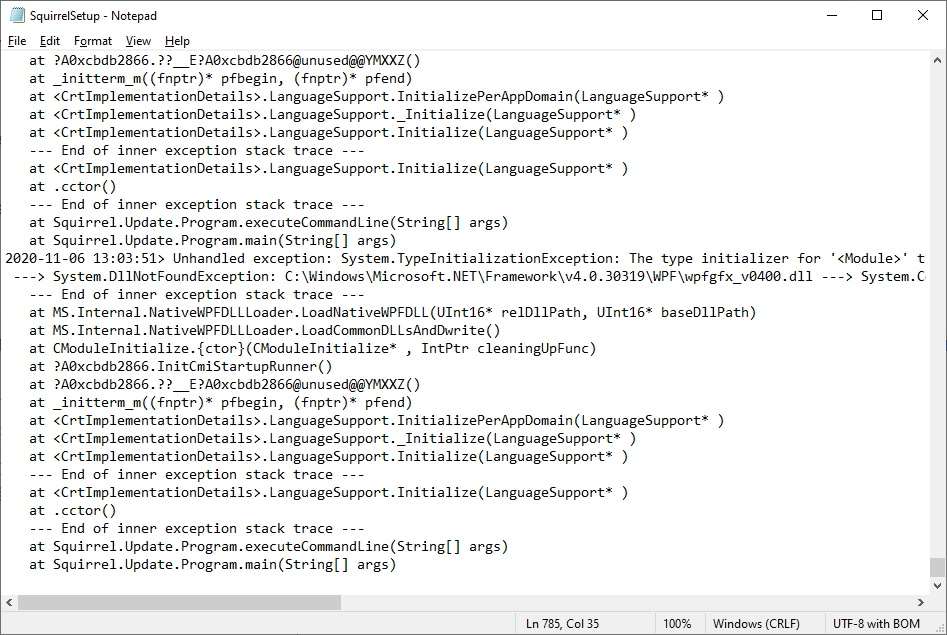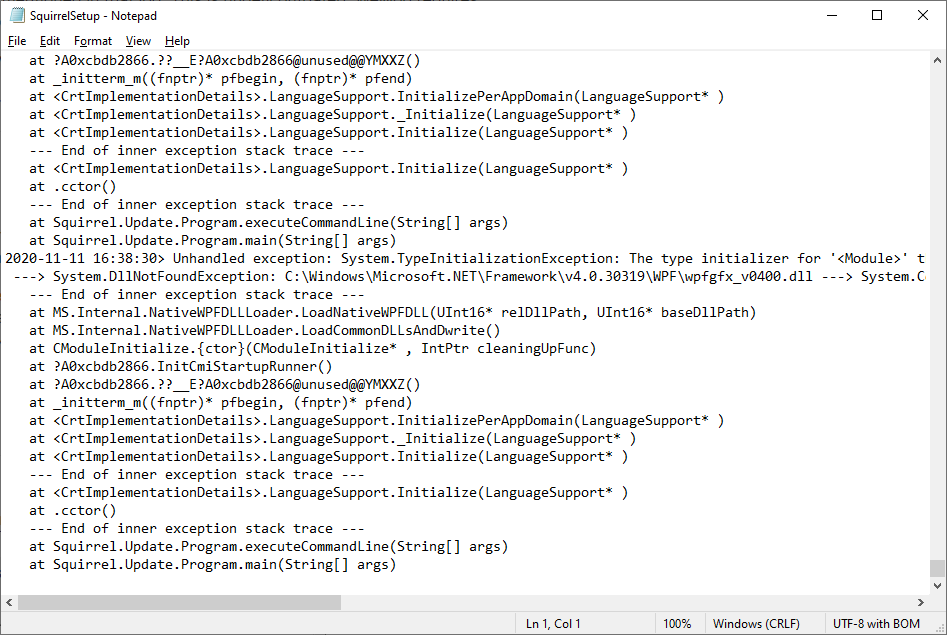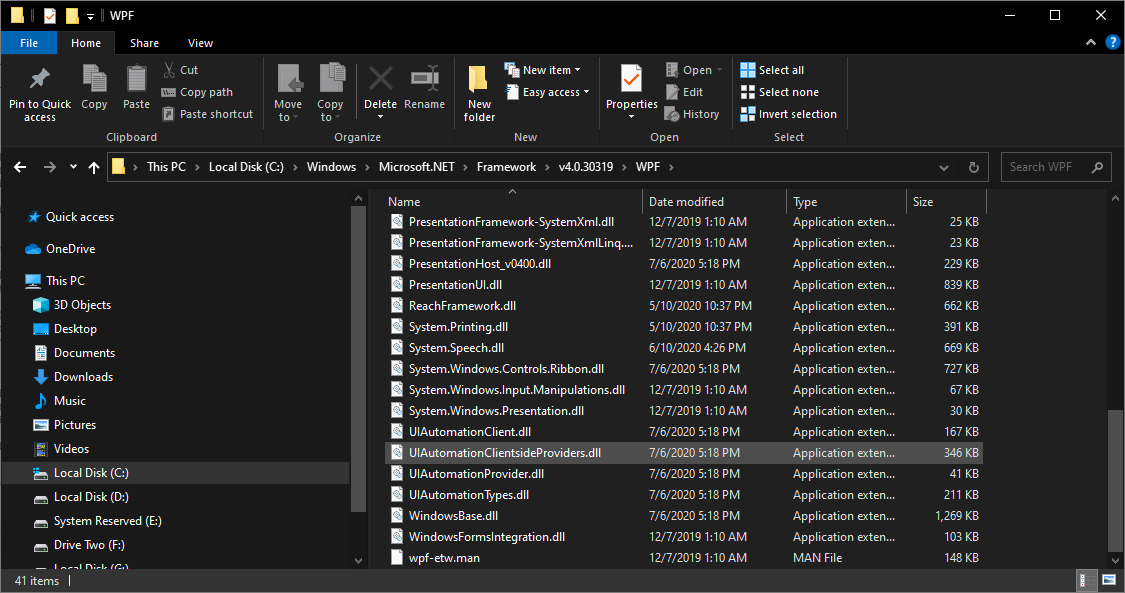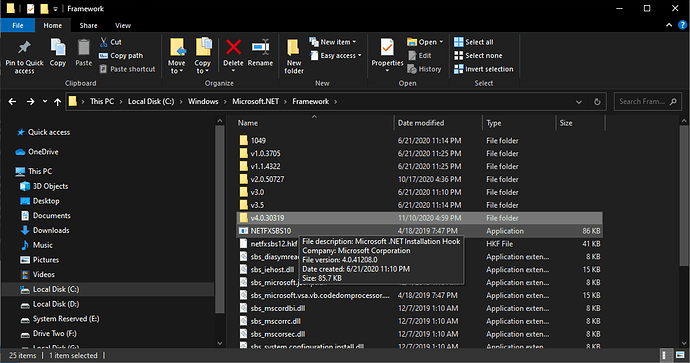Hi admins and moderators. I’ve been having the same issue lately, “download failed”. I looked through my setup log and,
this showed up. I have no idea how to fix this after 15 minutes of searching. I downloaded .NET’s, but it didn’t seem to work. I have no active antivirus, and I am on a windows 10 computer.Hello and welcome to the community. 
First of all, please update .NET Framework.
I see “.NET Framework 4.0” mentioned in that log. This is hugely outdated. WeMod requires a minimum of version 4.5 to be able to install.
The current updated .NET version is 4.8, which is the one I’d advise installing. You can download it safely from the official Microsoft website here: https://dotnet.microsoft.com/download/dotnet-framework/net48.
After doing that, please:
-
Turn off your antivirus program. Even if it’s the default Windows Defender.
-
Download WeMod’s offline installer from this link and install it: https://api.wemod.com/client/download.
-
Before you launch WeMod - add it as an exception in your antivirus. You should then be able to leave your antivirus turned on when using WeMod (it is not recommended to run a Windows PC without an active antivirus program).
Hi! Thank you for the welcoming. 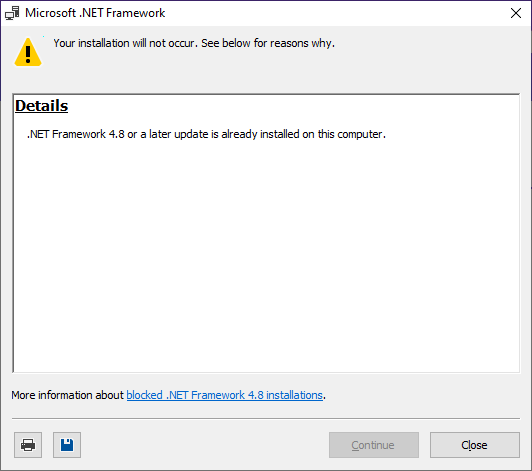 I downloaded the version already so, thats out of mind. My antivirus is also off.
I downloaded the version already so, thats out of mind. My antivirus is also off.