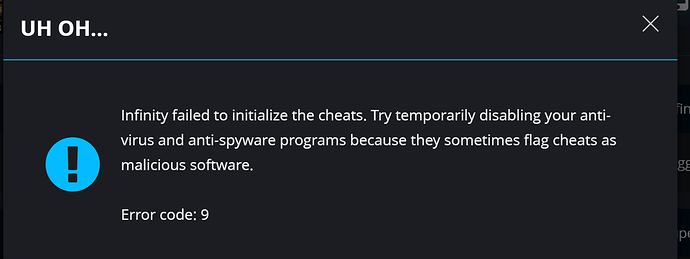And did you disabled your anti-virus and spyware?
edit: anyway,
Solution 1) delete –> %appdata%/Daring Development/Infinity folder [if this doesnt help go to solution 2]
Solution 2) Try this suggestion posted by @sandydovers initially posted in other post  [quote=“sandydovers, post:6, topic:23556, full:true”]
[quote=“sandydovers, post:6, topic:23556, full:true”]
Try the suggestion posted by @nick_666 over here. i was getting similar error codes, and remvong all appdata folders helped solved my problem.
Infinity keeps loading at launch! Support
Sorry to post one more post about its infinite loading. however the first time I use it with Mirror edge 2, it worked! Now, everytime I turn the program on, it will be on loading screen without going into Infinity. (loading with Infinity logo)
New Version doesn’t run anymore
@Traveljack1000 Which OS do you have ? Which tool did you use to clean the REGISTRY ? Are you on a fresh OS install ? Go to the following location and path, and manually delete both the “Daring Development” and “Infinity” folders, if they are still there. C:\Users\Your- Windows USERNAME\AppData\local\Daring Development, as well as C:\Users\Your- Windows USERNAME\AppData\local\Infinity. Check the TEMP folder as well. I can upload you an older version of Infinity, but It may not work prop…
"Sometimes doing a reinstall doesn’t help, so try to use any “Registry cleaner” to remove previous traces of Infinity from the registry.
Before you re-install Infinity, kindly remove and delete ALL previous traces on your system (use any REGISTRY cleaner/repair tool, if need be).
Go to the following location and path, and manually delete both the “Daring Development” and “Infinity” folders, if they are still there.
C:\Users\Your- Windows USERNAME\AppData\local\Daring Development, as well as C:\Users\Your- Windows USERNAME\AppData\local\Infinity.
Look for the ROAMING folder as well, under AppData. Remove the CACHE folder.
Some folders can found under “Roaming” as well, e.g, . C:\users\Your username\AppData\Roaming\Daring development\Infinity\CACHE.
Check this installed path as well, i.e. C:\Users\Your UserName\AppData\Local\Package cache{some random numbers} folder, if this has been created."
[/quote]
Another thing you can do is go to trainer folder inside Daring development folder
Thats - C:\Users"YourUsername"\AppData\Roaming\Daring Development\Infinity\trainers
And sort the files by Date Modified and look for latest file created and delete it then start Infinity and try to mod the game again.
The reason you wanna delete the latest file is because the download of the trainer of the game that you were trying to mod got interrupted and corrupted the file, so deleting it might resolve the issue.
Using this tool is simple thou: - ICDV2.bat - , since is the infinity folder all the .BIN files can be deleted for maximum effect, also this post is ooooold!! 
Yes I know that it’s old, it’s just that happened with me and I figured it out so I thought about sharing.
Also if I use that tool then do I have to redownload all the trainers ?
Cause Amazon’s server were offline today, even though they were offline only for a few hours, and I wasn’t able to download a trainer for a new game, so I don’t want the tool to delete all the trainers that I already have, incase something like that happened again.
I just tested and indeed files were created after i used the tool, so i guess redownload trainers is mandatory once ICDV is used, but i´m a noob so my words are not sacred.
I though you were doing thread necromancy my bad.
Since I assumed the trainer storage size is small I never did anything to protect trainers from being deleted so if the trainers are stored in appdata/roaming they will be deleted.
I will look into adding a option that keeps the trainers.