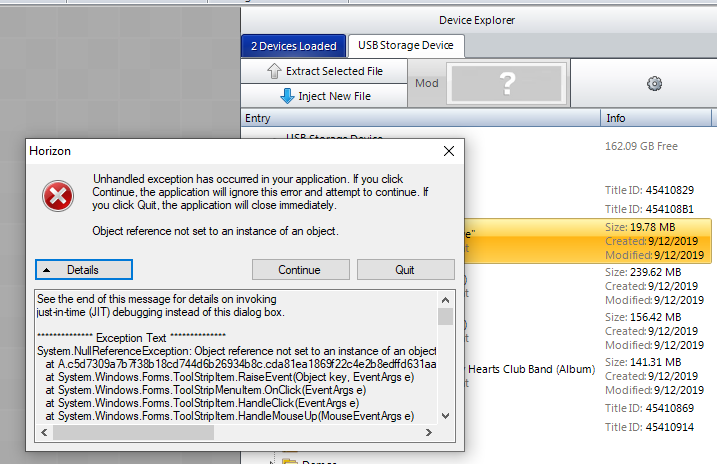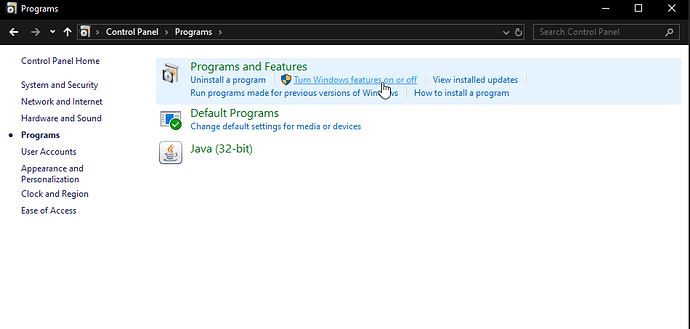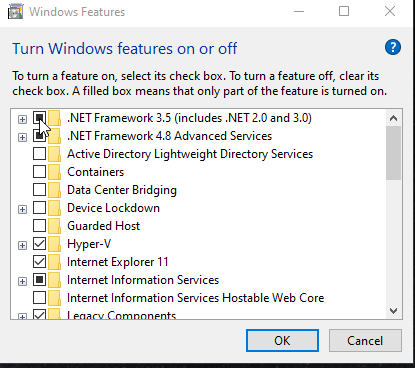Hi wemod gurus,
I was attempting to copy one of my DLC files from on USB stick to another and received a popup error:
I had a DLC file selected on one USB device, right clicked it and chose my second USB device. I tried to post a screenshot of this but apparently new users are limited to just one image upload?
Here’s the error from the debug window:
See the end of this message for details on invoking
just-in-time (JIT) debugging instead of this dialog box.************** Exception Text **************
System.NullReferenceException: Object reference not set to an instance of an object.
at A.c5d7309a7b7f38b18cd744d6b26934b8c.cda81ea1869f22c4e2b8edffd631aab84(Object cca8ca0dca501e726086117c38ac7821a, EventArgs c5df591c504ea1da62582d628065ea7a8)
at System.Windows.Forms.ToolStripItem.RaiseEvent(Object key, EventArgs e)
at System.Windows.Forms.ToolStripMenuItem.OnClick(EventArgs e)
at System.Windows.Forms.ToolStripItem.HandleClick(EventArgs e)
at System.Windows.Forms.ToolStripItem.HandleMouseUp(MouseEventArgs e)
at System.Windows.Forms.ToolStripItem.FireEventInteractive(EventArgs e, ToolStripItemEventType met)
at System.Windows.Forms.ToolStripItem.FireEvent(EventArgs e, ToolStripItemEventType met)
at System.Windows.Forms.ToolStrip.OnMouseUp(MouseEventArgs mea)
at System.Windows.Forms.ToolStripDropDown.OnMouseUp(MouseEventArgs mea)
at System.Windows.Forms.Control.WmMouseUp(Message& m, MouseButtons button, Int32 clicks)
at System.Windows.Forms.Control.WndProc(Message& m)
at System.Windows.Forms.ScrollableControl.WndProc(Message& m)
at System.Windows.Forms.ToolStrip.WndProc(Message& m)
at System.Windows.Forms.ToolStripDropDown.WndProc(Message& m)
at System.Windows.Forms.Control.ControlNativeWindow.OnMessage(Message& m)
at System.Windows.Forms.Control.ControlNativeWindow.WndProc(Message& m)
at System.Windows.Forms.NativeWindow.Callback(IntPtr hWnd, Int32 msg, IntPtr wparam, IntPtr lparam)************** Loaded Assemblies **************
mscorlib
Assembly Version: 2.0.0.0
Win32 Version: 2.0.50727.9148 (WinRelRS6.050727-9100)
CodeBase: file:///C:/Windows/Microsoft.NET/Framework/v2.0.50727/mscorlib.dllHorizon
Assembly Version: 2.9.0.0
Win32 Version: 2.9.0.0
CodeBase: file:///C:/Program%20Files%20(x86)/Daring%20Development/Horizon/Horizon.exeSystem
Assembly Version: 2.0.0.0
Win32 Version: 2.0.50727.9147 (WinRelRS6.050727-9100)
CodeBase: file:///C:/WINDOWS/assembly/GAC_MSIL/System/2.0.0.0__b77a5c561934e089/System.dllDevComponents.DotNetBar2
Assembly Version: 8.9.0.5
Win32 Version: 8.9.0.5
CodeBase: file:///C:/Program%20Files%20(x86)/Daring%20Development/Horizon/DevComponents.DotNetBar2.DLLSystem.Windows.Forms
Assembly Version: 2.0.0.0
Win32 Version: 2.0.50727.9136 (WinRelRS6.050727-9100)
CodeBase: file:///C:/WINDOWS/assembly/GAC_MSIL/System.Windows.Forms/2.0.0.0__b77a5c561934e089/System.Windows.Forms.dllSystem.Drawing
Assembly Version: 2.0.0.0
Win32 Version: 2.0.50727.9136 (WinRelRS6.050727-9100)
CodeBase: file:///C:/WINDOWS/assembly/GAC_MSIL/System.Drawing/2.0.0.0__b03f5f7f11d50a3a/System.Drawing.dllIonic.Zlib.CF
Assembly Version: 1.9.1.5
Win32 Version: 1.9.1.5
CodeBase: file:///C:/Program%20Files%20(x86)/Daring%20Development/Horizon/Ionic.Zlib.CF.DLLICSharpCode.SharpZipLib
Assembly Version: 0.86.0.518
Win32 Version: 0.86.0.518
CodeBase: file:///C:/Program%20Files%20(x86)/Daring%20Development/Horizon/ICSharpCode.SharpZipLib.DLLSystem.Data.SQLite
Assembly Version: 1.0.65.0
Win32 Version: 1.0.65.0
CodeBase: file:///C:/Program%20Files%20(x86)/Daring%20Development/Horizon/System.Data.SQLite.DLLSystem.Data
Assembly Version: 2.0.0.0
Win32 Version: 2.0.50727.9136 (WinRelRS6.050727-9100)
CodeBase: file:///C:/WINDOWS/assembly/GAC_32/System.Data/2.0.0.0__b77a5c561934e089/System.Data.dllSystem.Management
Assembly Version: 2.0.0.0
Win32 Version: 2.0.50727.9136 (WinRelRS6.050727-9100)
CodeBase: file:///C:/WINDOWS/assembly/GAC_MSIL/System.Management/2.0.0.0__b03f5f7f11d50a3a/System.Management.dllSystem.Configuration
Assembly Version: 2.0.0.0
Win32 Version: 2.0.50727.9136 (WinRelRS6.050727-9100)
CodeBase: file:///C:/WINDOWS/assembly/GAC_MSIL/System.Configuration/2.0.0.0__b03f5f7f11d50a3a/System.Configuration.dllSystem.Core
Assembly Version: 3.5.0.0
Win32 Version: 3.5.30729.9135 built by: WinRelRS6
CodeBase: file:///C:/WINDOWS/assembly/GAC_MSIL/System.Core/3.5.0.0__b77a5c561934e089/System.Core.dllSystem.Xml
Assembly Version: 2.0.0.0
Win32 Version: 2.0.50727.9136 (WinRelRS6.050727-9100)
CodeBase: file:///C:/WINDOWS/assembly/GAC_MSIL/System.Xml/2.0.0.0__b77a5c561934e089/System.Xml.dllcmhrudcp
Assembly Version: 0.0.0.0
Win32 Version: 2.0.50727.9147 (WinRelRS6.050727-9100)
CodeBase: file:///C:/WINDOWS/assembly/GAC_MSIL/System/2.0.0.0__b77a5c561934e089/System.dllAccessibility
Assembly Version: 2.0.0.0
Win32 Version: 2.0.50727.9136 (WinRelRS6.050727-9100)
CodeBase: file:///C:/WINDOWS/assembly/GAC_MSIL/Accessibility/2.0.0.0__b03f5f7f11d50a3a/Accessibility.dllw7abp8pq
Assembly Version: 2.0.0.0
Win32 Version: 2.0.50727.9147 (WinRelRS6.050727-9100)
CodeBase: file:///C:/WINDOWS/assembly/GAC_MSIL/System/2.0.0.0__b77a5c561934e089/System.dllSystem.Web
Assembly Version: 2.0.0.0
Win32 Version: 2.0.50727.9136 (WinRelRS6.050727-9100)
CodeBase: file:///C:/WINDOWS/assembly/GAC_32/System.Web/2.0.0.0__b03f5f7f11d50a3a/System.Web.dll************** JIT Debugging **************
To enable just-in-time (JIT) debugging, the .config file for this
application or computer (machine.config) must have the
jitDebugging value set in the system.windows.forms section.
The application must also be compiled with debugging
enabled.For example:
When JIT debugging is enabled, any unhandled exception
will be sent to the JIT debugger registered on the computer
rather than be handled by this dialog box.