Hello,
Has there been any update to my feature request?
Thanks.
Hello,
Has there been any update to my feature request?
Thanks.
They should be looking into it soon 
The Freeman: Guerrilla Warfare cheats have been updated!
Changes:
Please post in this topic if you run into any issues!
Thank you all so much. Very happy 
how do you fix that 32bit error?
thanks
edit: nvm gat it working start game true steam and start trainer
Hello, I am still getting the 32 bit error, and nothing here seems to work. Can anyone tell me how to fix it? And is anyone else having this issue too?
Welcome to the community @JackJackow !
This is a known issue with certain trainers and the solution is always the same: launch the game through Steam then ALT+TAB out of the game and hit PLAY in WeMod to attach the trainer to the game.
The post right above yours also describes the same issue and solution I just provided.
Let us know how it turns out 
Yeah, that is what I did first, however it did not work, still came up with the error. Kinda late where I am rn so might not respond for a while. Thanks for any further help.
Sorry for the delay. One more thing you can try is to add a custom install location for the game’s .exe:
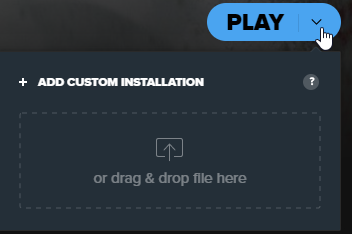
The default Steam games library is here:
C:\Program Files (x86)\steam\steamapps\common\GAMENAME
Still launch the game first then attach WeMod after adding the custom location to maximize the chance of it working.
Let us know what happens 
I also tried that a while back, however because of the way the game is set up with a small launcher it makes it so the main menu background is white, part of the game is written in Chinese, and the game softlocks as soon as you click anything on the main menu. It doesn’t attach itself to the open game, it launches another one, which is what I mentioned above.
Edit: It looks like adding the custom location after launching the game works, thanks for the help!
Edit Edit: Nevermind, it only worked once, it’s back to not working
Try verifying the game’s file integrity by following these steps:
https://support.steampowered.com/kb_article.php?ref=2037-QEUH-3335
There weren’t many reported issues with this game other than a few 32 bit errors which were resolved by launching the game first then attaching WeMod. Your issue seems to be a one off of course  .
.
At any rate, try verifying the game’s files and try with your custom location.
Looking forward to getting this working 
Was playing for a while, had to step away so I closed the game. Now whenever I launch the game it’s just a beige screen even when not using the cheats.
EDIT: Forgot to say this last night before I logged off. But after restarting it seems to have been fixed.