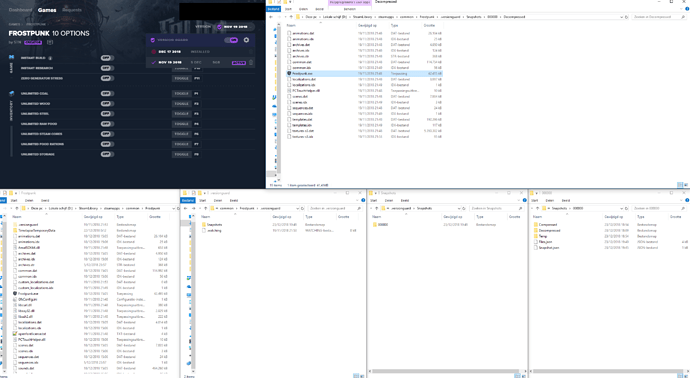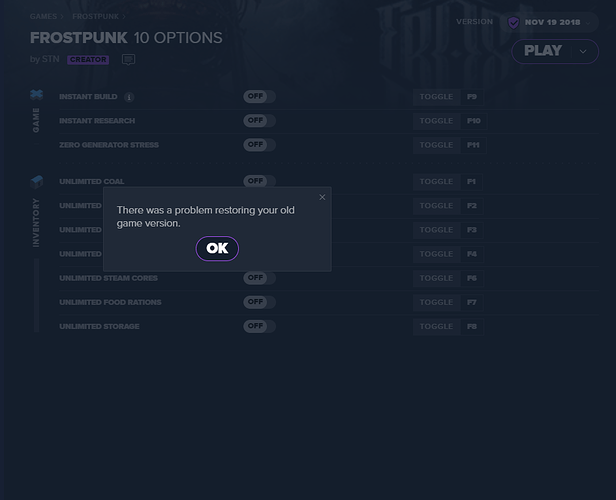@STN Hi STN. I think i made a ‘’ boo boo’’. I have version guard on. but Steam did update Frostpunk. so now the instand research doens’t work anymore. Do you know what i did wrong? Thanks in advance.
if you have version guard on for the game then you should have the option to pick the earlier version of frostpunk in wemod. If you didn’t activate it for Frostpunk there’s nothing you can do
Thank you very much! I found the ‘‘right’’ version. However it makes Frostpunk crash as soon as i use the mode. Wemod says that it can’t find the game.
@STN, I’m brand new to the community and don’t know what I’m doing, so I hope I’m not stepping out of line, but I just discovered Frostpunk. Been enjoying it for a few weeks, but I didn’t know anything about WeMod until right after my Frostpunk updated Dec 4. So I haven’t been able to use Version Guard like suggested. Any idea on when an update will drop for the Frostpunk trainer? (I made sure to vote for it three times, as many tokens as I could afford).
Thanks for all you do!
Cmon guys vote for this to be updated
Yes yes yes! Vote for this awesome trainer!!!
please update
Come on dude update it please
Not sure how far this game has been voted for and if it reached the threshold but stn will update it when he can. He was ill the past days and focused on other trainers that were votes for fully.
Thanks for the update!
So I’m using Version Guard, with latest supported game version being from November 19 2018. However I always get the error that Wemod can’t find the game, even though I’m running it. When I’m using the latest unsupported game version from December 17 2018, I can still use all cheats except for the instant research one.
Any idea why my VG doesn’t work properly, or when there’ll be time to focus on updating the trainer?
Edit: with “instant research” not working, I mean that whenever I click the allocated hotkey, it activates and then immediately deactivates again. Changing hotkeys doesn’t make it work either.
Disable your antivirus and add wemod to its exception list. Spam the play key. Run game yourself then click Play.
Which version you use will not affect whether wemod can attach or not. If it isn’t then post some screenshots and give more info. It’s a bug then
Antivirus disabled and added to exceptions. When I manually try to run the November 19th VG version in D:/steamapps/common/frostpunk/.versionguard/snapshots/000000/decompressed/frostpunk.exe, I get 3 missing files errors being: AnselSDK64.dll, libcurl.dll, steam_api64.dll (which is weird because I can run the VG version without issues through Wemod directly). By the way, is this the right way to run a VG version? Clicking the play-button in my Steam library just runs the December 17th version.
Edit: I just tried to run the November 19th version through Wemod again to get a screenshot of the “can’t find game” error, but now there’s suddenly a problem restoring my old game version 
Can you send me Version Guard’s log file?
C:\ProgramData\WeMod\Version Guard\Logs\VersionGuard.log
Thank you 
Done, see PM 
It’s a great game i finished it months ago
Did you really?
Vote for an update
update it and fix it.