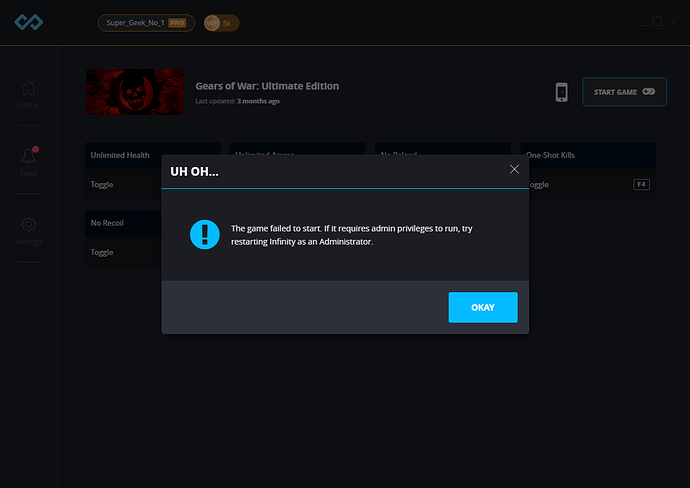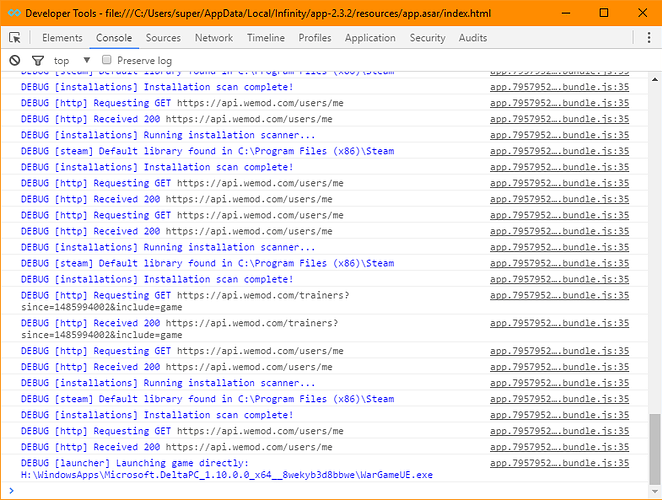No, I don’t think it is possible without editing the scripts (in-memory) since it has a custom fire mode and I’m not sure if editing the scripts is a good idea.
ahhh kk no problem 
The Gears of War: Ultimate Edition trainer has been updated!
Changes:
- Added Unlimited Team Health
Please post in this topic if you run into any issues!
Awesome.
Hello,
Tell me, how can I do so that you can copy files to a folder Microsoft.DeltaPC v1.7.0.0_x64__8wekyb3d8bbwe
because the folder can not be copied nothing “does not have access to the folder”
You have to right click and and select Properties and add the correct permissions.
However, DO NOT edit any file in that folder or add any files as that will corrupt the game and it won’t start anymore.
so if I let down sweetFX files in the folder with the game, then the game will not start
did I understand you correctly ?
Yes, it will. The Windows Store Apps and Games files are not meant to be edited or have their folders modified.
@unknown_v2 Hi thanks for the trainer. Need to ask is unlimited health and 1 hit kill suppose to work in MP or campaign as it is not working for me right now my version of GoW is 1.8.0
The trainer is for campaign only. Does it work in campaign?
The Gears of War: Ultimate Edition trainer has been updated!
Changes:
- Added support for game version 1.8.0.0
Please post in this topic if you run into any issues!
When you start the game version 1.9.0.0 pops up warning.
This tool was not tested with your version of Gear of War ultimate edition
The mods, at worst, may crash the game
Would you like to start the game anyway ?
Start the game, tried to version 1.9.0.0 trainer like all works. Hopefully in the future the problems with the trainer will not be.
The Gears of War: Ultimate Edition trainer has been updated!
Changes:
- Added support for game version 1.9.0.0
Please post in this topic if you run into any issues!

This happens when I try to run the game or attach the trainer my version is 1.10.0 so I’m guessing this trainer needs to be updated
Does the game run without Infinity attached? That message is from Windows, and not the trainer.
My version of the game is 1.10.0 when I try to run it I get the above message if I try to attach it I get …
So I’m guessing that since the version the trainer supports is 1.9.0.0 it needs an update to support 1.10.0
Are you experiencing this issue with other trainers? Ones that aren’t for Windows store games.
I mainly use for Windows store but installing my steam library now so I will let you know.
Delete the entire Roaming\infinity folder and open Infinity. Then try. Does it say Find Game or Start?