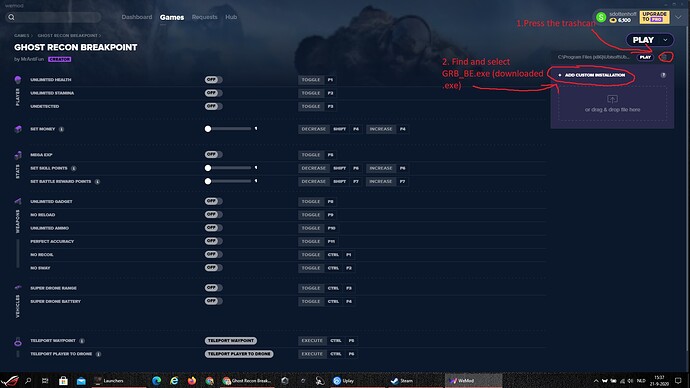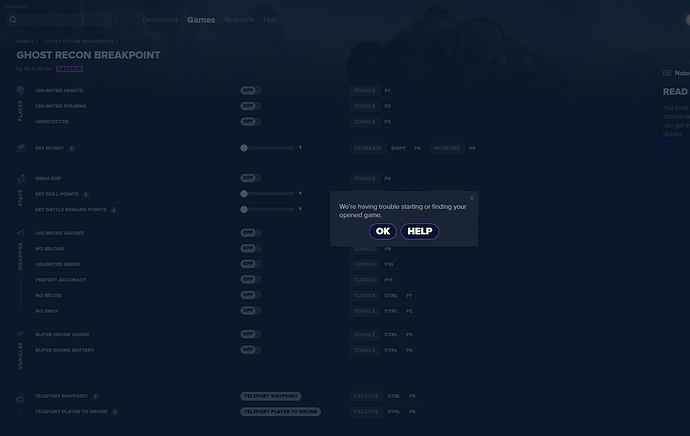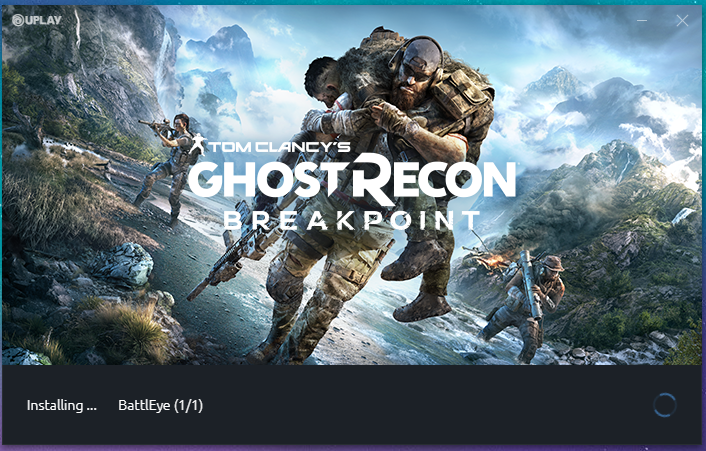Hello , i wanna ask , if i use cheat only for single play… i wonder after i use this cheat trainer and then after play it , then i quit and i remove cheat from directory files, then i play with official uplay, is the cheat still have in there?
for example money cheat?
i hope some1 out there know about my point is
Yes if you use the Same save then ya all modded stuff will go online and probably get banned. Should use a different save one for singleplayer and then for online use
No, you won’t get banned. I finished the storyline with most cheats active (also money etc.). And everytime i want to do a raid or PvP, i simply restart the game with the original launcher and no cheats/trainers running/active. Did this from the start and still doing it. No bans/warnings or whatsoever. So it’s save to play online on your cheated account as long as you don’t use cheats in raids or PvP.
ptondo says: “Yes if you use the Same save then ya all modded stuff will go online and probably get banned.”
But, you can’t play the game offline to begin with. The only difference with and without cheats is the fact that BattleEye is inactive when using cheats. Online features won’t get affected when using cheats.
Just don’t cheat in raids and PvP and you’ll be fine
Thank you for fixing the “undetected” problem! Nice work again, MrWonderful!
Is there certain way to start the game, bypass and codes like with GR Wildlands?
But thanks again!!
For everyone who has problems with starting the game and use the cheats. Try the following step by step. Please read carefully:
Step one: Download the bypass file given.
Step two: go to the game folder and find GRB_BE.exe.
Step three: Rename that file to GRB_BE.exe.bak. File extensions should be set to seen in file options.
Step four: Copy and paste the downloaded GRB_BE.exe into the game folder.
Step five: Run GRB.exe as administrator.
Step six: once the game is fully loaded, open the wemod application.
Step seven: Choose the trainer and when adding the custom file, select the pasted GRB_BE.exe in the game folder.
Step eight: press play on the trainer, wait for 10-15 seconds and the status will turn into “playing”.
You can now use the cheats. Alway run GRB.exe as admin first, then open wemod after the game is fully loaded and start the trainer.
But remember NEVER USE CHEATS IN RAIDS AND/OR PVP, you will get banned. Otherwise, have fun cheating
i dont use the vulkan version. sorry if im not clear in my first post.
if you want to use the vulkan, try this thread:
i just want use cheat money only actually, so basically your point is the cheat is saved to account, and when i remove the cheat, my cheated account is also save on uplay cloud and when im online i must not active any cheat right? and i still dont get it about the ban system
is this ban like GTA V ban? you get suspend for some time or i just get ban permanently?
because i buying this game without disc, if i get ban permanently… well i will cry 24hr 
thanks for the info man
Welcome to the community. 
Why are you opening the .bak file? That’s not what the instructions state you need to do.
-
Navigate to the game’s install directory on your PC.
Click here if you have no idea where to find it. -
Find
GRB_BE.exeand rename it toGRB_BE.exe.bak -
Go to this post and download the bypass by clicking the link in it: Ghost Recon Breakpoint Cheats and Trainer for Uplay.
-
Move that bypass into the same folder you opened in step 1.
-
Launch the game from that bypass. (Try launching it as Administrator if it doesn’t seem to work).
so after i did that do i run it with wemod?
Theres a bug with the 6 shot grenade launcher that it doesn’t work with no reload.
Also i asked this a while ago and got no response but is it possible to have increased loot drops where all the loot is guaranteed to be yellow?
how am i supposed to use the trainer if the trainer cant find the custom .exe?
The trainer isn’t supposed to find the custom exe. The exe just launches the game without battleye.
Instructions are in the second post.
nevermind i saw what needed to be done
@bullboysss Yes and no, your account is saved on uplay cloud either way. With and without cheats. But did doesn’t matter, you can safely cheat. But don’t cheat when you play PvP or raids, only cheat when you play solo story. It’s indeed very simular to GTA V, story/solo cheating is no problem. But don’t cheat when playing with/against other humen players. Bans are permanently if you cheat in PvP and/or raids
@CasualDust324 You don’t use or open the .bak file. a .bak file means it’s a “back up” file for the original launcher.
Follow the following steps as i said before and you’ll be alright.
@LaraCroft1
@Lzkiee No, unfortunately not. This is because the game is 24/7 online and the loot drops are always random. So it’s impossible to “read” the drops to change them.
Edit: As you probably know, if you go to Erowhon you’ll be able to see some other players. This is because the game is online only. This doesn’t mean that cheating is dangerous. But only if you use the cheats in your solo run, don’t join/play with other human players in PvP, Raids and/or co-op. You will get banned if you do
After changing the original GRB_BE.exe to GRB_BE.exe.bak, start the game with GRB.exe as administrator. So DON’T start the game with WeMod or uplay or the downloaded file. Just start the game with GRB.exe as administrator.
After the game is fully launched, alt+tab out of the game and start WeMod and ad the downloaded GRB_BE.exe as shown in the picture. Then press play and wait until WeMod says “Playing”.
Now you can enjoy cheating 
Or
You could try the official way as well.
Step 1 - Download the GRB_BE.exe
Step 2 - Rename that file to GRB_BE.exe.bak. File extensions should be set to seen in file options.
Step 3 - Copy and paste the downloaded GRB_BE.exe into the game folder.
Step 4 - Within WeMod, select the downloaded GRB_BE.exe as shown in the picture
Step 5 - Press play and enjoy
Either way should work.
Hope this will help you out a bit. If not, please let me know. I’m happy to help as far as i can
So I moved the game to my C drive and the bypass launcher no longer works.
If I rename the original to GRB_BE.exe.bak and attempt to launch with GRB.exe it throws an error that GRB_BE.exe is missing.
If I attempt to use the bypass launcher the game just gets stuck at Installing … BattlEye (1/1) It launches instantly after I end the MrAntiFun Loader in task manager
Works fine with the original files. Worked fine before I moved it to my main drive  Any help would be appreciated!
Any help would be appreciated!
EDIT: ok NVM, deleted the BattlEye folder in the game directory and all is well. I’ll leave this here for anyone experiencing the same issue!
Did you try launching GRB.exe as admin?
Moving an entire game is never a good idea, you should just reinstall the game instead of moving it.
After (re)installing the game, just start it ones and exit. After that, just follow the given steps from before and all should be fine.
You could delete the BattleEye folder, but this could give problems. Also, you won’t be able to play raids and PvP at all. Even without cheats. And ban risks are higher, cause of the missing files. Remember, the game is online only and syncs constantly with the server.