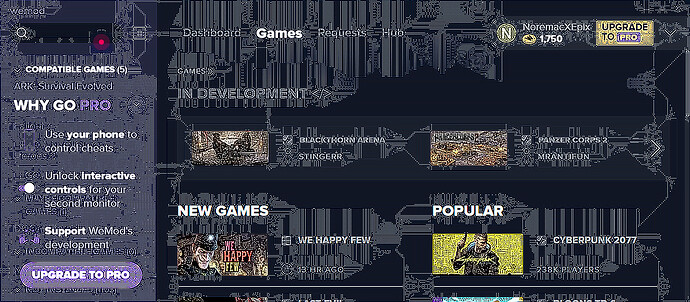Hello there and welcome to the community. 
This could possibly be caused by a corrupted or interrupted download.
- Please use the Add & Remove Programs tool on your PC to uninstall WeMod.
- Then disable your antivirus and re-install WeMod using the offline installer from this link: https://api.wemod.com/client/download.
- When re-installed, add WeMod as an exception in your antivirus program before you launch it.
Keep us updated. 
didnt work still doing it
Next you will need to make sure that your graphics driver is up to date.
This third-party guide may assist wth that: How to properly update device drivers on Windows 10 | Windows Central.
For some reason, I seem to recall this being an issue with Electron, especially on machines with Nvidia graphics.
(EDIT: Ah, here’s why that springs to mind: Screen text get's blurry like hardware acceleration is enabled? - #2 by frank).
If your drivers have been updated as far as they can be, go to the Settings in the WeMod desktop app (arrow in the top-right). Switch to the beta channel of WeMod in the settings. End Task on WeMod in Task Manager and then re-launch it.
Try running the app from the command line using .\WeMod.exe --disable-gpu