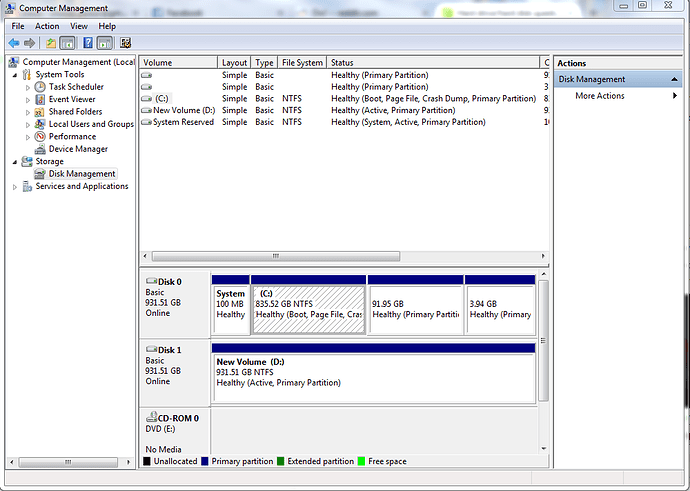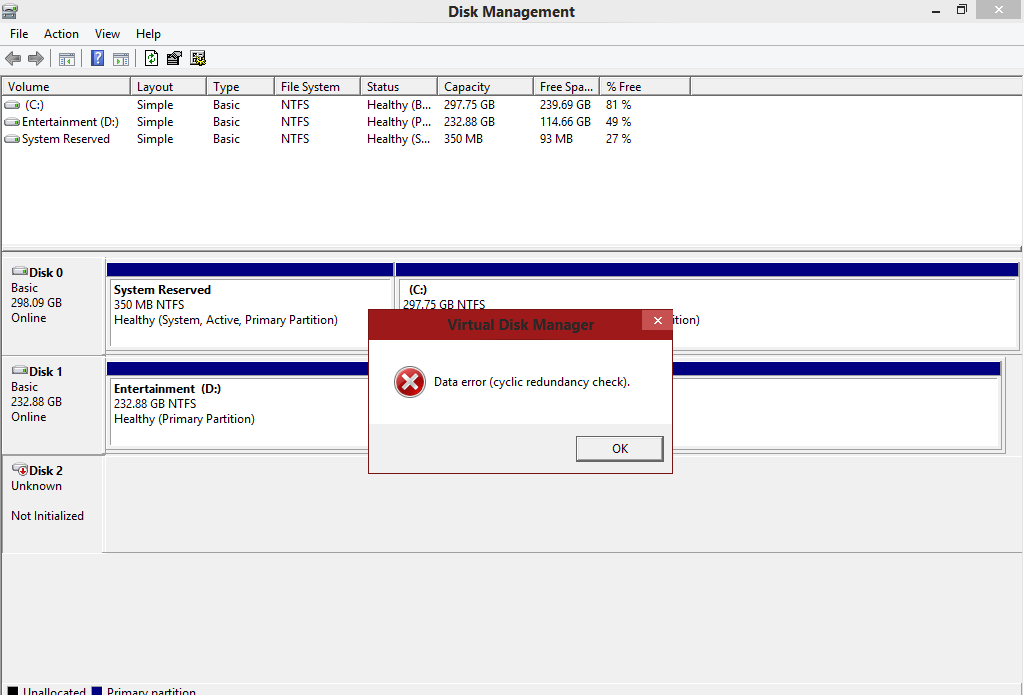I have 2 laptop harddrives connected to my desktop at the moment and I’m booting to one. How do I see the other in my file viewer? It shows up in device manager but I can’t put stuff on it.
Is it initialized and partitioned?
I’m pretty sure it’s not, I’ve never initialized it and or partitioned it.
How do I do these?
Only option to delete.
Edit: I deleted the partitions and I was able to use it. Thanks! Another question- I have a 3rd laptop hard drive, when I plug it in the desktop doesn’t even notice it.
You restarted your computer right? Doesn’t show under disk management?
Correct, It doesn’t show it. With the one you just helped me with, it says something when i booted up with it, saying installed wd…something something.
So until I can get this working I’ll have to deal with what I have.
That’s really weird. does it show up in your bios?
I’ll check after my stuff is done copying, but I don’t think I can get into bios. There is a password that I don’t know to get into boot menu
Edit: So yes, it shows up in boot menu, but it says 0.00mb total when it’s a 160gb hard drive
How old is the HDD? It may be an IDE drive and you are probably set up with ACHI.
2010
serial ATA
what I’d do is burn a copy of http://www.ubcd4win.org/ and try whatever you can to atleast format the drive.