Tried submitting for a fix cause I have a restriction. I successfully logged in after picking the correct topic. Filled out both fields and got a message from webpage stating “The message you have entered is too short. Please lengthen your message to at least 2 characters.” My message is plenty longer than 1-2 characters and even after adding a few it still gave me the same message when I tried to submit. Any suggestions or fixes?
Try relaunching the program and retyping your message, I can’t give an exact answer right now, see if you can get me any more information.
I went a manually typed it out this time and it submitted correctly. Copying and pasting from notebook seems to mess it up somehow.
New to this i can use some help!
Thank you Thor.


Ran Horizon wont load and an error comes up saying the application sandbox location is not accessible! (Xenocode Error)
And it still says:
When i try to run it normally it says:
Xenocode virtual appliance runtime
There has been an error starting this virtual appliance.
Error code: C/Documents and settings/dell/desktop/horizon.exe, 0x0003: 5
When I try to run it as admin it says:
Horizon has encountered a problem and needs to close. We are sorry for the inconvenience.
Go to;
C:\Program Files (x86)
Delete the folder called;
Xenocode
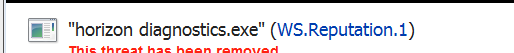
WTF!?
Okay i did that and its still doing the same thing?
But there is a folder named xerox with a folder inside it named nwwia, would that be connected to it too? Bc i tried deleting it and it says i cant bc the file is in use?
Ok then, go to here;
C:\Users\YOURUSERNAME\AppData\Local
Delete the folder called;
Xenocode
When i go into C:\ and then go into users it only shows a file called softpedia.
I searched C:\Users\dell\AppData\Local and there isnt a destination called that
Nice one helped me alot, it said download .net V3.5 and i was alreaddy downloading it to see if it would sort it. So i geuss its right. will post if Horizon still doesnt work!
disabled my firewall and horizon was still running in offline mode! any suggestions?
Nice tool can help out a noob like me (:
What anti virus are you using?
Hello, my problem is “horizon has stopped working” after using this tool it made me use the cleanup tool and I used it to cleanup everything. When I turn my internet off, horizon will load in offline mode. I’ve tried turning firewall and antivirus off and it didn’t work. Any help would be appreciated, I don’t want to be paying for diamond and not being able to use it. here’s my information. Thanks
Operating System:
Windows 7 x64
Anti-Virus:
Kaspersky Anti-Virus v266256
Firewall:
N/A
Installed .NET Versions:
>v2.0.50727
>v3.0
>v3.5
whats this mean stfs: reference to illegal block number 0xb93784[0xc0000032]
weres the download…
Hmm, it appears Thor’s site is down, it’s probably just maintenance or something, should be fixed soon.
it actually looks like his domain has expired…