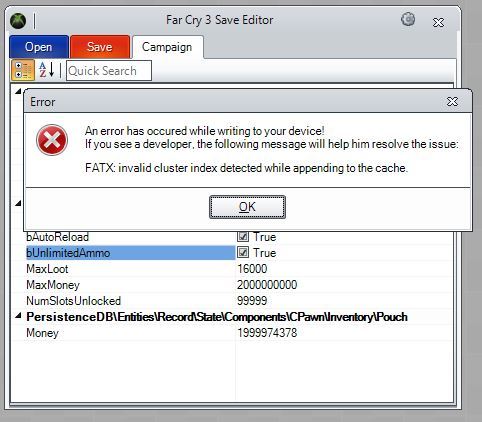Download Horizon!
Go Diamond!
1. Start by Moving your Far Cry 3 Saved Game to a USB from your HDD.
(How to move your Save to a USB from your HDD)
[details=Open Me]Reminder: I am using a Halo 4 Game Save as and example.
• From your dashboard go to System Settings, Storage, once done locate “Hard Drive”
• Scroll down till you find Far Cry 3.
• Once you have selected your Save, locate and select “Move”
Example: Saved Game
• It should give you the option to select another device, make sure to move the save to your USB, once done it should look something like this.
• Make sure your Save moved successfully to your device.
[/details]2. Open your USB in the Device Explorer in Horizon.
(How to format your device to work with your Xbox and Horizon)
[details=Open Me]• From your dashboard go to System Settings>Storage and locate your USB Storage Device.
• Once you have chosen your USB Storage Device, it should give you two options.
Option 1: Configure Now
Option 2: Customize
• Select Option 1 ( Configure Now )
Note: Make sure you have moved any Game Saves, Profiles back to your HDD before Configuring!
• Once you successfully configured your Device a message should pop up.
• Your device is now ready to be used with your Xbox 360 and Horizon!
[/details]3. Once done open your “Games Folder” select your game save, hit the mod tab, and select

Note: Once done the editor should open up.
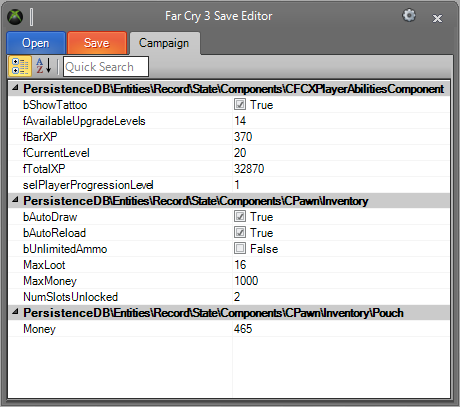
Player Abilities/Components
![]()
Here you can choose to have a skill.
Skills are divided into three main categories:
• The Heron skill tree deals with long range takedowns and mobility.
• The Spider skill tree deals with stealth takedowns and survival.
• The Shark skill tree deals with assault takedowns and healing.
Note: Skills, when unlocked, will be represented on your arm in the form of tattoos.
Open Me

![]()
Here you can edit your Upgrade Levels!
Note: Also known as Upgrade Points!
![]()
You can edit the amount of XP you currently have to progress to the next level
Max Bar XP: 120
Note: Make sure to edit your XP for every time you edit your Level.
![]()
Here you can edit your current level.
Reminder: I am not sure, but the highest level mite be 52.
![]()
Here you can edit the Total XP you currently have, XP will give you more abilities and allow you to use the world around you!
Note: Make sure to add XP every time you want to add a level.
Max XP: 153120 for Level 52
![]()
Here you can edit your Progression Level, this may unlock Skill Points!
Note: 4 for each Level.
Inventory
![]()
Here you can choose to automatically reload your gun when needed, or swap weapons when gun is out of ammunition.
Note: No need to select the ‘AutoReload’ if you are going to choose to have unlimited ammunition.
![]()
Here you can choose to have Unlimited Ammunition for your weapons.
![]()
Here you can edit the amount of items you can hold that you looted throughout the game, you can sell them to buy more stuff for yourself.
Max Amount: 96
Note: The max amount only applies if you have the rucksack fully upgraded.
![]()
Here you can edit the amount of money you can hold.
Max Amount: $10000
With your money you can buy things like Weapons, Body Armor etc.
Example: 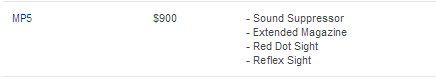
![]()
Here you can the amount of Gun Slots!
Max amount: 4
Pouch
![]()
Here you can edit the amount of Money you have in the game!
Max Amount: 99839654
Once you edited everything to your pleasing, select the ![]() tab.
tab.
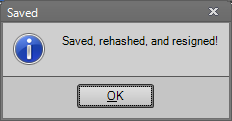
Move your Save back to your HDD, and your done, enjoy Horizon!
[details=Open Me]Thanks to the following for making this happen.
[b]Cheater912
Unknown v2
Xenomega[/b]
Thanks to Youngy and Diamond Supply for helping me make this thread![/details]


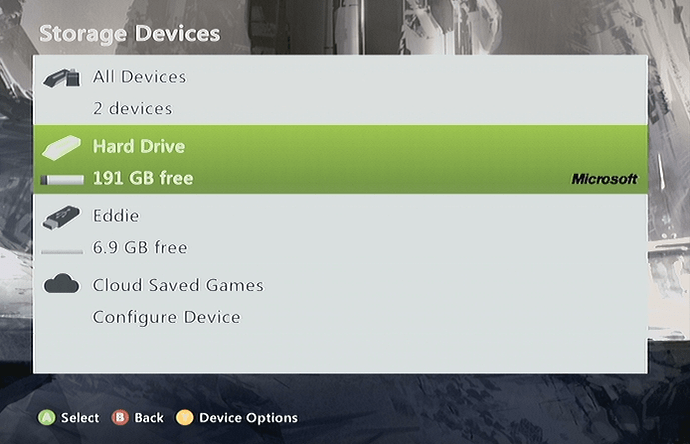
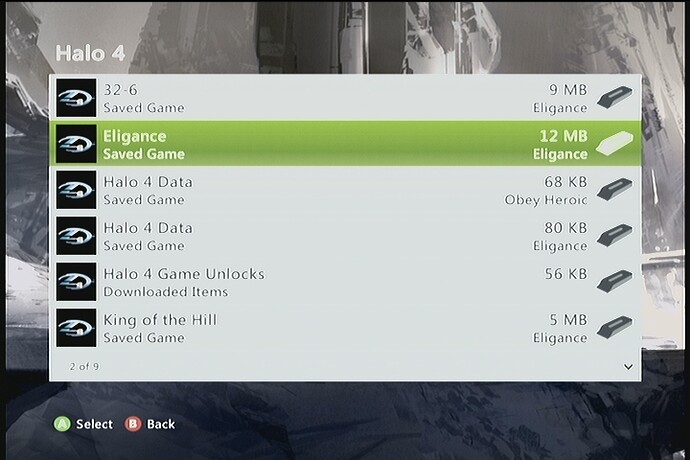
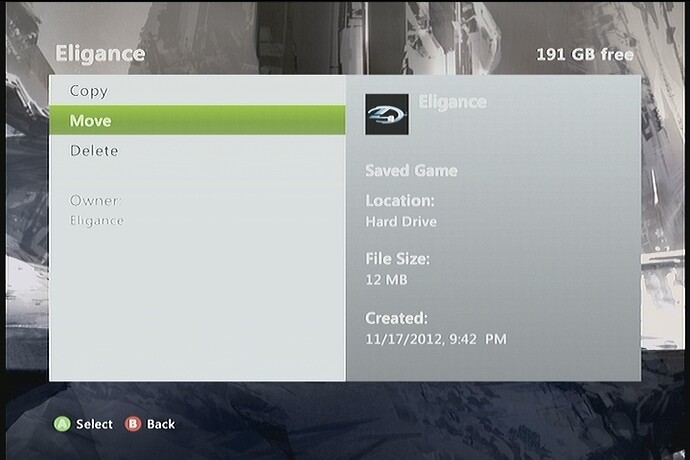
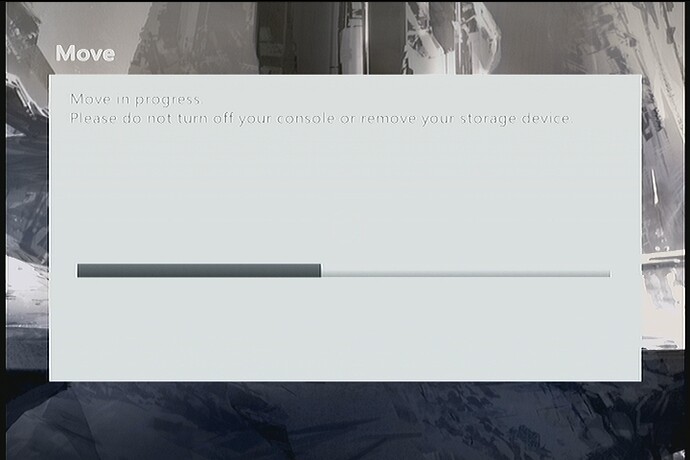
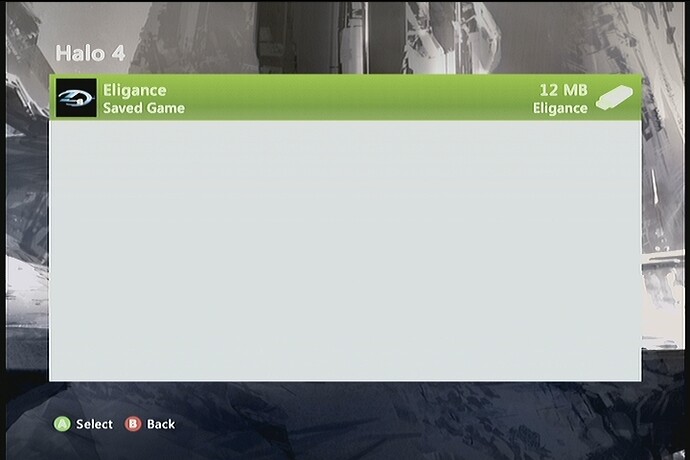

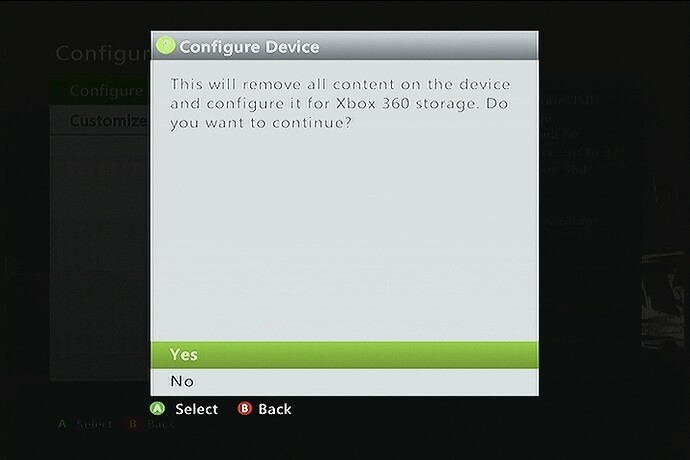

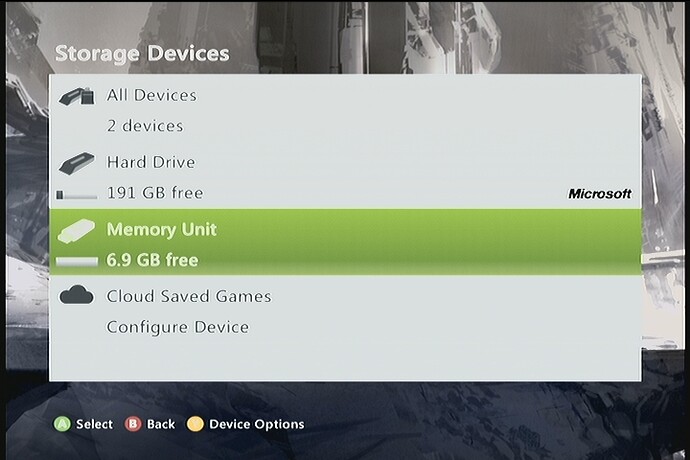
 anyways again nice job
anyways again nice job