
Emergence Day just unleashed hell upon the people of Sera. A young Lieutenant named Damon Baird and his team, Kilo Squad, must square off against an indomitable locust villain to save a city and its people, and no rules or orders are going to stand in their way.
http://youtu.be/H8lm07-BU6A
Download Horizon! (Click Image above.)
Go Diamond! (Click Image above.)
Diamond is $4.99 for 1 month (Recurring), $14.99 for 3 months, $44.99 for 1 year.
1. Move your PlayerData from your HDD or any other storage device, to a USB.
[details=Open Me]1. Turn your console on and go to the dashboard.
2. Navigate to the “settings” tab and select “system”.
3. Select “storage”.
4. Select “Hard Drive” (if you have your files on another storage device, then select that device).
5. Select “Games and Apps”
6. Find (and select) “Gears of War: Judgment”.
7. Then select your “Player Data”.
8. Select “Move”.
9. Select the USB Storage Device.
10. Now select “Profiles”.
11. Find your profile and select it.
12. Click “Move”.
13a. If you are logged in to the specific account you’re going to move, you will receive this message. Select “Yes”.
13b. Finally, select your USB Storage Device.
[/details]
2. Open your Horizon, and open your device in the Device Explorer.
If you currently do not have Horizon, you can download it here.

3. Locate your Player Data inside the games folder.

And select: 
Modifying your Gears of War: Judgment Data

1. Once the editor has loaded with your Player Data, you can change your current rank, experience points to either max, or a custom value of your choice!
Note: Make sure you add the right amount of experience points to the desired rank, so it doesn’t look sketchy!
Stats

1. In the “Statistics” part of the editor, allows you to edit death holdings, executions, kills, and perfect reloads for versus, campaign, overrun, and survival!
Reminder: You can switch between stats by selecting the drop down tab, and choosing either versus, campaign, overrun, and survival!

Prizeboxes

3. Here you can add prizeboxes. I believe Prizeboxes consist of normal, epic, and rare prizeboxes!

Prizeboxes Confirmed so Far:
Rare Prizebox - Awarded by earning ribbons [First earned at 50]
Epic Prizebox - Awarded by leveling up
Normal Prizebox - Awarded by accumulating kills [First earned at 100]
Double XP

3. Here you can edit the amount of Double XP Tickets your currently have, as well as the amount of total Double XP!
Note: I would recommend making both the amounts the same. Also, I would recommend bringing a few at a time.
Campaign

1. In the Campaign part of the editor, you can edit the amount of revives, downs, assists, head-shots, as well as Campaign Executions to either a max value, or a custom value of your choice!
Note: I would recommend keeping the downs and kills similar seeing as they are both a way to kill.
You can also choose to have completed the previous gears campaign by selecting  in the “Statistics” tab!
in the “Statistics” tab!

Weapons

2. Here you can edit the amount of kill you have for the chosen weapon!
Note: You can also choose what game mode you got kills in like, versus, campaign, beast, etc. to either a max value or custom value!
To edit your K/D ratio you need to put your kills with the weapon to the number you want, and the Deaths Holding with the weapon to a lower number.
Make sure you add the same amount of kills to the same amount in the medals section!
Medals and Ribbons

3. Here you are given the option to add a custom value to how many points you have for the selected medal.

Note: If you’re editing the amount of gnasher kills, than make sure you add the same amount as you did in the previous step!
Also, you can choose to have the medal bronze, silver, gold, onyx!
Weapon Skins and Characters

4. Here you can unlock any desired weapon skin and character, as well as the mutators, and how many executions you have for that selected weapon!
Note: You can easily unlock everything by selecting “Unlock all”!
5. Once you’ve done that click the Save button and you’re done. Eject your USB from your PC and head over to your Xbox, and move your Save back to your HDD or Storage.
Making the Stats stick
Sometimes the stats wont sync correctly, below are some steps you could take if you encounter an error.
• Once you succesfully modified the stats and move the player data back to the storage device, start up Judgment, and let the stats sync, once that is done dashboard and start the game up again!
• Sometimes you may freeze in the main menu, simply go back and edit the stats to a lower amount, and it should work fine from than on.
• After you have modified your stats, start up a private match (Offline), and once you’re in the game, connect back to Xbox live.
Note: Always make a back up save for the player data!

1. Start by selecting the player data located in your games folder, and select “Extract Selected File”

2. Make sure you save the file somewhere safe, and can not easily be lost!
3. If you did it correctly, than you should get the following notification.
If you have any issues with this editor post in the section below, if you have any suggestions please also say.
Horizon Support
This is the forum to post in if you have any issues.
Horizon Suggestions
This is the forum to post in if you have any suggestions for this editor or other editors you would like to see within Horizon.
Any posts such as “Great tutorial!”, “Good tutorial don’t have this game though” etc will be deleted so don’t waste your time creating irrelevant posts, this thread is based on Judgment within Horizon.
Disclaimer: With all modding there is a chance of getting banned for doing so, Daring Development Inc is not responsible for bans applied to your profile/console.
When using the Gears of War Developer Flag you’re obtaining medals and a weapon skin which are only accessible by EPIC Games Employees and People Can Fly Employees.
Huge thanks to Brad1571 for helping me out with the tutorial!


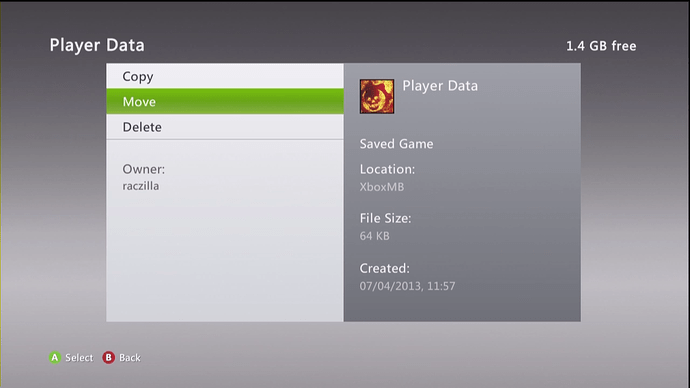
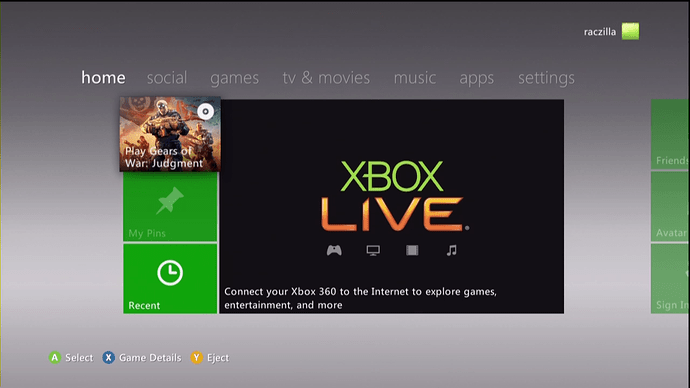
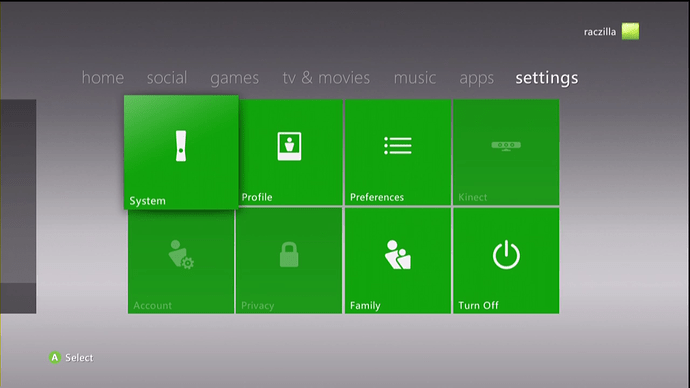
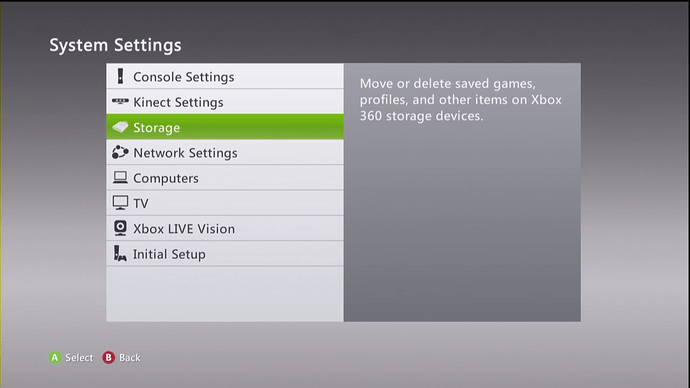
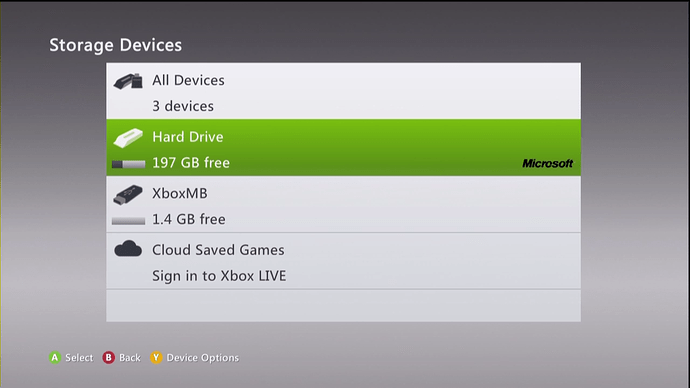
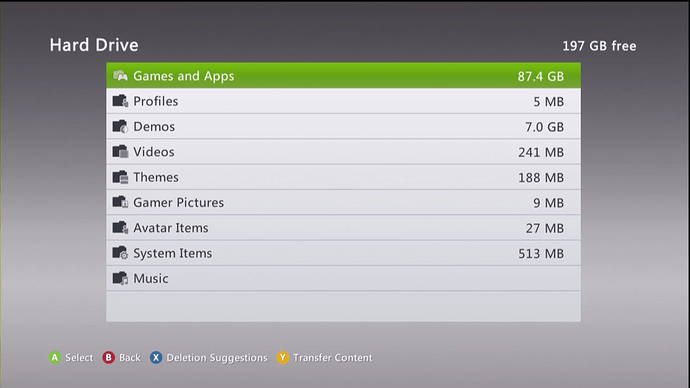
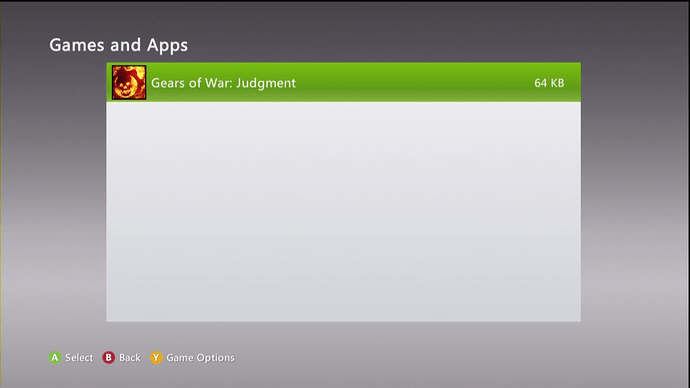
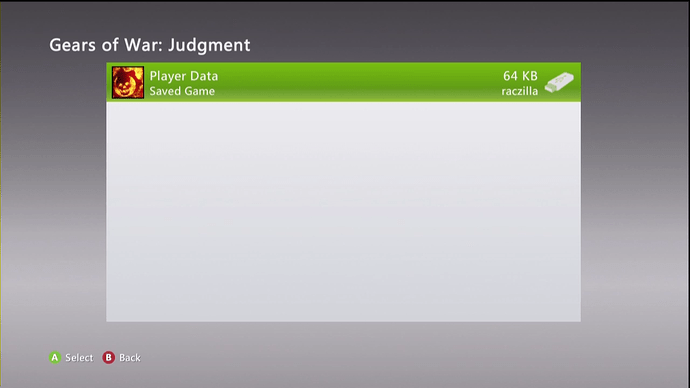
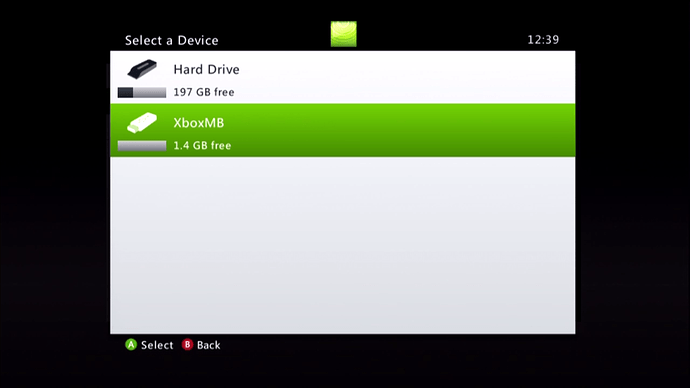
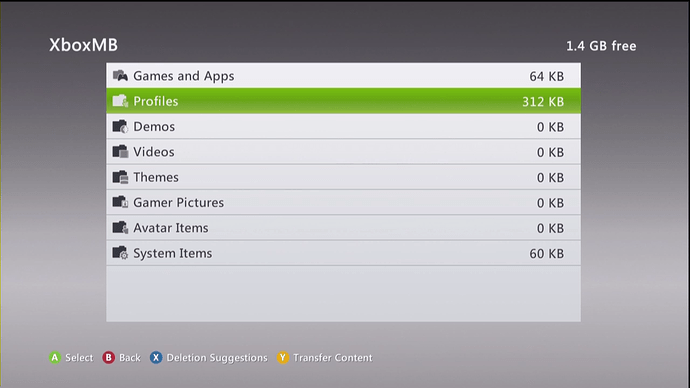
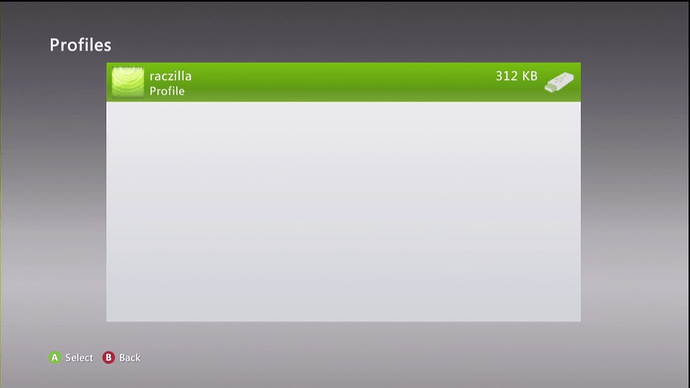
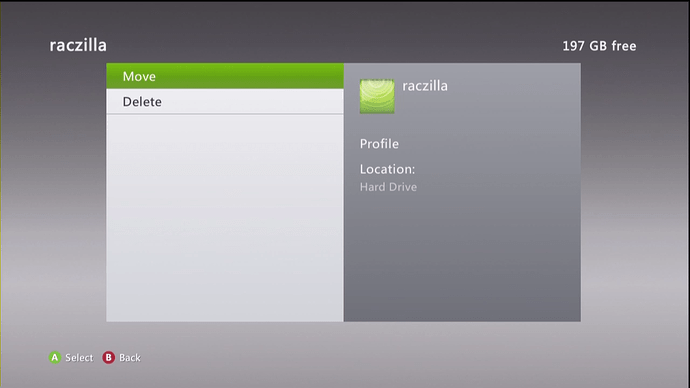
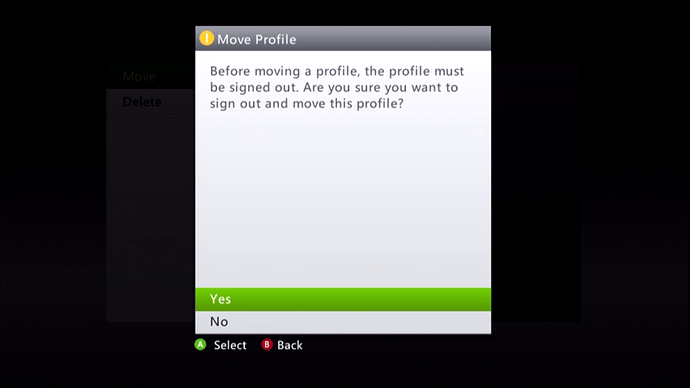
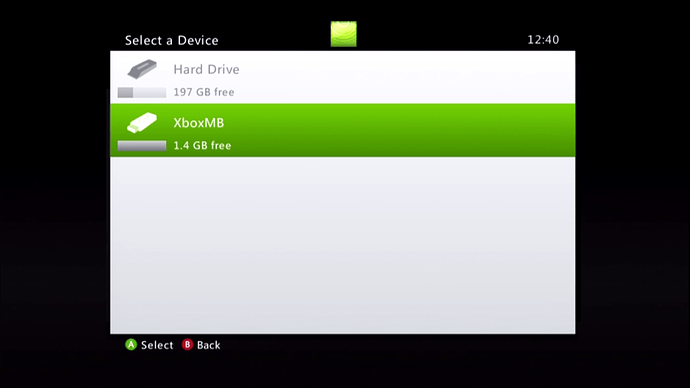


 edited like hell.
edited like hell.