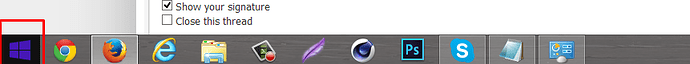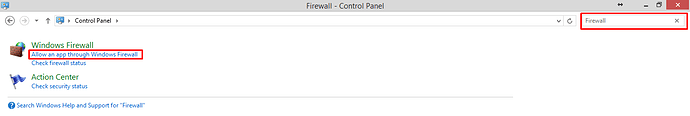It says that the messege link is invalad
im trying to buy diamond but i keep getting prompt to enter a credit card or debit card. i have money already on my pay pal. is there a way i can buy without entering all that crap?
HELP! My USB won’t connect to Horizon or Modio. I tried formatting to FAT32 , still didn’t work. running as admin doesn’t work either. My computer recognizes it but Horizon and Modio don’t. I have tried 2 usb(s) and neither will work. both are fit for xbox content. I’m getting mad and I about done with horizon.
You need to put it in your Xbox 360 and configure it for Xbox 360 storage.
Tried that already. I configure it and it still wouldn’t work. I said previously both were fit for xbox content.
I’m confused because my usb worked before but now it won’t do anything.
I was having this problem last night I just plugged my USB in and let it load for like 5 minutes and it loaded up all my game saves and all.
I will try that, but probably won’t work.
Don’t be so negative ![]()
Now everytime i try to open horizon, it says Horizon has stopped working, never happened before. Just uninstalled it and re installed
Allow Horizon through your Firewall and also disable any antivirus programs you have installed (if you have any.)
How do I let it through firewall? I am using Windows 8.1 if that helps.
That is great, because I have Windows 8.1 as well, follow the steps below!
Open Me
Right click the Windows Logo in the bottom left corner
Then select “Control Panel”
Open Me

Now search for “Firewall” and select the option I have a red rectangle around in the screenshot below
Next find “Horizon” in the list of program and check both “Public” and “Private” shown in the screenshot below
Open Me

Im in the last step but I cannot find Horizon I found Homegroup but horizon isnt there.
Okay follow these steps below!
Open Me
Alright follow my steps from below, except you are going to select “Change Settings” shown below
Open Me

Now you wanna select “Allow another app…” shown below
Open Me

Next find “Horizon” and select “Add” shown below
Last, but not least you wanna repeat the step from my previous post about checking “Private” and “Public” shown below
Open Me

I don’t see horizon.
I just uninstalled it because it’s not worth it to waste so much time on, So I’ll try to look for another save editor that works.
Type of Problem: I purchased the 4.99 recurring plan of diamond, and I have not been upgrade, I have received no email, I can’t cancel my subscription through my account, and my bank has already been charged.
OS: Everything else is working fine
Antivirus/Firewall installed: Everything else is working fine
Errors: No errors with the program itself, everything else is working fine
It appears that you have Diamond, as for canceling the recurring payments go here: https://www.horizonmb.com/payments.php
It is possible to compile Horizon with .NET 4.5/4.5.1/4.5.2/4.5.3?
When I try to launch Horizon it offers me to install .NET 3.5 and can’t be launched without it.
And I don’t want to install .NET 3.5 for Horizon only.
You need 3.5 if you want to use Horizon.
not opening after double clicking i uninstalled all .net and reinstalled .net 3.5 but still not working… on Windows 7