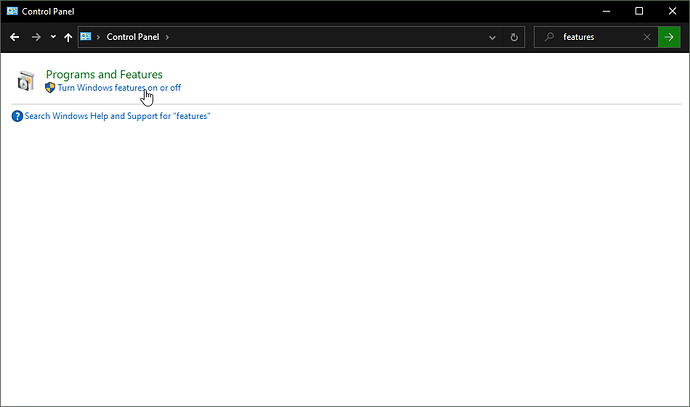I have tried ruunning it as an administrator, and as a regular user but it still isnt installing. The installer stops at 10%, and fails. Any ways to fix it? I am on Windows 8.1 if that changes anything
Hello there!
I’m not familiar with the XBox 360 tool, Horizon. Just the PC tool, Infinity. However, the fix for your issue might be the same as a fix for an Infinity issue.
First of all, remove the installer software that is already on your computer.
Turn off your antivirus software.
Download Horizon again and attempt to install it.
Add Horizon as an exception in your antivirus before you launch it.
Hey!
First thing you want to check is if you have .NET Framework 3.5 installed by opening control panel then searching for ‘features’ then click ‘Turn Windows features on or off’:
Then make sure that the check box for .NET Framework 3.5 is checked.
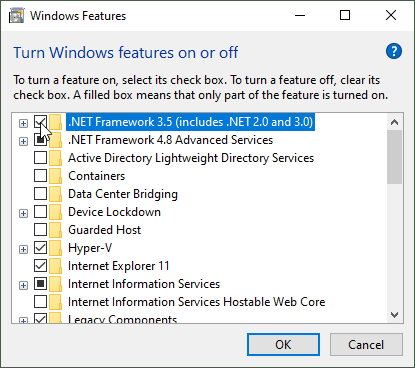
Also try a clean reinstall by uninstalling via control panel then deleting the Horizon folder [if it still exists] located here (C:\Program Files (x86)\Daring Development\Horizon). Then reinstall from here: https://www.wemod.com/horizon/download.
I have tried it and it still doesnt work. Fails at 10% all the time. I am using AVG, and they hidden the turn off option and I cant find it, other than that everything is the way you told me to set it to
Right-click the AVG icon in your system tray. Then change the slider from on to off.
What if it wont allow you to check the box and the box is filled in … Meaning only part of the feature is turned on? I have been struggling getting this program downloaded for the past few days now … Any help would be appreciated