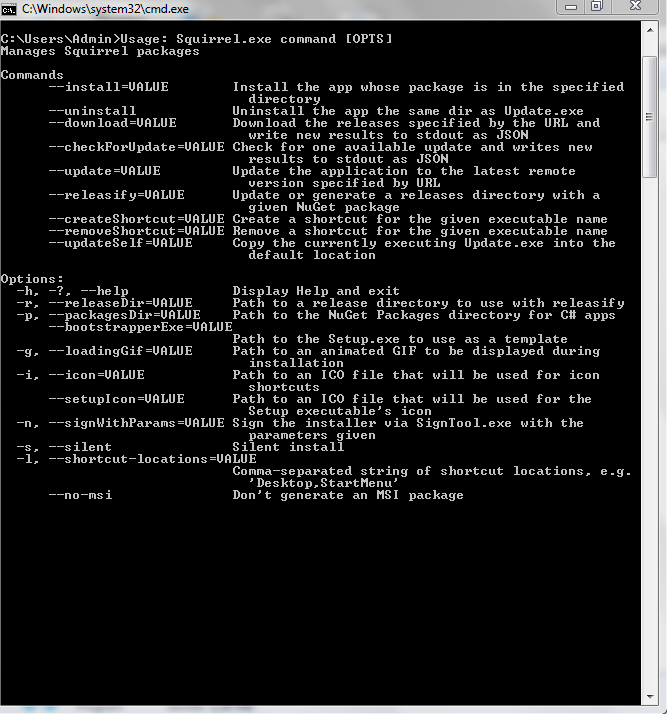ICDV2 Rev. 5.zip (2.4 KB)
This program is similar to “IC&SDFR”, but with Infinity v2 support. This program can be used to wipe most cache, cookies, user config files, etc. The neccecerary files should be regenerated and you will be greated by a fresh Infinity after Infinity has booted up.
Code for the Manual version:
@echo off
:start
cls
echo [a] Delete cache folders
echo [b] Run infinity
CHOICE /C ABC /N
IF ERRORLEVEL 1 SET option1=a
IF ERRORLEVEL 2 SET option1=b
if %option1%==a goto a1
if %option1%==b goto b1
goto start
:a1
echo The following folders will be deleted:
echo "%APPDATA%\Daring Development"
echo "%APPDATA%\Infinity"
echo.
echo Continue?
CHOICE /C AB /N
IF ERRORLEVEL 1 goto a2
IF ERRORLEVEL 2 goto start
goto start
:a2
cls
echo Deleting cache. Please wait a few seconds before starting infinity.
@RD /S /Q "%APPDATA%\Infinity"
@RD /S /Q "%APPDATA%\Daring Development"
pause
goto start
:b1
cls
cd "%HOMEPATH%\Desktop"
if exist Infinity.lnk start Infinity.lnk & exit
cd "%AppData%\Microsoft\Internet Explorer\Quick Launch\User Pinned\TaskBar"
if exist Infinity.lnk start Infinity.lnk & exit
@echo off
echo No shortcut found. Checking %localappdata%.
@echo on
:launchloopstart
set V1=0
set V2=0
set V3=0
:launchloopattemptlaunch
If exist %localappdata%\infinity\app-%V3%.%V2%.%V1% start %localappdata%\infinity\app-%V3%.%V2%.%V1%\Infinity.exe & exit
:Launchloop
If %V1% == 9 goto turnv2
SET /A V1 = %V1% + 1
goto launchloopattemptlaunch
:turnv2
set V1=0
If %V2% == 9 goto turnv3
SET /A V2 = %V2% + 1
goto launchloopattemptlaunch
:turnv3
set V2=0
If %V3% == 9 goto launchloopend2
SET /A V3 = %V3% + 1
goto launchloopattemptlaunch
:launchloopend1
start %localappdata%\infinity\app-%V3%.%V2%.%V1%\Infinity.exe
pause
end
:launchloopend2
echo %V3%.%V2%.%V1%
pause
pause & echo %V3%.%V2%.%V1%
if exist "%localappdata%\infinity\%V3%.%V2%.%V1%\infinity.exe" start "%localappdata%\infinity\%V1%.%V2%.%V3%\infinity.exe" & end
cls
echo Error: Could not launch Infinity.
pause
Code for the automatic version:
echo Deleting cache.
@RD /S /Q "%APPDATA%\Infinity"
@RD /S /Q "%APPDATA%\Daring Development"
echo Starting Infinity
ping 127.0.0.1 -n 3 > nul
cd "%HOMEPATH%\Desktop"
if exist Infinity.lnk start Infinity.lnk & exit
cd "%AppData%\Microsoft\Internet Explorer\Quick Launch\User Pinned\TaskBar"
if exist Infinity.lnk start Infinity.lnk & exit
@echo off
echo No shortcut found. Checking %localappdata%.
@echo on
:launchloopstart
set V1=0
set V2=0
set V3=0
:launchloopattemptlaunch
If exist %localappdata%\infinity\app-%V3%.%V2%.%V1% start %localappdata%\infinity\app-%V3%.%V2%.%V1%\Infinity.exe & exit
:Launchloop
If %V1% == 9 goto turnv2
SET /A V1 = %V1% + 1
goto launchloopattemptlaunch
:turnv2
set V1=0
If %V2% == 9 goto turnv3
SET /A V2 = %V2% + 1
goto launchloopattemptlaunch
:turnv3
set V2=0
If %V3% == 9 goto launchloopend2
SET /A V3 = %V3% + 1
goto launchloopattemptlaunch
:launchloopend1
start %localappdata%\infinity\app-%V3%.%V2%.%V1%\Infinity.exe
pause
end
:launchloopend2
echo %V3%.%V2%.%V1%
pause
pause & echo %V3%.%V2%.%V1%
if exist "%localappdata%\infinity\%V3%.%V2%.%V1%\infinity.exe" start "%localappdata%\infinity\%V1%.%V2%.%V3%\infinity.exe" & end
cls
echo Error: Could not launch Infinity.
pause
If anyone is interested, this is my data from my ghetto Infinity deenginering (aka deleting files and seeing what happens).
-"C:\Users\%username%\AppData\Roaming\Infinity" (can be deleted)
--Cache (folder) (unknown effect)
--GPUCache (folder) (unknown effect)
--Local Storage (folder) (If deleted, shows the "whats new"/update notification)
--Cookies (unknown file) (unknown effect)
--Cookies-journal (unknown file) (unknown effect)
-"C:\Users\%username%\AppData\Roaming\Daring Development" (can be deleted)
--"C:\Users\%username%\AppData\Roaming\Daring Development\Infinity" (can be deleted)
---app.json (JSON) (unknown effect)
---settings.json (JSON) (If deleted, resets settings)
---token.json (JSON) (If deleted, logs out account if logged in)
---Cache (folder) (unknown effect)
----games.json (unknown effect)
----installations.json (unknown effect)
----trainers.json (unknown effect)
----Viewed-featured.json (unknown effect)
-"C:\Users\%username%\AppData\Local\Infinity" (Main installation folder)

 However, it’s hard-coded to launch a specific version of Infinity. Launching update.exe in the directory above should do the trick.
However, it’s hard-coded to launch a specific version of Infinity. Launching update.exe in the directory above should do the trick.