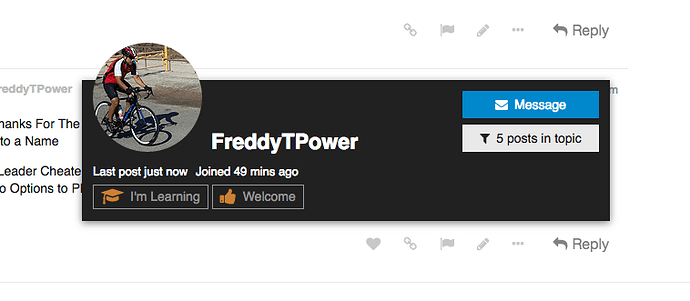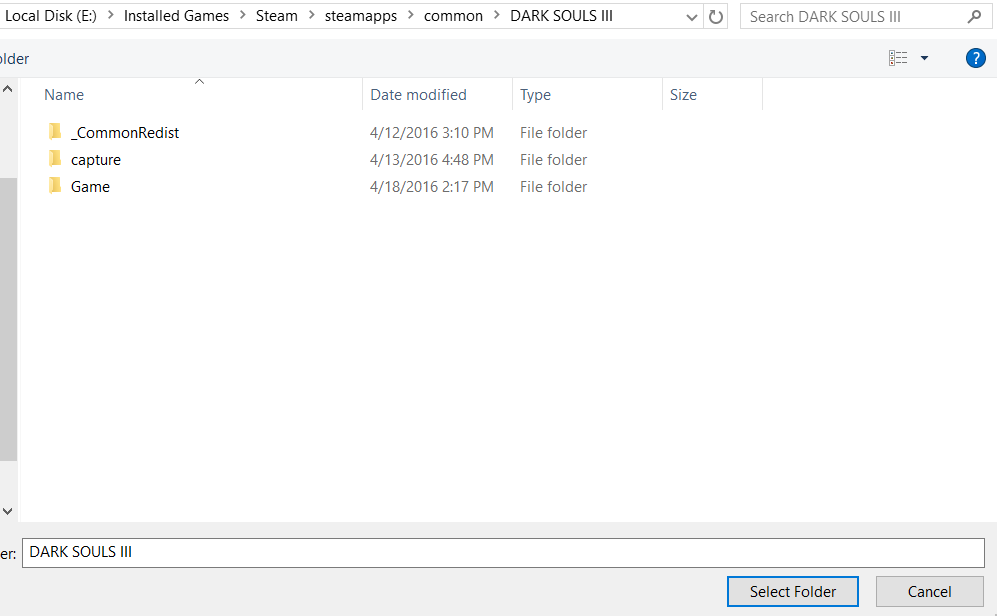I am Playing Dark Souls 3 but Infinity doesn’t see My Dark Soul 3 .exe file.
Yet when I go into the Game Folder it’s There, so if I can Drag n Drop that would help when Infinity doesn’t see it.
Please n Thanks
You can already manually select the location of the exe. When you select the tool on the right side there is an option to set the location of exe.
Thanks For The reply, I should have said that;s how I used Infinity I used the option to OPEN FOLDER, that’s what I mean it does NOT see the .exe
steamapps\common\DARK SOULS III\Game is where the exe is located
Thanks for the reply, I’m playing it and the .exe is in
"C:\Program Files (x86)\Dark Souls III\DarkSoulsIII.exe"
And when I manually go into the folder above IT’S there.
Are you using a cracked version?
There is a private message feature. All you have to do is click on the persons name then click message.
Thanks For The reply, I KNOW thats how MOST places are, but these are the only Options I see when I click into a Name
: Leader Cheater Empathetic +21 More
No Options to PM, if u click into My Name you see what I mean
and yours shows this
Leader Cheater Empathetic +21 More and nothing More.Thanks lol , thanks for your time, that’s cool
Hmm interesting. It may have to do with the permission set to keep people from spamming. I changed your user level. If that didn’t change anything and you want I can PM you.
I’m going to go ahead and tag @STN since he is the dev for the dark souls 3 trainer.
@FreddyT-Power Do not worry about infinity not showing the exe, just select the base folder and then click Select Folder.
However, since you are using a non-steam version there is a small issue. Steam has the game files in
Steam\steamapps\common\DARK SOULS III\Game\DarkSoulsIII.exe
You have them in
\Dark Souls III\DarkSoulsIII.exe
Infinity looks for Game\DarkSoulsIII.exe so this is why it can not detect your game. Now you can solve this issue by
making a new folder in C:\Program Files (x86)\Dark Souls III\ and call it Game. Then move all the contents of Dark Souls III into “Game” folder. Finally, selecting the base folder in Infinity.
So now your game would be in C:\Program Files (x86)\Dark Souls III\Game and infinity selected folder would be C:\Program Files (x86)\Dark Souls III
And this is why Your the Developer. Thanks by creating the Folder ( Game ) it works!!
I appreciate yours and Chris’s Time and Replies. Most Moderators or Owners of Forums, Ignore there users.
Thanks
FTP
So was this a cracked version? If not, we may have to add support for multiple EXE paths in Infinity.