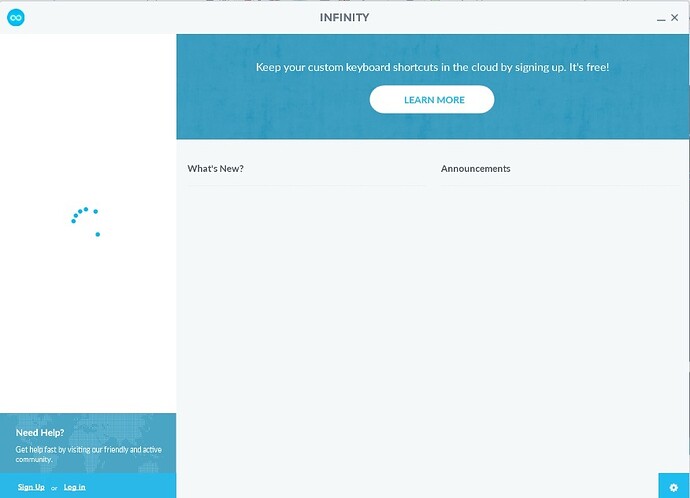It stays like this and doesn’t stop loading
Have you tried disabling your antivirus and firewall?
Yeah, it’s working now
But thanks tho
How did you fix it?
i have the same problem cant figure out what it is
You need to provide more details from your side, so that others can help you more easily. Which OS do you have ? Is it 32 or 64 bit ?
Have you tried running Infinity as an ADMIN ? Any Antivirus/Firewall blocking the tool from launching ? Disable or turn OFF any AV package, for the time being. Or, you can also try adding an Exception for Infinity.
If need be, you can also go through this ‘guidelines’ thread first, as posted by STN:
im running 64 bit windows 8 and admin i turned my firewalls off made exeptions reinstalled 5 times maybe its just my computer
@toji Simply close and re-open infinity. A few times if necessary. According to frank It’s a thread synchronization issue. In other words, infinity is trying to download the list of trainers within multiple threads but because the list is huge (140+ trainers) it gets stuck. Of course, if your firewall or antivirus is blocking infinity, then it doesn’t help as infinity can’t download no matter how many times you open/close it so make sure an AV isn’t interfering either.
Once your database of trainers is downloaded, this shouldn’t happen.
Oh no need to reinstall infinity!
I’m having the same problem with it just stuck in loading. I’m running 64 bit windows 10. I’ve tried restarting the program multiple times but it stays stuck. I have it unblocked in my firewall and I disabled my antivirus while trying to launch it.
Not having any luck.
Have you tried running the Infinity Tool as an ADMIN as well ?
Try doing a clean reinstall of the tool, if need be. Do a complete reinstall. What’s the status of the UAC/User Account Control settings on your OS ?
Run Infinity as ADMIN, and just see what happens ? Though, it might also be possible that some other installed program or app/software, might be conflicting or interfering with Infinity.
Give it a few minutes.It is downloading in multiple threads, it won’t work if it doesn’t download anything.
Also simply disabling antivirus doesn’t work for some really intrusive ones, you have to add infinity to its exception list as well.
Yeah, I think you are correct. This might also be a possibility.
@STN @pdhar Alright, I added to to my exclusions for my AV and then disabled it. Ran it as admin, left it up for ~10 minutes but it stayed in loading animation as shown in the OP’s image.
My UAC is on. Should I turn it off while it’s getting the initial mod list?
Is there any way to confirm that Infinity is downloading anything?
Thanks for you help guys.
Update: I turned off UAC and disabled my AV completely and got the games list to finally load. But now I’m having the problem of all the games having nothing listed when I click on them. It happens for every game on the list. I’m already running as admin and have reinstalled the program twice already. Not sure what to do now.
Be more specific and clear.
What do you mean by saying, “nothing listed”, when you click on the list of Games ? Does it say, "We couldn’t find an installation of “–insert name of the game here–” on your computer ?
If that’s the case, then try to manually direct the INFINITY tool to detect all your game, by clicking on the PICK FOLDER button.
Just browse to the location on your HDD/SSD where all your games have been installed.
Infinity should pick the game, and then you might be able to see all the Trainer options as well. Are all your games installed via STEAM, or some other platform ?
If you don’t have any particular game installed, then obviously INFINITY tool won’t be able to detect it. The game VERSION also needs be fully compatible with the said Infinity mod trainer.
@pdhar I get no error messages; it says nothing and there is nothing listed below the selected game. It seems like each game is supposed to have a list of options when you click it, but nothing expands when I click the game titles. The arrow next to the game title switched from pointing down to pointing up and the games below shift down as if to make room for something but nothing shows up.
Also, I see no pick folder option anywhere on the tool.
I do have supported games installed and it seems to have correctly identified all the games I have installed that have mods available, even across multiple hard drives.
Probably important to mention that after looking for the above, I tried removing infinity.sdf since that seemed to alleviate some problems other people were having but that just put me back into infinite loading and since I’m not really sure how that resolved itself, I moved the .sdf back. Now the mod list loads again, but I’m having the nothing appearing problem still.
Update: Ok, so I deleted the .sdf again and restarted my computer for good measure before opening up the program. I left it running for a bit and it loaded the games list, and each game had the mods listed when I clicked on them. However, now I get the message “We ran into a problem loading this tool…” Looking it up, the recommended fixes are to disable your firewall and AV, which at this point I’ve already done and its been that way since I started trying to use this tool. Any ideas?
Update 2: Well I thought it was somehow possible that the firewalls on my router and/or modem were causing issues. They weren’t. I disabled both and nothing came of it. Oddly, the No Mans Sky Trainer shows all the options now but when I click “Play” it goes download the trainer and predictably fails. I’m at a complete loss. Never have I had such trouble getting something to work. I’m beginning to think that there’s just some weird base incompatibility with my system.
Update 3: I remembered I had an old laptop lying around and thought I’d try it on there. The mod list loaded near instantaneously and each mod was able to downloaded without any problem. This seems to confirm that there is a problem with my gaming computer but I honestly have no idea what it is. They are both connected to the same router. My gaming rig is connected via ethernet however and doesn’t have a wireless card. So I tested my laptop with an ethernet cord, deleted the database file so it would be forced to redownload it, and everything still worked flawlessly. I have no idea what could be wrong on my main system.
Update 4: FIXED! After awhile of meticulously comparing the network settings of both my laptop and computer, I found no discrepancies except 1 which I had discarded from the get go. LogMeIn Hamachi’s network driver. As a hail mary pass, I uninstalled hamachi and lo and behold everything loads instantly and all trainers are available. I hope this journey I went on will help someone else in the future.
Thanks for the update, @Picksel.
Glad to know the trainer is now working. Yup, a lot things need a bit of troubleshooting on a PC, and sometimes we can’t figure out the exact cause.
I’ve read about Hamachi network adapter before as well.
In my case I used to get a very HIGH DPC latency, while connected to my Router/Modem, though, there was also an IRQ conflict with some of the devices on my motherboard, so I had to completely remove my Sound card, which resolved my issue !
Anyways, enjoy the Trainer/Game. Cheers.
@Picksel wow, thanks for the detailed post. It will definitely help anyone who experience the same issue. Good to know the “mods failed to load” error can also happen because of network issues, it has been permissions problem mostly (web firewall in AVs).
I don’t know why some network software interfere with some apps, i had this MSI networking app and it just stopped my VPN from working completely. The only solution was uninstalling it.
im having that problem but the game open normaly
does anyone know how to fix this weird glitch where my infinity keeps rapidly pushing f12 so i cant do anything