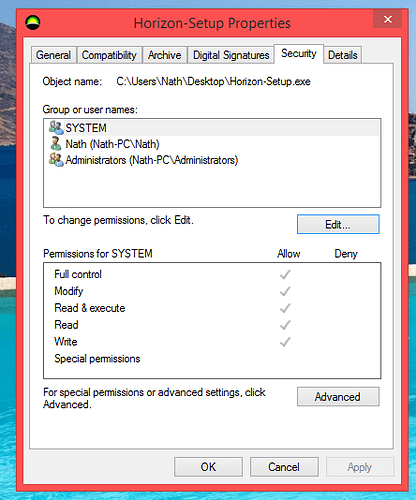I’ve used Horizon on an old computer before and loved it but now when I went to is stall it on this one it tells me that I have insuficant privlages to install it. After roaming the web for a while I found similar things with people on windows 8 (I have 10) and they said to make sure that you are admin, I checked, I am but it still won’t work. Somone please help.
Is this a user without admin permissions or have soecial permissions?
Is this a domain computer of some sort?
Only time ive seen a problem where run as admin doesnt work when permissions was the problem.
Could be one of those
My account is the only one on this pc and is the admin.
This might seem obvious but have you right clicked and clicked “Run as administrator”? If not, try to do so now.
Tried that sadly, it didn’t work.
Try disabling UAC (User Account Control); just type ‘UAC’ into your search menu and it should come up straight away, and put it all the way down to never notify you, then try installing Horizon again…
Just make sure you turn it back on after as it basically prevents unauthorised changes to your computer. 
nope, didn’t work.
any other ideas?
Try this…
1; Locate the installation file for Horizon. Right click it and choose Properties.
2; Go to the Security tab and click Edit on ‘System’,
3; Once you’ve clicked ‘System’ and tick the Full Control so it’s Allow,
(If System, Your account, or Everyone for that matter doesn’t have access, allow it)
This can be a common issue with installing programs for Windows 10…
Once you have done this, try installing Horizon again, then let me know if it works from then. Sorry for any inconvenience caused.
I checked and everything was allowed, then tried again just in case and still nothing
The only other thing I can think of is creating another account if it is your computer, and then try installing Horizon that way, but install it for all users then delete the account that you installed it on… I am sorry for any inconvenience caused by this, if that doesn’t seem to work we can try and go through a few other fixes.
where is the root folder located, i can just snatch it from my old pc
The horizon root folder
It will be in your program files under ‘DaringDevelopment’.
Eg; X:\Program Files\Daring Development\Horizon