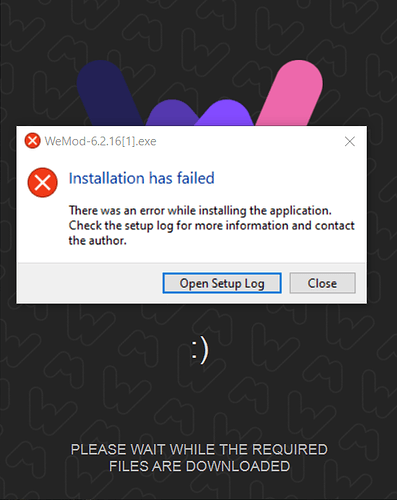i was trying to use Wemod for some games but it wouldn’t do anything, and i decided to uninstall and reinstall it to see if that would work and now it won’t reinstall.
Says Installation failed
There was an error while installing the application.
check the setup log for more information and contact the author.
Hello and welcome to WeMod, first of are you using any AntiVirus(AV) program(s)? If so that is probobly blocking WeMod install and launching of the program. Some AV’s gives false positives on viruses with the WeMod app.
On a personal note, i myself use Bitefender as my AV and i gives me a few false warnings from WeMod when using it. The Staff have made a post on how to whitelist the WeMod for Bitdefender HERE.
I used WeMod today and it works fine for me.
If the hyperlink doesn’t work here is the link aswell: How to white-list WeMod in BitDefender!
@Gesriagne is on the right track. AV [antivirus] will block/delete files prior to them executing making the program unusable.
I’d recommend a clean reinstall with your AV disabled:
-
Uninstall WeMod in control panel [add/remove programs]
-
Delete the WeMod folders if they still exist:
- C:\Users\YOURUSER\AppData\Local\WeMod
- C:\Users\YOURUSER\AppData\Roaming\WeMod
-
Reboot your PC then reinstall from here: https://api.wemod.com/infinity/download
-
Whitelist these files while your AV is still disabled:
- C:\Users\YOURUSER\AppData\Local\WeMod\Update.exe
- C:\Users\YOURUSER\AppData\Local\WeMod\WeMod.exe
- C:\Users\YOURUSER\AppData\Local\WeMod\app-x.x.xx\resources\app.asar.unpacked\static\unpacked\auxiliary\WeModAuxiliaryService.exe
- Enable your AV and try to use WeMod
Post back with your results 
A shot in the dark, but are you using an internet service at a school, college or university?
If so there have been two similar reports recently (ie - Won't download) where the issue was the institution blocking the download. In both cases they were able to successfully download WeMod using a VPN. Is this something you could try if you’re using an educational institution’s internet service?
im not in school anymore so that isn’t the issue, and i disabled my antivirus before trying to download, and all i have i windows defender
Would you be opposed to having a TeamViewer session?
yeah, no teamviewer.
im trying to post the setup log to see if someone could find something in it but now that won’t open.
You said before you disabled your antivirus what AV do you have
just windows defender
Heres this one again
https://api.wemod.com/client/download
It probably is something simple. If install is failing something is stopping the download somewhere somehow.
Hmmm… maybe @frank or @Chris know what’s at play here? This isn’t the first time this issue was reported.
Some things you can share to help troubleshooting:
-
Your Windows build and version [can be found by pressing
Windows key + Rand typewinver] then copy the line here or take a snapshot. Also verify you have the latest Windows updates installed. -
Are any other programs failing to install or only WeMod? Try some free [safe] downloads like a browser or something to test.
-
Who is your ISP? Comcast, Verizon, etc.?
Just trying to think of anything possible that could stop the install from finishing.
no wemod is the only failure that i’ve encountered, and my isp is spectrum (that shitty company).
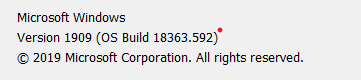
Well it’s not spectrum that’s what I have and no problems with it. Ohio
ok it downloaded enough that the base files were installed, but still says the install failed, but i can open the .exe from the files.
but it won’t detect games or anything, and it says it is version 6.2.11, and i don’t know if i can force an update.
The link provided above(https://api.wemod.com/client/download) automatically downloads the newest version. If you can start WeMod you can also switch to the beta channel in WeMod which will force it to download the newest beta build. It honestly sounds like something on your PC is deleting files when they are downloaded or not allowing the download to begin with.
the file from that link also fails, and switching to beta does nothing, and i have no idea what could be blocking it, if there is anything doing it.
but the the file from that link doesn’t even try to download it says it failed immediately after clicking it.
is it possible for someone to send a copy of the most resent .exe?
not really sure it will accomplish anyhting but eh figured why not.
It sounds like a firewall is blocking it. I would try adding your computer to a DMZ temporarily. That link I posted shouldn’t have any additional downloads.
DMZ has also changed nothing, like i don’t understand what else could be causing this issue