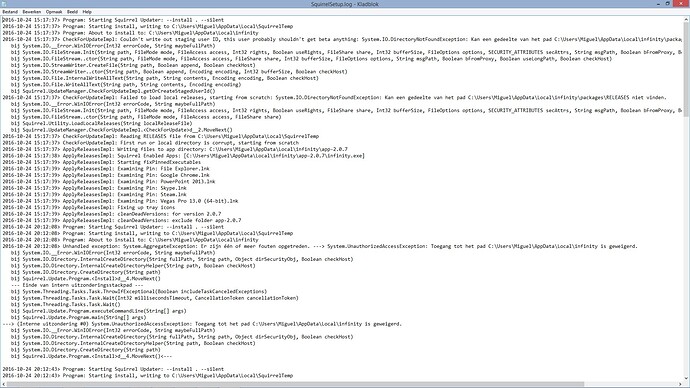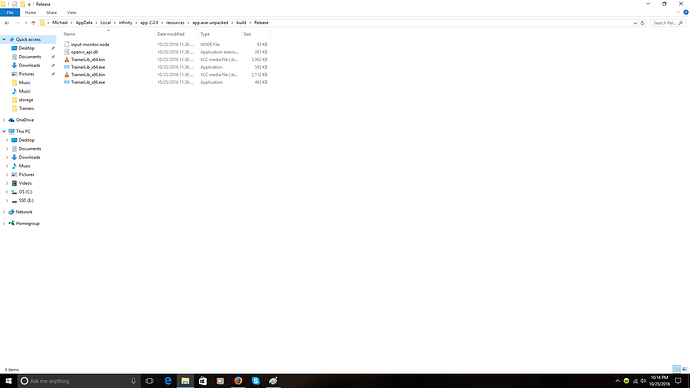Can you screenshot the exact error?

Also for this, I had to turn of firewall, or it would just delete it without any question
Do you have any AntiVirus Software active, or enabled on your PC ? Try to disable, or better yet, turn OFF and Uninstall any AV/firewall, for the time being.
Sometimes, just adding an exception for the INFINITY app doesn’t work, so try to disable any AV software.
Also, go to Windows control panel, “Programs and features”, and uninstall/remove the previous installed copy of Infinity.
Once you have fully uninstalled the app, try to re-download the tool from Wemod’s webpage, and then install the tool. Run Infinity as an ADMIN/Administrator.
Please try to turn off the Windows OS User Account Control/UAC settings as well. Clear any temporary files on your PC, and scan your PC for any broken/missing REGISTRY entries as well, if need be.
Make sure when you download INFINITY from here, the downloaded saved file is not corrupt (by any chance). Can you install/remove all other programs/apps on your system, or is it just related to Infinity ?
Still the same problem man, I did everything you just said, still doesn’t work, might just have to wait until they fully fix it
Having the same issue. Tried everything in this post. Error report is here if you need that I guess.
@The4thHorseman Okay all the files are there so that’s not an issue.
@frank released an update earlier that fixed bf1 launching issue, maybe it solved your issue too. Have you tried it?
If it helps, I did manage to get mine working. And literally all I did was uninstall, delete both folders in my AppData folder.
And then reinstalled Infinity 2.0
No further issues, other than some commands not working in some games. Such as the health command for Battlefleet Gothic Armada. But I feel like that may just be something I missed. Not 100% certain.
But yeah. Anyone who hasn’t tried it yet. Uninstall. Delete the folders and any remaining files. Reinstall.
Hope that helps.
Hey all, just posting here too for visibility.
I just found out I now have TWO separated versions of Infinity;
1.4 which was working perfectly fine, and 2.0 which is nothing short of screwed up. It wont log in (the app, browser it’s just fine since I’m here typing) wont let me “load” any trainer, it will always say “We ran into…”
Loged in with edge, licked open infinity, insisted in upgrading (updating) and I let it. installed TWICE (yeah, beats me! :P) and still wont work.
Now, I’m going to unninstall and try to clean every bit of leftovers might be around, just as an user suggested above, to see if that works.
Thanks & regards
We would still have read your post if you had made your own topic, it’s not like this topic is prioritized or something.
Hey sNaKe, I haven’t done my own topic, since I thought this was related and didn’t see the need to populate the forums with kinda the same issue.
Anyhow, here you’ll find that other comment, which pretty much says what I tried commenting in this thread but as a simplified version…
It’s been solved now (as you’ll see here), so sorry for caps, I really do need to stop or reduce its using since it means screaming, while I just want it to be an emphasis. I’ll try bold and/or italics next time 
Having people post about different issues in the same topic makes it harder to keep track of everything (imo).
It doesn’t really matter anymore though since your issue is resolved. Just try to think about it next time.
I don’t really get why are you saying that, since (based on a quick look) you haven’t posted in this thread and I don’t see how my comment doesn’t belong in here with the overly general title of this thread; my infinity wasn’t working and it happened after an update, ergo, something was wrong. It made perfect sense in my book to comment here, but I don’t quite think yours does. Anyway, I’ll let it be, you must have your reasons and I agree in the general idea keeping track of different problems.
Regards.
I am so happy to tell this, there shouldn’t be any assembler errors anymore!.
Everyone please update to the latest version of infinity, delete old versions and reinstall.
I am closing this thread because it is a lie. Infinity v2 is the good thing now and everything works