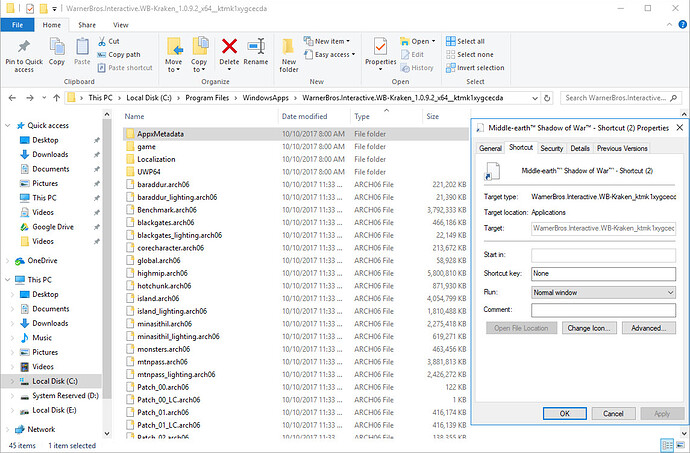You change it to the amount you want then do a quest.
@Hawk @C_Maggotbone For me, I just started the game Itself first and then activated the cheat engine. Give it a try and see if it works. It works for me
i tried that a couple times, it tries to connect till it times out
Hi, game was working for me until the new cheats were added last night, now it wont even start up with the infinity program open. works fine without if I start up from steam but again crashes if I try to start Infinity cheats.
the xp cheat works perfectly, but now i cant purchase the available skills, hold in to buy and i do have skillpoints but it just doesnt open it.
For some reason your rank doesn’t always sync correctly. If you look at the Army page your level is likely different. Unless you just enjoy leveling up I would just do 2 quest which will push you the max rank.
soo @STN i cant summun my beast nor my follower and i have all the skills but i cant clear the upgrades so can u fix that?
Yeah i figured it out  i did loose all that microtransaction currency now tho, and im pretty sure its the trainer cause i activated everything to see if it was the trainer that made all my “castle” upgrades free and unlocked, went to a new place and it wasnt, bought one upgrade there and everything was gone. but i would enjoy if there was added a no summon delay
i did loose all that microtransaction currency now tho, and im pretty sure its the trainer cause i activated everything to see if it was the trainer that made all my “castle” upgrades free and unlocked, went to a new place and it wasnt, bought one upgrade there and everything was gone. but i would enjoy if there was added a no summon delay  i love the game but id rather just push up everything so i dont have to play 50 hours where half is grinding haha
i love the game but id rather just push up everything so i dont have to play 50 hours where half is grinding haha  too bad the upgrades require microtransactions…
too bad the upgrades require microtransactions…
For those who are having issues with launching the Windows app: is Infinity launching other Windows games for you?
yes, I just tried with Forza Motorsport 7 and it launched fine
Yes it’s launching the others just fine, including ReCore, played it last night with Infinity.
Create a desktop shortcut to Middle-earth, right-click it, go to Properties, and confirm that the target is WarnerBros.Interactive.WB-Kraken_ktmk1xygcecda!App. If not, write it out here.
Click the text in the “Target:” box, hold control and press a (all text in the box should be highlighted), keep holding control and press c (copies text), then paste the text into a post here (ctrl+v or right click/paste to paste the text)
edit: While i’m at it:
ctrl+x deletes
ctrl+z undos
It’s ghosted (grey’d) out, it won’t let me put my cursor in it to copy it.
Upload the shortcut to somewhere and post the link here and I will take a look at it.
Those shortcuts are a pain in the ass. Open regedit using Win + R.
Enter this in the address bar (if you can’t see it, open the View menu):
HKEY_CLASSES_ROOT\Local Settings\Software\Microsoft\Windows\CurrentVersion\AppModel\Repository\Packages\WarnerBros.Interactive.WB-Kraken_1.0.9.2_x64__ktmk1xygcecda
Right click the “folder” on the left and export the .reg file. Send that to me 
Edit: Also, send me the AppxManifest.xml file in the game’s folder.
They sent it to me and I took a look at it in lnk-parser. This is the only full directory I can find: C:\Program Files\WindowsApps\WarnerBros.Interactive.WB-Kraken_1.0.9.2_x64__ktmk1xygcecda
Until this is figured out, you should be able to start the game, minimize, and press Play in Infinity.
i cant summun my beast and followers