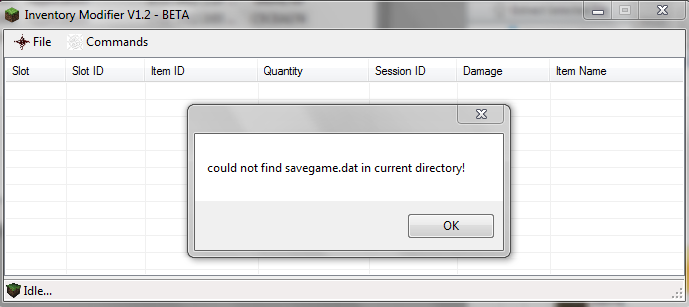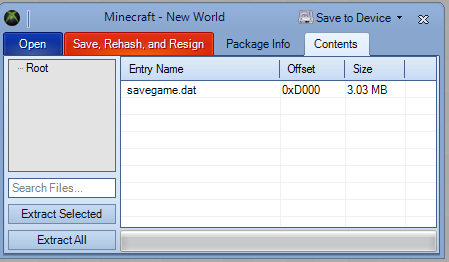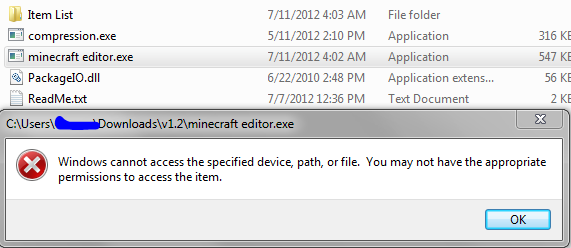TryI
July 11, 2012, 4:54am
3
Yes it’s good. This was originally psoted on 360 haven and TTG.
No point in virus scan. Obfuscation makes false positives… Developers should know this.
TryI
July 11, 2012, 5:05am
5
Sunkist:
It’s legit.
Thank you, you tried it i assume?
Boltz
July 11, 2012, 5:07am
6
Whenever I click on Open it says this.
What do I do?
TryI
July 11, 2012, 5:08am
7
You have to do an extra step of extracting savegame.dat from your save.bin using horizon.
Put savegame.dat in the directory the application is in
Open your save in horizon. Then press contents.
Extract the savegame.dat to the same folder that the modder is in.
Complete.
TryI
July 11, 2012, 5:10am
9
Thank you for the picture m8, will use this for helping others.
Boltz
July 11, 2012, 5:11am
10
Alright, cool. That worked. Thanks for this and sorry for the doubt.
TryI
July 11, 2012, 5:17am
11
no problem, the doubt was understandable.
Boltz
July 11, 2012, 6:18am
12
If you mod the damage on the weapon the brick breaks faster, but when the damage is 9999 you go through the tool in one hit lol.
So in terms not worth it xD
This tool is great, Good job on this man and for those who are still unsure if this is legit here is a virus scan.
Open Me
This one is indeed the best. Instead of only filling my inventory with stacks of 64. I can do 255 and fill almost 4 chests or so. It saves a lot of time.
TryI
July 11, 2012, 2:20pm
16
It is not opening:
Yes, I am admin.
your anti virus corrupted the file
So do I need to uninstall AVG, or can I just kill it’s processes?
TryI
July 11, 2012, 3:29pm
18
You must disable the AV while using this.
Find a way to disable the AV while using this application, it will corrupt runtime and scantime.
Everytime I load my save into it, it says it encounters a problem and has to close. Tried disabling my AV too
TryI
July 11, 2012, 3:54pm
20
Can you take a screenshot? Are you renaming your save.bin to savegame.dat? Because you shouldn’t