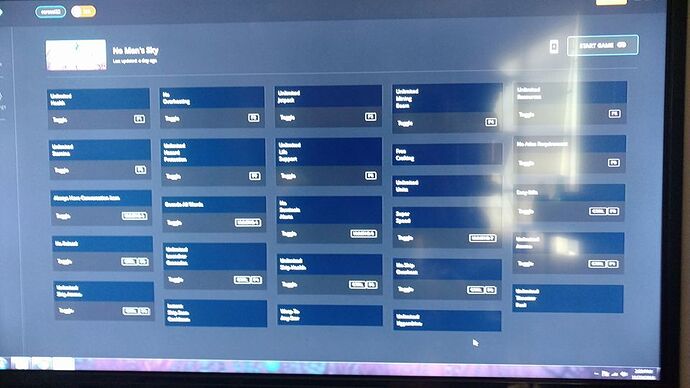Needs an update for the latest patch. 
I know, they just pushed the foundation update. Downloading game now
Okie dokie.  Thanks for the work you do.
Thanks for the work you do.
Been using this trainer for a while for No Man’s Sky since launch. Decided to revisit the game after a while and got a forced update to the trainer. After the trainer updated poof cheats no longer work.
Any assistance with this would be appreciated, I already followed the topic under “No Games Working since update” and did a clean reinstall.
Yes, the trainer needs an update by the developer, as the game recently got a new PATCH, which might have broke some of the cheats.
STN is aware of this issue, as posted under the official trainer thread:
I’m still new to this so I’m sorry if this is something already known. How do I see the updated version of the trainer? In the infinity app on my PC it still shows it was last updated a month ago. Thank you! I’ve loved using it before the update to make the game bearable and look forward to using it to get back into the game.
Looks like it’s going to take a while. The service that is used to push updated trainers to public was down, now it’s back but really really slow. I’ll let you know once its actually pushed.
Sorry for announcing early, it usually pushes within seconds. 
Oh that is perfectly fine! I am just appreciative of your trainer in the first place! I can certainly be patient for it to get pushed through and look forward to playing with it! Thank you again 
Thank you so much for the update! I’ll try it out tonight. 
Thank you! 
Was directed here from support. Anyone had an issue with unlimited warp distance not working?
For whatever reason, the Free Crafting and Unlimited Credits cheats do not seem to have toggles. Instant ship scan cooldown, Warp to any star, and unlimited hyperdrive fuel have the same issue, but I’m assuming I need certain upgrades to my ship before those will function. Is anyone else having this issue? All of the other ones seem to work just fine.
Do you have the TOGGLE option in all other Game Trainers, or is this only related to No Man’s Sky ?
Could be an Inline Editing bug/issue with the latest version of Infinity, if this is effecting other game trainers as well.
Try a CLEAN re-install and update of the Infinity software, and see if doing this helps or not ? First go to control panel, and remove the software, under “Programs and Features”.
Sometimes just doing a reinstall doesn’t help, so try to use any “Registry cleaner” to remove previous traces of Infinity from the registry.
Before you re-install Infinity, remove and delete ALL previous traces on your system (use any REGISTRY cleaner/repair tool, if need be).
Go to the following location and path, and manually delete both the “Daring Development” and “Infinity” folders, if they are still there.
C:\Users\Your- Windows USERNAME\AppData\local\Daring Development, as well as C:\Users\Your- Windows USERNAME\AppData\local\Infinity.
Look for the ROAMING folder as well, under AppData. Remove the CACHE folder.
Some folders can found under “Roaming” as well, e.g, . C:\users\Your username\AppData\Roaming\Daring development\Infinity\CACHE.
And, C:\users\Your username\AppData\Roaming\Infinity\CACHE.
Check this installed path as well, i.e. C:\Users\Your UserName\AppData\Local\Package cache{some random numbers} folder, if this has been created.
Try to re-download/update INFINITY from this link. Restart your OS, and try to log into the app once again:
https://s3.amazonaws.com/wemod/infinity/releases/master/Infinity-Setup.exe
The APPDATA folder and the associated directory might be hidden by default in most of the Operating systems, so you won’t be able to find it.
You need to enable this option, “Show hidden files, folders, and drives” under the ‘File Explorer options’ setting, via Windows Control Panel.
The toggles on all other trainers work fine. I’m cleaning all instances of Infinity and downloading via the link. Will report back after install and reboot. Thanks for the quick help!
No dice. Still having the same issue. Could it possibly be a problem with my NMS install?
Nope, don’t think so. This seems to be an issue with the INFINITY tool/app, rather than the Game’s source/version.
What happens, if you try to launch and attach Infinity, after the Game has been fully loaded ?
Not fully sure, but could be an issue with some missing/incorrect entries under the trainers.JSON file, which can be found under the CACHE folder (AppData\Roaming\Daring development\Infinity), or maybe some other location as well.
Could be some other reason. Btw, Code snippet, just for reference:
{"gameId":"70","developerId":"2152458","x64":true,"score":182,"cheatsCount":26,"videoUrl":null,"discussionTopicId":17909,"discussionTopicUrl":"https://community.wemod.com/t/trainer/17909","createdAt":"2016
"launchArgs":null,"cheats":[{"uuid":"hswuzxfh","name":"Unlimited Health","description":null,"category":"player","icon":"fa-male","inputs":[{"type":"toggle","target":"unlimited_health","name":null,"hotkeys":[{"name":null,"keys":[112]}],"args":{}}],"toggled":false},{"uuid":"zxspn2fg","name":"No Overheating","description":null,"category":"weapons","icon":"fa-crosshairs","inputs":[{"type":"toggle","target":"no_overheat","name":null,"hotkeys":[{"name":null,"keys":[113]}],"args":{}}],"toggled":false},{"uuid":"dulnnw3b","name":"Unlimited Jetpack","description":null,"category":"player","icon":"fa-male","inputs":[{"type":"toggle","target":"unlimited_jetpack","name":null,"hotkeys":[{"name":null,"keys":[114]}],"args":{}}],"toggled":false},{"uuid":"vxtyfkd2","name":"Unlimited Mining Beam","description":null,"category":"weapons","icon":"fa-crosshairs","inputs":
[{“type”:“toggle”,“target”:“unlimited_laser”,“name”:null,“hotkeys”:[{“name”:null,“keys”:[115]}],“args”:{}}],“toggled”:false},{“uuid”:“mitjdgu4”,“name”:“Unlimited Resources”,“description”:null,“category”:“stats”,“icon”:“fa-sliders”,“inputs”:
[{“type”:“toggle”,“target”:“unlimited_resources”,“name”:null,“hotkeys”:[{“name”:null,“keys”:[116]}],“args”:{}}],“toggled”:false},{“uuid”:“ejzjsbeu”,“name”:“Unlimited Stamina”,“description”:null,“category”:“player”,“icon”:“fa-male”,“inputs”:
[{“type”:“toggle”,“target”:“unlimited_stamina”,“name”:null,“hotkeys”:[{“name”:null,“keys”:[117]}],“args”:{}}],“toggled”:false},{“uuid”:“uiczat1m”,“name”:“Unlimited Hazard Protection”,“description”:null,“category”:“player”,“icon”:“fa-male”,“inputs”:
[{“type”:“toggle”,“target”:“unlimited_hazardprot”,“name”:null,“hotkeys”:[{“name”:null,“keys”:[118]}],“args”:{}}],“toggled”:false},{“uuid”:“3estsow0”,“name”:“Unlimited Life Support”,“description”:null,“category”:“player”,“icon”:“fa-male”,“inputs”:
Same thing after launching NMS first and Infinity second. The trainers,JSON file that you mentioned does not seem to be in the CACHE folder though.
EDIT: After a search it turned up in the Daring Devlopment/Infinity/Cache folder. So under Roaming i have an Infinity folder, and a Daring Development/Infinity folder.