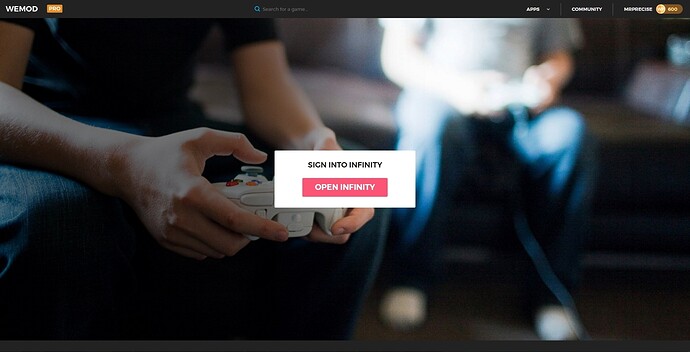So I tried to use Infinity after updating to 2.0. It says I need to login or create an account in order to use it. I’m logged in when I click the login button, but the app isn’t getting that communication from the website or something… Any help would be greatly appreciated. In somewhat layman’s terms. I dont know how to code or anything so if you give me a string of code to change somewhere I’ll be in trouble 
The tool open your standard browser and log you in through that, if you aint logged in on the browser it wont work i believe.
That’s what I’m saying… I am logged in on the browser, but the tool keeps telling me I need to login or sign up in order to use it…
What happen when you click sign in on Infinity? Are you sent to the login page?
Normally the browser should open and you should see a screen like this if you are logged in.
Then it should be to click “Open Infinity”
Here’s a step by step of what I have done:
- Opened the app from my desktop
- click “LOGIN”
- The page pops up just like what your screenshot shows, except I see my name obviously.
- Click “Open Infinity”
- I can see the blue loading bar, it fills up quickly, then goes away…
- Nothing happens.
The app is still open, saying I Need to login or sign up, I’m logged in on the website, but they’re apparently not communicating?
Im not totally sure to be honest, havent gotten into a bug like that.
Anyway, could you just in case download the newest version of Infinity
https://www.wemod.com/infinity
Just to know you have the newest version. It could be your AntiVirus or Firewall maybe.
You could try to add Infinity as exclude Infinity from the AntiVirus or Firewall.
You could also try to run it as administrator.
Yeah I just installed the app about 30 minutes ago, so I’m sure I have the latest version. I’ll check my firewall though and see if that works
What AV do you have btw?
Windows Defender & Malware bytes
I’m assuming this was passing this along to someone named Frank? Any word yet on a fix? Thank you for your time
There was an update that possibly fixed it. Try again.
THANK GOD. Yes it worked! Thank you guys!
Only problem now is it’s not working for Farming Simulator 15  says it can’t connect to the game.
says it can’t connect to the game.
Try to ask the developer on the support topic ![]()