Does Edit CP work for anyone ? it doesn’t seems working for me
Mods work great ![]() Is there any possibility of a score multiplier for the shooting gallery?
Is there any possibility of a score multiplier for the shooting gallery?
So I need to note guys… I was getting the same Fatal Errors that I’ve been seeing in the postings above HOWEVER my game was installed on a secondary (D Drive). Uninstalling and Reinstalling to the Primary (C Drive) and following FLiNG’s instructions: I’m 2-3 hours in and no fatal errors have occured.
… not sure if this will help, but I wanted to voice my result.
Aye, sometimes games ain’t likin’ being placed on some drives, like the latest THIEF game, mate. Worked and all - 'cept ain’t no voices. Ya see them characters speak, ya read that text, but ain’t no sound. When installed on a different drive, voices returned. Best keep an eye on stuff like this, aye. Avoid a lot of unnecessary pain.
很好的功能十分好用!
yeah me to man looks like im not playing this till its fixed i bought it for pc for one reason it was for mods if i dident want mods i would of bought it for my series x instead hope they find a fix soon not playing till then
You can exit the window entirely. There’s a little x on it.
Trainer works great for me. Only request I have at this time is a perfect accuracy mod so I don’t have to hold my aim in one spot for a long time to line up a shot. Real annoying dealing with that in the shooting gallery. Thanks for the hard work.
This is such a shame. Look I loved the original RE4 beat it fair and square multiple times, when I discovered WeMod the Unlimited Ammo cheat allowed me to have more space in my inventory and I only needed one ammo box per weapon and I was able to add more items. I want to do that with this one because I don’t have a lot of time on my hands these days and been able to have cheats to get me lots of Pesatas as well as unlimited ammo would really help me in the remake, especially since the Ganados are harder to kill in this one and upgrading the weapons is a must. It’s unfortunate the cheats right now aren’t plug and play like the other RE4 and the patch to get the cheats working is unstable and buggy.
Can we try to get
Reset Gameplay Time/Save
and
Shooting Gallery Multiplier/Score ?
Go to your graphics and make sure that you’re not over the max Grahics memory If you’re over and red it causes bugs. That helped me haven’t crashed since I changed stuff
就是放到游戏的源文件里面就行了
Works perfectly for me. Download the latest version of dinput8.dll on Nexus. I’ve been playing on Max preset with no crashes. Launch the game from Steam until the Main Menu THEN press Play on th Wemod App. Press Insert to make the overlay disappear.
im not sure wich version im using but im using a proper dinput8.dll
if you sstill crashing however the following quick step needs to be done to bypass crashing tested 4 hours long
go to yourr game directory folder delete all files that Dinput8.dll has installed in the folder
running a wrong dinput8.dll will keep you crashing no matter what
had some sleep, woke up just now to give it one more test and then it concluded.
after playing 3 hours straight no crashed then to sleep a new boot up start game and crashed again, simple removed the following things in the game folder and starrt the game up again it starts up loads and wont even crash with mouse movements or trying to open we mod
file to be removed:
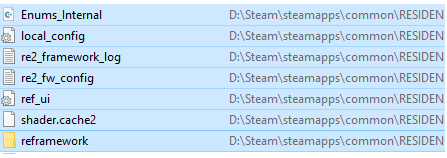
after that starting the game up and using wemod works perfectly
side no even when on english my ingame audio changes to japanese
was a bit weird but funny
so i the crashing issues is related to some stabilty issues.
also side note i lost my progress and save file, but in return i got a working d8inputs.
Put her in the armor and your good xD
i cant figure out the bypass.
What part do you need help with?
My game crashes when i put the dinput8.dll file in the game folder
You have to turn off Ray Tracing in Graphics.