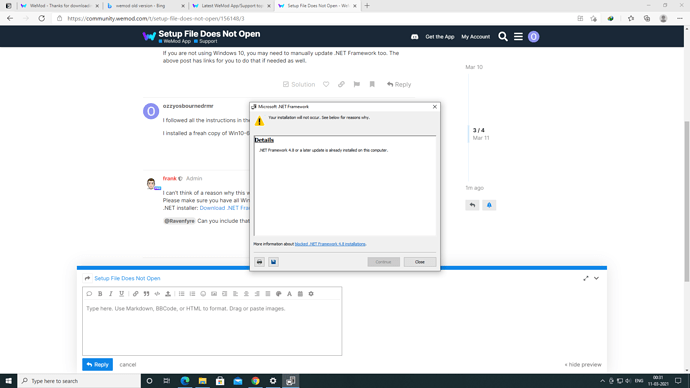I downloaded the WeMod exe file and when I try to open it, it doesn’t open. No error warnings, nothing. I disabled AV, tried to run it as admin, tried it with other OS compatibility etc. Nothing.
Hello there. 
Sorry to hear of this issue.
Please make sure you have followed these steps here: I can’t Install WeMod / "There was a error installing the application" - #2 by Ravenfyre.
If you are not using Windows 10, you may need to manually update .NET Framework too. The above post has links for you to do that if needed as well.
I followed all the instructions in the link. Still no luck.
I installed a freah copy of Win10-64 last month. Earlier I used to run WeMod without any errors.
I can’t think of a reason why this would happen other than not having .NET Framework installed. Please make sure you have all Windows updates installed. I also recommend using the online .NET installer: Download .NET Framework 4.8 Web Installer
@Ravenfyre Can you include that in your help post?
Hello,
I have the same issue as above. Keep getting set up errors. everything is up to date and AV has been switched off yet the problem persists. I have even tried to use the manual downloader and still no luck.
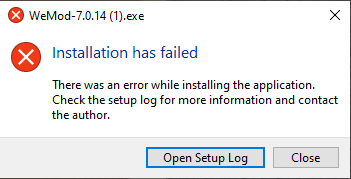
Tried that setup file too Frank. No luck.
I used WeMod on my previous installation of Win10-64 without any issue.
What happens when you run that one?
Nothing. Nothing happens.