Previous games in the series have been. Don’t know for sure about this one.
I was able to get the trainer to activate once, but now it won’t activate at all. Just continuously says that it is loading. Any suggestions?
Nice cheats, but I have the problem that Instant Construction doesn’t work when you’re building stuff in a Skaven Under-city
The Total War: WARHAMMER 2 cheats have been updated!
Changes:
- Bug fixes and game compatibility improvements
Please post in this topic if you run into any issues!
After toggling Invincibility, The game crashes when I select a unit during battle deployment. Am I suppose to toggle it in battle deployment or on the main map? Also is wemod supposed to says this is maybe compatible?
You want to enable any cheats before loading a mission 
I do that, but it still crashes when I click on a unit during battle. 
Read this and give it a try, maybe I misworded something
Thank you for trying to help, but I don’t think that’s the problem. I start the game, when on the main menu I hit play on wemod, I wait for it to turn gray then I start a new game. I select my lord and toggle Invincibility then I click on a enemy and start a manual battle, when I click on a unit to move it the game crashes. 
Try adding a custom install of the game. This may mitigate the ‘Maybe Compatible’ issue.
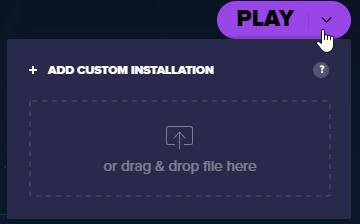
Just drag the .exe into the dotted box and it will automatically add your install to WeMod.
Let us know how it goes.
I’m really not sure why it’s ‘maybe compatible’, Has it always been Program files(x86)\Steam\steamapps\common\Total War WARHAMMER 2\warhammer2.exe ,right? I remember months ago at some point wemod forgot the exe and I had to add it back… 
As far as I know, most steam games store the .exe in the game folder or a folder called BIN or Binaries. All the ‘Maybe Compatible’ means is that your specific game version detected by WeMod is not seen as fully compatible with the trainer. Usually re adding the game fixes it or at least lets you play the game without it crashing.
Bottom line, yes the .exe is stored in the Program Files (x86)\steam\steamapps\common\ directory.
Thank you for explaining  I might try reinstalling wemod to see if that fixes anything.
I might try reinstalling wemod to see if that fixes anything.
You’re welcome!
If the issue persists after reinstalling WeMod, I would, if it’s not too much trouble, recommend a reinstall of the game so there’s minimal chance of any interference.
I figured it out! it seems like it was just a mod incompatibility. I feel really silly making such a fuss lol. Also this is probably not the place for this but I reinstalled wemod and it couldn’t find the exe automatically, it said it was uninstalled, so I had to manually add it.
Hi! On my side the add xp doesn’t work anymore on lords.
The xp is added but next turn the lord doesn’t lvl up. And the turn after the xp is gone. Still, it is working fine on heroes.
I think it occurs since the last update of wemod.
Ps: I tried to reinstall wemod. Also, same problem on a new campain.
Have you added any mods to the game? Mods can cause cheats not to work
Hi, thanks for the reply. I use “Region trading” and “UI Modding Framework”.
I tried to deactivated them but the behaviour is the same. On a new campain (Teclis): I press several times the key for adding xp. Teclis is 14000/900 xp. I end the turn, again 14000/900 but still lvl1. After the first battle, he finaly gain the lvl 20. If I don’t fight, after a few turns the xp is gone.
I am sure the mod was working fine before august 14 with the same mods.
Thanks for the hardwork on updating the cheats. However the unlimited influence is not working. Pls fix it. Thank you.
After new patch today (9/11 Hunter and the Beast), units are disappearing upon selection and not attacking properly. The unlimited health seems to work but causes units to rout in battle which has never happened before. will put token in to request update, not sure on what is causing issue specifically.