And I whitelisted wemod
Are you trying to use the cheats online ? Cus sure won’t work
No the trainer is not even locating my exe file and I am playing story mode
These windows games can take some time same happened with windows store recore took me quite awhile to find the damm exe , I end up finding hidin away in the c/ location
Now if we go into the proper thread it seems to work for every one else
Gotta be something simple on your end
Did you find where you installed the game then ?
I don’t know where is the exe file and I searched it but no use and it’s still showing can’t locate your opened game .
Something is blocking Wemod from attaching to your game.
access rights antivirus or something similar are mostly the culprits.
How to unblock it in windows defender antivirus .
And also please tell me how to reset wemod app like cache reset or cleaning
Well before we can help any further you have to find where you installed the game to
X86 program files? Look under undead labs , I think that’s who makes it
I installed it in my D drive
This method is not working .
It says that this trainer is not compatible with my version but I have latest V1.3368.2.2
If it’s giving an error about compatibility, I’d try clicking “OK” and proceeding and seeing if the trainer works. Just means we haven’t tested it with that version of the game yet 
I clicked ok but then it says couldn’t find your opened game . Having trouble locating the game
You’ll need to direct WeMod to your custom install path since you selected a path different than the default by clicking the down arrow by the play button and selecting the State of decay 2 EXE
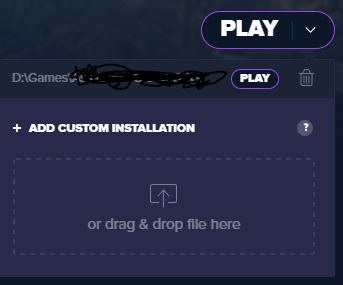
The exe file is encrypted by windows Store and take ownership option didn’t work
Frank had a solution awhile ago
How to do it
A post was merged into an existing topic: State of Decay 2 (Windows Store) Cheats and Trainer for Windows Store