where did you guys put the games search bar. i can’t find it, and without it i can’t find the chjeats for my games.
Hello there. 
It is in the same place as it was before - in the top-left corner. It is just collapsed out of the way when you don’t need it.
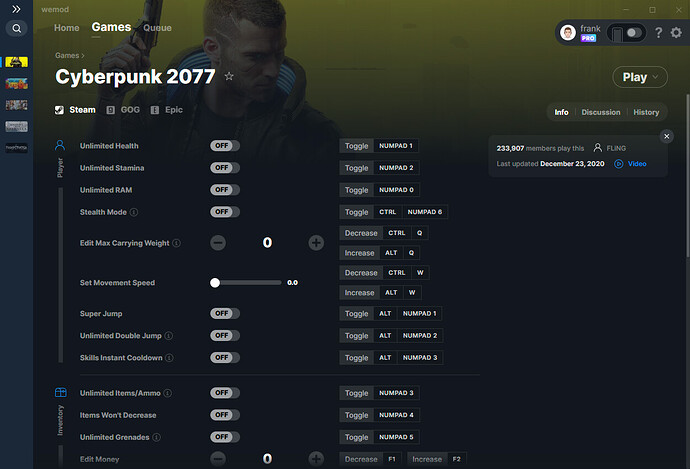
Note the magnifying glass in the top-left corner. Click it.
thanks, i knew i was going to have problems when the changelog said “compact UI.” for me that’s usually code for “hide all the functions you actually use.”
Yes i hate the auto hide thing of the game list that was added in this new version of wedmod its a pain in the butt butt.
If you click the 2 arrows above it that submenu will remain expanded.
Nothing happens when i click those.
Your window needs to be at least 1000px wide before it will work.
Ok thanks, but still an thing that was auto working on the old wemod even with small window size now only works in big size wemod window? That sounds a bit downgrady to me in functionality.
The future is minimalist. Everything is getting smaller and more compact. Laptops, TVs, houses, phones, consoles, cars, software user interfaces… everything. It’s a 21st century thing. 
Personally as a minimalist who despises clutter, I like the new WeMod design.