WARNING:I AM NOT RESPONSIBLE FOR AND BANS OR ANYTHING YOU DO WITH YOUR PROFILE! THIS IS FOR EDUCATIONAL PURPOSE ONLY! DO EVERYTHING AT YOUR OWN RISK!
Thank You Creed for the Sticky!
 Please take the time to Thank this Topic if I helped or not;), I put a lot of time and effort in this thread! Also Rate 5 Stars!
Please take the time to Thank this Topic if I helped or not;), I put a lot of time and effort in this thread! Also Rate 5 Stars!
 [u][/u]WELCOME TO THE ULTIMATE HALO REACH THREAD!!![b][/b]
[u][/u]WELCOME TO THE ULTIMATE HALO REACH THREAD!!![b][/b]
This is the only thread you will need for everything Halo: Reach!
This is just the beginning of the thread I will be adding more stuff to it!!!
[details=Glitches][details=Remove Credit Limit/Cap]- Go to System Settings
- Then Console Settings
- Then Clock
- Then Time Zone, and change your Time Zone to the one on the very bottom!
After you do this get back on Halo:reach, play a game in which you can earn Credits, Save, then go back to your Dashboard and Change your Time Zone back to what you originally had it set as. After all this is completed you should be able to earn credits again.(See Download Section for Downloads & PLEASE TAKE THE TIME TO THANK THE TOPIC:))[/details]
Target Locator Glitch
What you will want to do for this glitch is to first start up Campaign on the Level on the Sword Base level (make sure scoring is on). After that head to your right and continue downhill past the enemies(without shooting them), after you do this there should be a Target Locator thing on the left hand wall, pick that up and hide behind the crate or go to the very back(which is easier) until it says “checkpoint reached”, after that fire the Target Locator in the middle of the enemies and should should receive a lot of Credits and a killionaire. Revert to last save and repeat.(See Download Section for Downloads & PLEASE TAKE THE TIME TO THANK THE TOPIC:))
Challenge Reset Glitch
Go work on a challenge until you have it done but 1 kill. Then go get that 1 kill, and right when the challenge pops onto your screen unplug your Ethernet cord and adapter and once you disconnect, sign back in. You will get the credits and the challenge won’t be completed. (Don’t Abuse)(See Download Section for Downloads & PLEASE TAKE THE TIME TO THANK THE TOPIC:))
Campain Challenge Glitch
Whenever there is a challenge that has to do with the campaign you can use the above glitch to combine with this one. First you will want to complete all but one of the kills required to complete the challenge and than go to the same spot you go to in the “Target locator glitch”, than first the target locator and when it say “challenge completed” unlug your ethernet/wireless adapter and when the message pops up “disconnected from Xbox Live” plug it back in and select “Connect To Xbox Live” after this happens you should have the Credits from the challenge but the challenge will still be left un-done. (Don’t Abuse)(See Download Section for Downloads & PLEASE TAKE THE TIME TO THANK THE TOPIC:))
[details=Winter Contingency]On Heroic start up the Mission Winter Contingency with Team Scoring enabled. Go through the Entire Mission without dying. When you reach the End of the Mission Activate the Generator. Once activated a Cut-Scene will start. Hit A then Y to skip the Cut-Scene then Immediately Press Start, Save and Quit. Once the game finishes loading you will be brought back to the Campaign screen. All you have to do is hit Resume Solo Campaign and watch the loading screen which will take you to the scoring screen and you will receive 200cR just for watching the game load!
(See Download Section for Downloads & PLEASE TAKE THE TIME TO THANK THE TOPIC:))[/details]
[details=GruntPocalypse]Go to the matchmaking mode named Score Attack. Keep voting the games until you get GP on corvette. Once you have that just play it. You will get good commendations and easy points.
Tips:
- Right when the game starts go outside and up the stairs. Camp there
- Always stack on ammo
- Watch for sticks and fuel rods
- Never run down there and be dumb
- Get ALL Headshots
- Don’t Die (See Download Section for Downloads & PLEASE TAKE THE TIME TO THANK THE TOPIC:))[/details]
[details=Reset Your Commedations (TuT)]1. Put your Profile onto a USB or Memory card
2. Launch Halo: Reach while signed out
3. Skip the intro so you’re at the main screen
4. Push the guide button and hit X to sign in
5. Choose your profile
6. When your profile is signing in, unplug your USB or Memory card
7. It should act act as though your profile is corrupted (It really isn’t) and bring up a avatar selection screen, just click the dash button to make it go away
8. Halo: Reach should say something about not being able to save your profile, hit the A button and it should bring you to the Male/Female character selection like when you first got the game
9. Proceed through, and gain your 5,000cR.
10. Buy something to make sure it syncs.
11. Sign out and sign back in (Normally) and now you should have the rest of you cR and 0% Commendation completion.See Download Section for Downloads & PLEASE TAKE THE TIME TO THANK THE TOPIC:))[/details]
[/details]
[details=Mods][details=Flaming Helmet (TuT)]Files: MEGAUPLOAD - The leading online storage and file delivery service
-
Download the file.
-
Extract both folders inside the Rar
-
Open your HDD/USB in your program of choice.
-
Put the “4D53085B” folder inside the “00000000000000 etc…” folder.
-
Put the E0000314FA661947 folder with all of the other profile folders (root of partition 3 for HDD)
-
Plug back into 360 and start.
-
At the dashboard, sign into your main account with 1 controller.
-
With the other controller, sign into the downloaded account.
-
Start Reach
-
Select save device for your account (you should get an error)
-
Select save device for the downloaded account (you should get an error (maybe 2))
-
Turn on the effect on your account
-
Sign out of the downloaded account and turn off controller.
(See Download Section for Downloads & PLEASE TAKE THE TIME TO THANK THE TOPIC:))
[/details]
Marathon: Durandal Nameplate For Halo: Reach (TuT)

-
Extract your Profile into a Achievement editor for this tutorial I am using Profile Editor 2.5.
-
Inject The Marathon: Durandal .GPD into your profile.
-
Make sure you set the last played date to the current time so it appears in your Recent Games.
4.Save your profile and/or place it back onto your Xbox 360 (REHASH AND RESIGN)!!!
-
Sign into Xbox Live, wait 1 minute for Xbox.com to Update.
-
Sign into Bungie.net and go to this link.
Bungie.net : Stats Sign Up
-
Unlock!
This is an old Tut! You Can now use Horizon for all these! Buy Diamond! If Horizon isn’t yet supporting for Injecting GPDs use Le Fluffie, Profile Editor, or Modio:(! I will post Download Links for Le Fluffie and Profile Editor but not for Modio! (See Download Section for Downloads & PLEASE TAKE THE TIME TO THANK THE TOPIC:))
(See Download Section for Downloads & PLEASE TAKE THE TIME TO THANK THE TOPIC:))
Campaign (TuT)
-
BUY HORIZON DIAMOND!
-
Drag your Halo: Reach Save to the desktop from an FATX Explorer(Xport360, Horizon)!
-
Click the Halo: Reach Game Modder under Game Modders!
-
Click Open and Click your Save!
-
Adjust Mods to Your liking!
-
Save!
-
Drag back into the FATX Explorer(Original Spot)!
(See Download Section for Downloads & PLEASE TAKE THE TIME TO THANK THE TOPIC:))
ALL Achievements (TuT)
-
Drag your Profile to Desktop from an FATX Explorer (Xport360, Horizon)!
-
Open up Horizon!
-
Go Under Profile Mods and Click Achievement Unlocker (MUST VIP!)
-
Click Open, and Click your Profile.
-
Click Halo: Reach and Click Unlock All Displayed!
-
Save!
-
Put back on your Memory Unit(Original Spot)!
(See Download Section for Downloads & PLEASE TAKE THE TIME TO THANK THE TOPIC:))
[details=All Armor(TuT)]Follow the TuT above but edit the achievements for all the halo games. Don’t have all the Halo Games (LOOK BELOW FOR TuT)? Inject the GPDs in your Profile or Game Adder via Horizon(use GPDownloader to get GPDs for now)! Then go on WayPoint! And you will be eligible for the armor or have the armor unlocked!
-
Download GPDownloader.
-
Click Refresh GPD List.
-
Search For all the Halo Games under “Search For GPDs”.
-
Right Click each GPD once searched and click “Download Selected GPD”
-
Save them all to your Desktop!
-
Open up Horizon!
-
Drag your Profile into Horizon from an FATX Explorer [Drag on Desktop!] (Xport360,Horizon)
-
Click Contents.
-
Drag and Drop your GPD in.
-
Save!
-
Put Profile back onto your Device!
- I don’t think Horizon yet’s support dragging and dropping GPDs in your Profile, so… just use Modio or le fluffie till then
 ! Hopefully the Horizon GameAdder will be released soon but till then use one of these Programs, AND IF YOU DO… Dont forget to Rehash and Resign! (I will be post a Download for Le Fluffie but not for Modio!:P)
! Hopefully the Horizon GameAdder will be released soon but till then use one of these Programs, AND IF YOU DO… Dont forget to Rehash and Resign! (I will be post a Download for Le Fluffie but not for Modio!:P)
(See Download Section for Downloads & PLEASE TAKE THE TIME TO THANK THE TOPIC:))[/details]
[details=100% Complete Campaign (TuT)]Things you need:
The GPD(Modded).
Horizon
A Brain
Your GPD already on your profile.
This tut will be made quick so no pics.
Step 1: Get the GPD and Horizon
Step 2: Get your Xbox 360 Profile onto your PC, using method of choice (Transfer Cable, USB, FTP Etc…)
Step 3: Open your profile in Horizon (Drag and drop into Horizon)
Step 4: Click on “Contents”
Step 5: Find the GPD in your Contents which should be 4D53085B.
Step 6: Right click that then hit “Overwrite”
Step 7: Browse for the GPD you downloaded and inject it into your profile.
Step 8: Save! Enjoy!
Make Sure that you delete your Halo Reach Game Save if any, this will mess it up.
Notes:
-Campaign progress and Credits may be reset if you go online, just repeat this tutorial.
-If you already have achievements unlocked prior they will be replaced with the ones from this GPD.
(See Download Section for Downloads & PLEASE TAKE THE TIME TO THANK THE TOPIC:))
[/details]
[details=Mod cR Online & Offline(TuT)]1. BUY HORIZON DIAMOND!
2. Open Horizon.
3. Under Profile Mods, Click “Reach Credit Editor”
4. Click “Open” then click your profile.
5. For Online use, you can only add 1000 credits per time(you can do it over and over tho.)
5a. For Offline use, you can as much as you want i’d do 20,000,000.(but once you join online with that account you can only take like a certain amount or you have to forfeit it)
6. Click “Add Credits”
7. Click “Save”
8. Inject/Overwrite your Profile!
9. Enjoy!
(See Download Section for Downloads & PLEASE TAKE THE TIME TO THANK THE TOPIC:))[/details]
[/details]
[details=Jtag][details=Ascension Plugins]You probably do not need this now but why not???
Plugin Name :: Creator :: Link
SEFC [screen_effect] :: deadcanadian :: Link
MODE [model] :: Call Me Alexx [Updated by Spartan_094] :: Link
SDDT :: Call Me Alexx :: Link
To developers: If you have a plugin that you want put into this list, just send me a PM.
(See Download Section for Downloads & PLEASE TAKE THE TIME TO THANK THE TOPIC:))[/details]
[details=Halo Reach Auto Aim (TuT)]Materials:
A Brain(dur dee dur)
Jtag’d Xbox 360
Ascension
RTH Loaders
My Weap Plugin
Steps:
Step 1 : Download my weap plugin MEGAUPLOAD - The leading online storage and file delivery service
Step 2 : Once you have the weap plugin in your plugin folder open up the weapon you would like to apply auto aim to.
Step 3 : Look for auto aim range and angle, change it like so
Step 4 : If you are using sniper or splazer, uncheck bit 30 under the flags area like so
Step 5 : Poke changes
NOTES: Sniper auto aim does not work on the 5x zoom. It works woth no scoping and 10x. Splazer only works with no scoping.
(See Download Section for Downloads & PLEASE TAKE THE TIME TO THANK THE TOPIC:))[/details]
[details=Modded Ascension - Reach Final]Here’s a modified version of Ascension that was made to open the Halo Reach retail/final build maps. Support is very limited, meaning tag names are encrypted (and always will be), and I don’t have the locales key/iv to decrypt the locales. If you have it by all means update my build.
Hopefully some of you will start to map out some stuff. Bungie got really stupid with the tag renaming, so we’re gonna have to do it ourselves.
As always, credits go to nickas/Detox/Unknown V2/anyone else involved in Ascension. Getting the retail maps to load required minimal knowledge of anything, lol.
Exe_UPDATED with tag renaming tools, (See below or Downloads):
MEGAUPLOAD - The leading online storage and file delivery service
Source (See Below or Downloads):
MEGAUPLOAD - The leading online storage and file delivery service
How to use tag renamer:
Double Click a tag name to edit it, like this:

Then, under the Editor drop-down menu, go to Tag Scripts -> Save tags to Script File. After you click that, it will ask what you’d like to save the tags as. I would name it the same name as the map, so you don’t confuse people.

(See Download Section for Downloads & PLEASE TAKE THE TIME TO THANK THE TOPIC:))[/details]
[/details]
[details=Boosting][details=Team Boosting]The ONLY Requirements are,
around 8-10 people YOUR friends.
Also to get your friends to get only around 10-15 kills a game and tie.
You can also sign in 3 Guests into one Xbox!!!
Playlist:
The only Playlist I could think of right now would be Free For All. I’ll give you a couple of examples on how your going to Boost your Credits and your Rank. So you got 8-10 people that you know and are now starting a Free For All game with them. For instance if you get Odd Ball only let your friends get 50 points with the ball and take turns only getting 50. With slayer get only around 10-15 kills for each person, and for Juggernaunt this may be a bit easygoing but get 100 Points and have the next person kill them fast then keep re-doing it till you all get 100.(See Download Section for Downloads & PLEASE TAKE THE TIME TO THANK THE TOPIC:))[/details]
[/details]
[details=Ranks(Requirements/Credits)]These are the Credit Requirements for each rank. The next number in the parentheses is the credits you must have to rank to the next rank! The first number is if you never purchased anything or the credits you should probably have!



 Text
Text
Recruit
Private - Awarded at 7,500 cR |
Corporal - Awarded at 10,000 cR |
Corporal Grade 1 - Awarded at 15,000 cR |
Sergeant - Awarded at 20,000 cR |
Sergeant Grade 1 - Awarded at 26,250 cR |
Sergeant Grade 2 - Awarded at 32,500 cR
Warrant Officer - Awarded at 45,000 cR
Warrant Officer Grade 1 - Awarded at 78,000 cR
Warrant Officer Grade 2 - Awarded at 111,000 cR
Warrant Officer Grade 3 - Awarded at 144,000 cR
Captain - Awarded at 210,000 cR
Captain Grade 1 - Awarded at 233000 cR
Captain Grade 2 - Awarded at 256,000 cR
Captain Grade 3 - Awarded at 279,000 cR
Major - Awarded at 325,000 cR
Major Grade 1 - Awarded at 350,000 cR
Major Grade 2 - Awarded at 375,000 cR
Major Grade 3 - Awarded at 400,000 cR
Lt. Colonel - Awarded at 450,000 cR
Lt. Colonel Grade 1 - Awarded at 480,000 cR
Lt. Colonel Grade 2 - Awarded at 510,000 cR
Lt. Colonel Grade 3 - Awarded at 540,000 cR
Commander Grade 1 - Awarded at 650,000 cR
Commander Grade 2 - Awarded at 700,000 cR
Commander Grade 3 - Awarded at 750,000
Colonel - Awarded at 850,000 cR
Colonel Grade 1 - Awarded at 960,000 cR
Colonel Grade 2 - Awarded at 1,070,000 cR
Colonel Grade 3 - Awarded at 1,180,000 cR
Brigadier - Awarded at 1,400,000 cR
Brigadier Grade 1 - Awarded at 1,520,000 cR
Brigadier Grade 2 - Awarded at 1,640,000 cR
Brigadier Grade 3 - Awarded at 1,760,000 cR
General - Awarded at 2,000,000 cR
General Grade 1 - Awarded at 2,200,000 cR
General Grade 2 - Awarded at 2,350,000 cR
General Grade 3 - Awarded at 2,500,000 cR
General Grade 4 - Awarded at 2,650,000 cR
Field Marshall - Awarded at 3,000,000 cR
Hero - Awarded at 3,700,000 cR
Legend - Awarded at 4,600,000 cR
Mythic - Awarded at 5,650,000 cR
Noble - Awarded at 7,000,000 cR
Eclipse - Awarded at 8,500,000 cR
Nova - Awarded at 11,000,000 cR
Forerunner - Awarded at 13,000,000 cR
Reclaimer - Awarded at 16,500,000 cR
Inheritor - Awarded at 20,000,000 cR
(See Download Section for Downloads & PLEASE TAKE THE TIME TO THANK THE TOPIC:))[/details]
[details=Downloads] Please Report if Links are Down!!!:help:
Horizon
GPD Downloader
Marathon Durandal GPD
Xport360
Legendary Flaming Helmet
Profile Editor
Le Fluffie
100% Complete Campaign GPD
Ascension
Modded Ascension
My Weap Plugin
SEFC Plugin
Mode Plugin
SDDT Plugin
PLEASE TAKE THE TIME TO THANK THE TOPIC:))
[/details]
Click Me
[details=Click Me] [details=Click Me] [details=Click Me] [details=Click Me] [details=Click Me] [details=Click Me] [details=Click Me] [details=Click Me] [details=Click Me] [details=Click Me] [details=Click Me] [details=Click Me] [details=Click Me] [details=Click Me] [details=Click Me] [details=Click Me] [details=Click Me] [details=Click Me] [details=Click Me] [details=Click Me] [details=Click Me] [details=Click Me] [details=Click Me] [details=Click Me] [details=Click Me] [details=Click Me] [details=Click Me] [details=Click Me] [details=Click Me] [details=Click Me] [details=Click Me] [details=Click Me] [details=Click Me] [details=Click Me] [details=Click Me] [details=Click Me] [details=Click Me] [details=Click Me] [details=Click Me] [details=Click Me] [details=Click Me] [details=Click Me] [details=Click Me] [details=Click Me] [details=Click Me] Sorry If I sound like a dick asking you to Thank the Thread over and over again, its just took me a few hours to make this Super Thread!! And since you actually came or thanked it, you can have a 
 . [/details] [/details] [/details] [/details] [/details] [/details] [/details] [/details] [/details] [/details] [/details] [/details] [/details] [/details] [/details][/details] [/details] [/details] [/details] [/details] [/details] [/details] [/details] [/details] [/details] [/details] [/details] [/details] [/details] [/details] [/details] [/details] [/details] [/details] [/details] [/details] [/details] [/details] [/details] [/details] [/details] [/details] [/details] [/details] [/details]
. [/details] [/details] [/details] [/details] [/details] [/details] [/details] [/details] [/details] [/details] [/details] [/details] [/details] [/details] [/details][/details] [/details] [/details] [/details] [/details] [/details] [/details] [/details] [/details] [/details] [/details] [/details] [/details] [/details] [/details] [/details] [/details] [/details] [/details] [/details] [/details] [/details] [/details] [/details] [/details] [/details] [/details] [/details] [/details] [/details]
Credits: Designers of Horizon, Infamus
If I didn’t give you credit PM Me!
 Please take the time to Thank this Topic if I helped or not;), I put a lot of time and effort in this thread! Also Rate 5 Stars!
Please take the time to Thank this Topic if I helped or not;), I put a lot of time and effort in this thread! Also Rate 5 Stars!
 Please Subscribe to my YouTube Channel, [size=20][b]HERE:thumbsup:[/b][/size]
Please Subscribe to my YouTube Channel, [size=20][b]HERE:thumbsup:[/b][/size]


