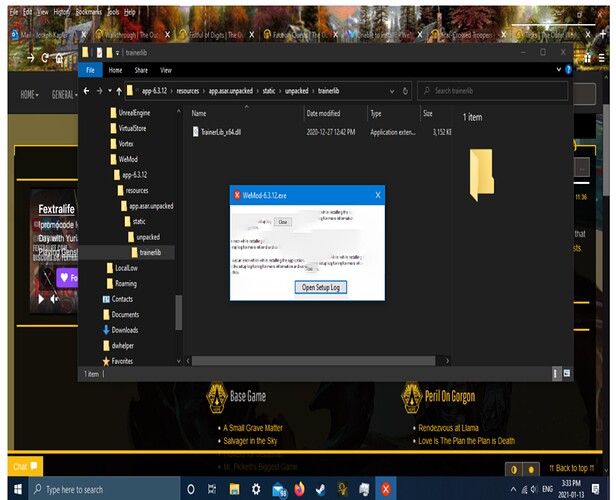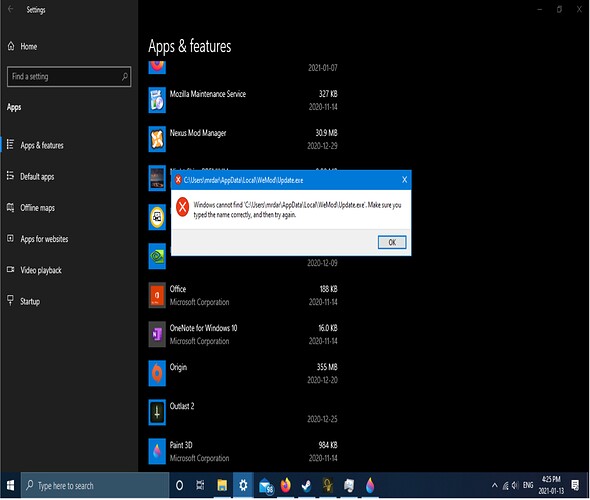I’m logged in on the web site. I have uninstalled old version. I downloaded new version, when I click on it, it says online unavailable try offline. I try that and its 403 forbidden access denied.
me too
Thank you very much.
Hey Guys.
I downloaded the 7.0 Preview and upon installation got an error that it could not be installed. (Tried to upload the log file but it was denied on the Preview thread) I will gladly make the txt file available (will try and quote to the post). I then selected the Install Offline option and got the same error. I have the most recent version of the WeMod 6 edition installed. Never had a problem with my Virus Scanners (AVG and Norton 360) Norton 360 showed both files as clean and allowed.
I am currently reinstalling the Ver 6.xxx file as I can’t access my current installation. Hopefully I can access it. Currently at the “Installing 100%” - “Please wait while the required files are downloaded” stage. So far so good. Website shows the New WeMod “Thank you for downloading” screen for WeMod 7.0, so either I have 7.0 or it just defaulted to that page.
Would like to thank you all for your hard work in getting this new release out. Unfortunately I can not add the text for the log as it’s too long. Attempting to attach the file one more time.
SquirrelSetup.log (102.6 KB)
Apparently I am also unable to install version 6.3.12 due to a file being left OPEN in the WeMod folder (see screenshot). I had the same issue while trying to uninstall the app, Will try a fresh reboot and see if that works and install ver 7.0. Hopefully that works.
Here are the 2 screenshots. If you have any suggestions (I haven’t worked on computers in over 15 yrs and had a stroke. I no longer remember if rebooting will closed an application file such as this file noted in the screenshot) to offer.
Thanks.
PS: Again, thanks for all the hard work. Can’t wait to try out ver 7.0
Note. Following the attempted installation of very 7.0.0 followed by the attempt to install 6.3.12, noticing a DLL in use following to uninstall of 6.3.12, and my reboot of the system, I was finally able to install 7.0.0.
Note to all users.
If you had 6.3.12 running when attempting to install the Preview, you will NEED to REBOOT your Computer BEFORE installing 7.0.0.Preview.14
The log makes it seem like WeMod was still running in the background. I’m going to add some code to the installer that kills any open WeMod processes.
Thanks Frank. When I went into Windows Settings (as per my second screenshot) I noticed the single .DLL file not removed by the 7.0 installation, was still open.
Code to shut down all 6.3 files in use would be perfection.
In that case, a game may have been left open or stuck in the background with the DLL still loaded into it.
The installer will now terminate all running WeMod processes and retry the install if it fails the first time.