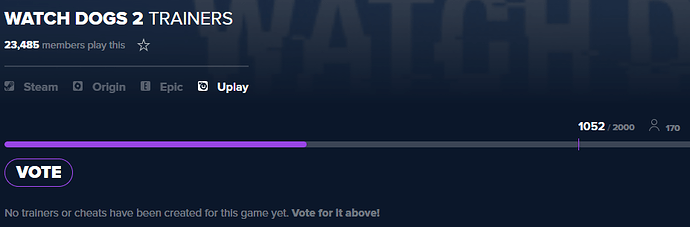I have a few games that are not being detected by the WeMod app. Watch Dogs 2 is one of them. So when the app asks me to add a custom installation, I did. But when I launch Watch Dogs 2, it’s having a hard time sticking. I do have EAC disabled in Uplay so I’m not sure what to do anymore. And when I click “Retry” WeMod opens a new instant of Watch Dogs 2.
You need to bypass eac through wemod
The trainer is made for steam version. Dont think it works for uplay
Ah, that’s so unfortunate.
You can try it , it mite work. Just need to bypass eac
I have EAC disabled from the game properties already. It’s still doing the same thing.
I think it’s safe to say that it won’t work for the Uplay version. You will have to vote for the Uplay version in the WeMod app.
What is the directory of the exe you are selecting? Make sure you select the actually game’s exe Watch_Dogs2\bin\WatchDogs2.exe and not the EAC exe in the main the folder.
Yeah, I figured. I did vote. Thanks!
I did choose the watchdogs2.exe but it’s the Uplay version, which won’t work with the Steam version of the cheats.
The uplay version of the game does work with the steam cheats.
I’m not sure what I’m doing wrong then. I have disabled EAC from Uplay’s launcher and I did direct WeMod to the direct watchdogs2.exe. Every time I launch the game, Uplay shows me it can’t detect that the game has been launched.
When you launch the game through uplay does it show you the EAC disabled banner?
I get the error message as soon as I load into the main menu.