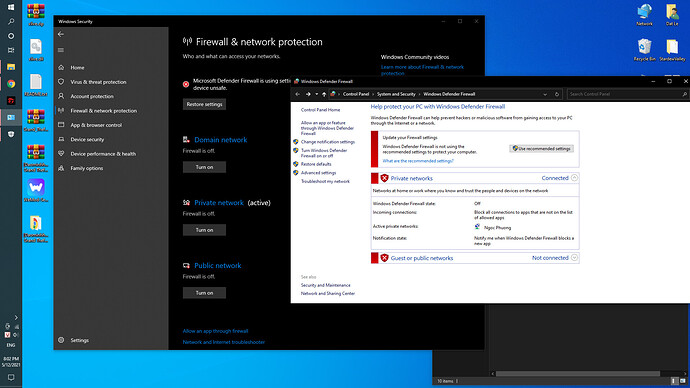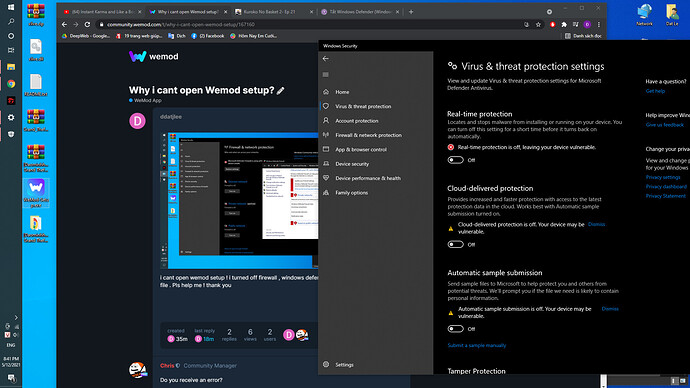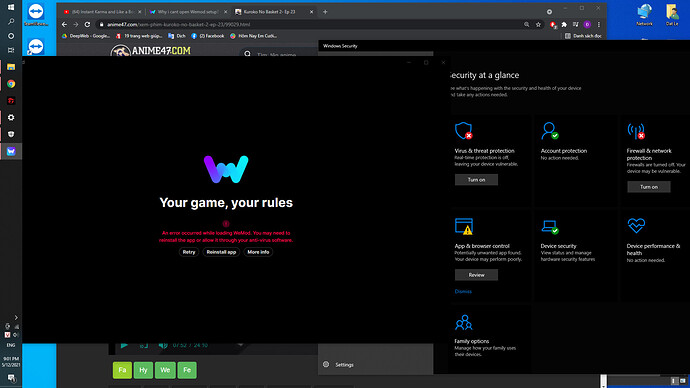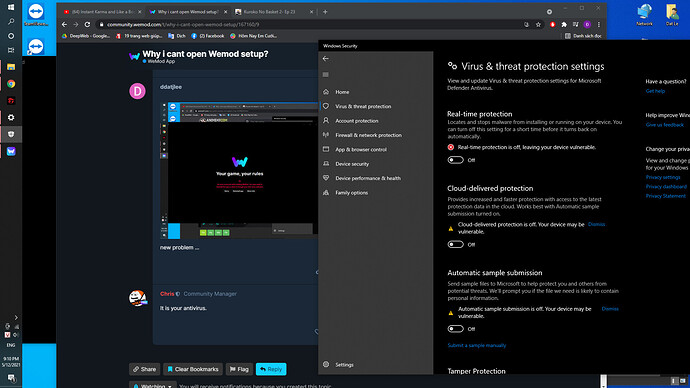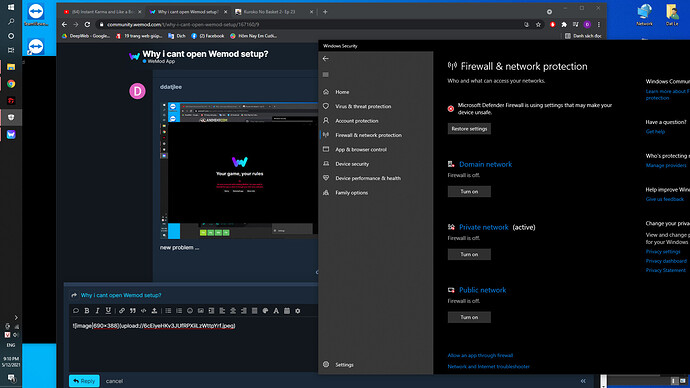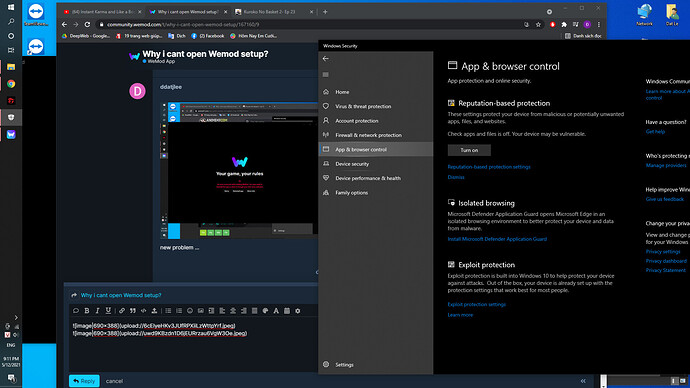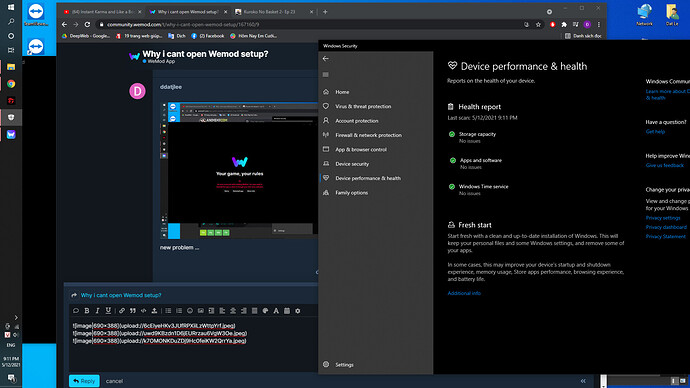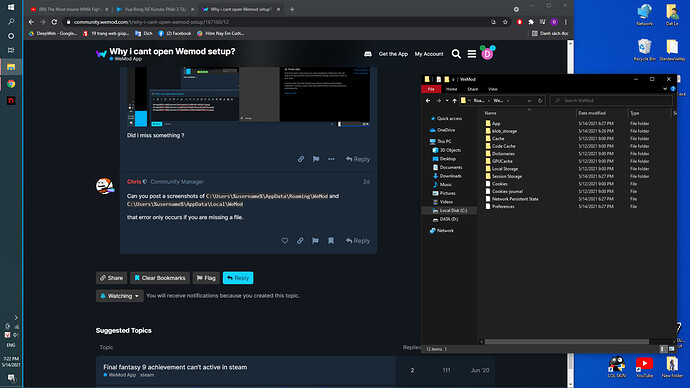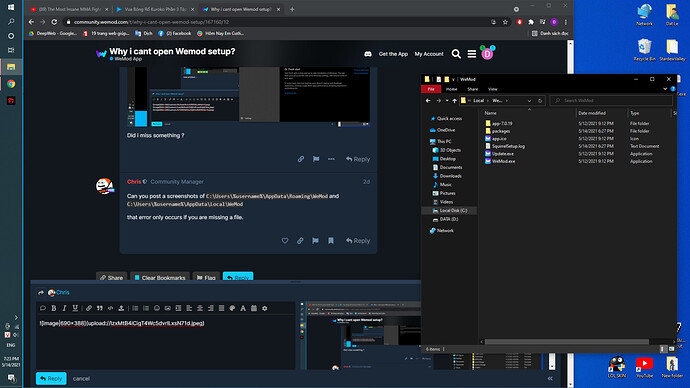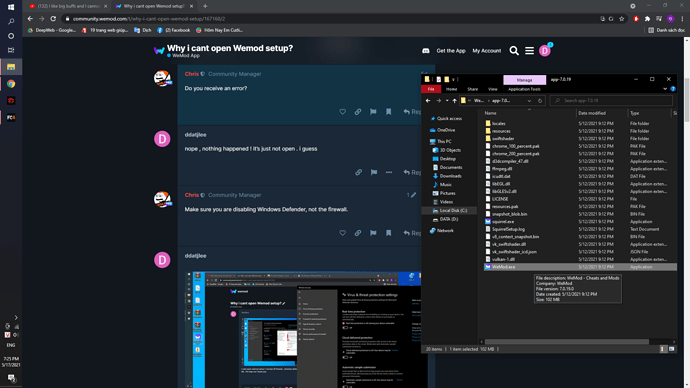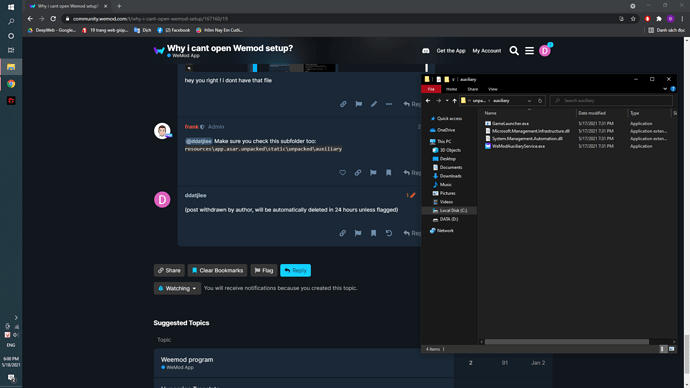i cant open wemod setup ! i turned off firewall , windows defender … but still cant open setup file . Pls help me ! thank you
Do you receive an error?
nope , nothing happened ! it’s just not open . i guess
Make sure you are disabling Windows Defender, not the firewall.
Have you tried running it as admin?
yes
Can you teamviewer me or something like that ? i have no idea why cant open setup
Try this https://api.wemod.com/client/channels/stable/releases/latest
If that doesn’t work make sure your .net framework is version 4.8 or newer
It is your antivirus.
Can you post a screenshots of C:\Users\%username%\AppData\Roaming\WeMod and C:\Users\%username%\AppData\Local\WeMod
that error only occurs if you are missing a file.
seem like cant fix it !
Hi there,
Please post a screenshot of the contents of this folder:
C:\Users\%username%\AppData\Local\WeMod\app-7.0.19\resources\app.asar.unpacked\static\unpacked\auxiliary
In there should be a file named WeModAuxiliaryService.exe. If it’s not present, there must be something on your PC that’s removing it. WeMod requires that file to start.
@ddatjlee Make sure you check this subfolder too: resources\app.asar.unpacked\static\unpacked\auxiliary