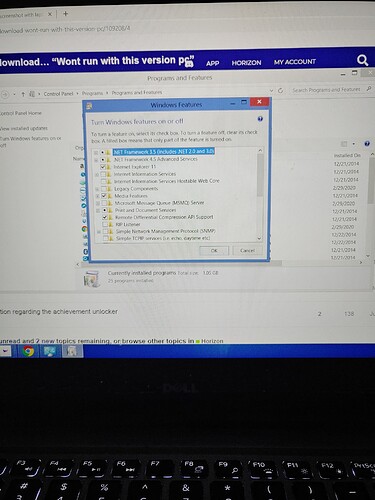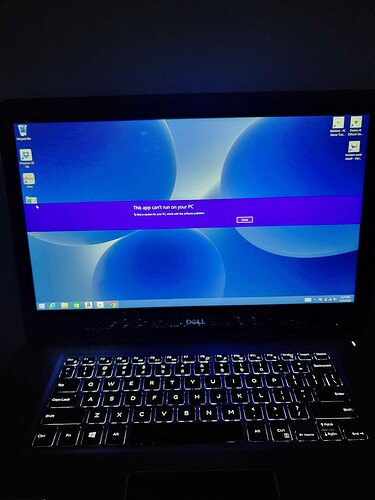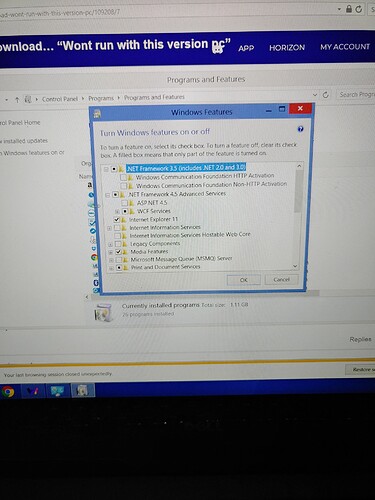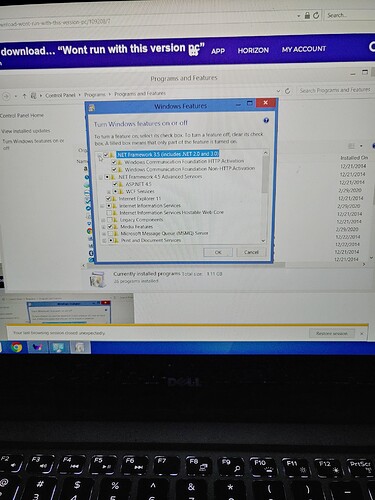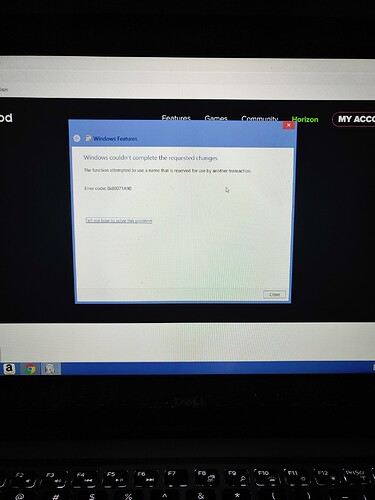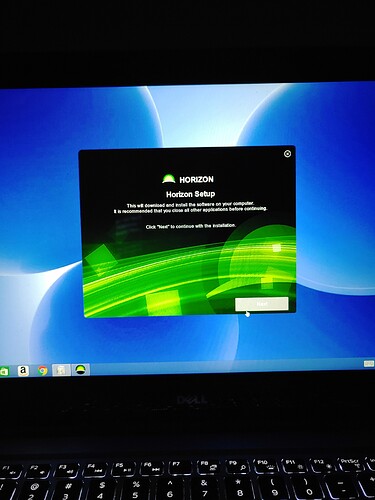So im currently trying to download horizon on my pc… I have windows 8.1 DELL inspiron 15 7000 touch screen… Every time I try and run program it pops up error saying this app cant run on this pc. Im lost as to why this is happening…
Also I went to click to enable .net framework 3.5 … But it has a black circle in the box not a check mark. Meaning that it is " partially " enabled it will not allow me to put a check mark in the box. Any assistance would be greatly appreciated as I been trying to figure this out all weekend.
Also on the top of this page it says this site will soon remove support for internet explorer 11- please update your browser???
My anti virus is turned off currently
Just a couple days ago I recovered and restored it back to factory settings…
What is going on with my pc
Hey!
A few things to check:
- Is Windows updated with the latest updates?
- Is your user account a local administrator?
- Try using a different browser like Chrome or Firefox. IE is obsolete and should only be used as a tertiary backup in case certain sites only work with it.
Also, can you post screenshots of any messages you get when installing?
Here’s a screenshot of the area you mentioned with .NET Framework’s box checked in:
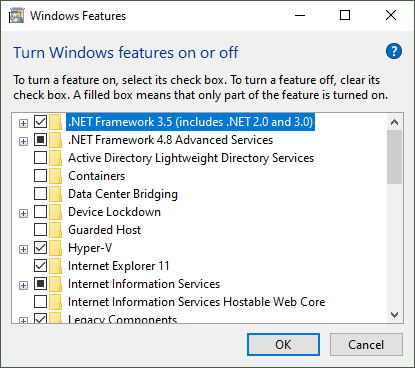
First off I want to thank you for your time and timely response. I did go ahead and download google chrome and set it to my main browser. That seemed to fix that browser issue, now as far as latest updates. I would assume so, I update and restart my laptop. Although I dont and havent used this laptop much in the past year.
It runs fast and I have no issues with it in that area. Im not sure how to check if all latest updates are applied. I am the only user and account on this laptop. So I am the administrator…
also in your screen shot mine looks the same except in both of the net frame boxes is a black square …
Try clicking the + next to .NET Framework 3.5 to expand the list. Both boxes should be checked in.
Hyper V is just for running virtual machines on my PC.
I would try a clean reinstall using Chrome:
- Uninstall Horizon via control panel
- Delete the Horizon Folder if it still exists: C:\Program Files (x86)\Daring Development\Horizon
- Reboot your PC and reinstall from here: https://www.wemod.com/horizon/download
Let me know if this works 
Ok. You should be able to just check them in. Once they are both checked, try opening Horizon.

So after downloading chrome I attempt to redownload horizon … Even tho I wasnt able to check those two boxes it brought me here… This is the first time I got to thia screen or this far with horizon…
Ok. You can close the window for the .NET Framework. That was weird why it wouldn’t let you apply the change…
Anyway, see how far in the install you can get and if it completes and you can use Horizon, just sweep the .NET Framework issue under the rug 
Want to thank you … I was able to download horizon finally, I am currently looking for link for diablo 3 editor as I am trying to do all this for the x box one… Thank you for helping and im sure ill have lots more questions in near future