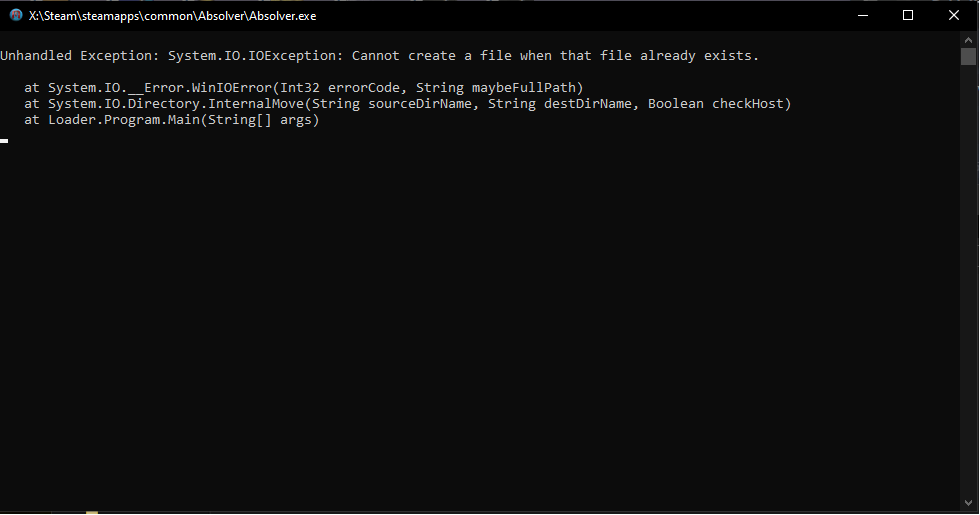It says “We’re having trouble starting or finding your opened game.” and i have followed all of the steps correctly
I think I may be missing something here. Downloaded the file and renamed it. Copied the file to the game folder, but it didnt replace the original file, just copied next to it. Could someone perhaps be as specific as possible with the instructions? Feeling a bit of a noob here. Thank you much.
Welcome to the community. 
Why did you rename the file you downloaded? That’s not what the instructions say. 
-
Go to the directory where the game is installed on your PC. Which by default for legit Steam games is:
C:\Program Files (x86)\Steam\steamapps\common\GAME_NAME -
Find the program called
Absolver.exe. Rename it toAbsolver.exe.bak. -
Go to this post and download the custom launcher by clicking the link at the bottom of it: Absolver Cheats and Trainer for Steam
-
Move that file you downloaded into the directory you opened in step 1.
You shouldn’t rename the file you downloaded. And nothing should replace anything. 
get same issue I tried to reinstall it multiple times and always same issue cant lauch the game from custom launcher. UPDATE pls
Im getting an error running the steam/codex version. Its saying im using the 32 bit version and its doesnt trust a file labeled codex64.dll
This is made for steam store bought version of the game. Also as above need to replace the game launcher with the custom one for it to work properly
There’s no such thing. It’s either the legitimate Steam version or the Codex version. It’s not both.
No trainer developer on the internet, WeMod included, will support illegal copies of games. Buy the game legitimately.
More information on why we won’t be making the trainer work with cracked copies: No support for cracked games? - #3 by Instinct
Heh… I dunno what I did wrong, but now my game is completely broken. xD… I even did a full reinstall and it wont start up now. For some odd reason, it tries to start up Easy Anti-Cheat and then shuts off, and tries to start up on its own, and keeps doing this over and over and over again until I get a 10011 error code. I’ve tried a completely new fresh install and even deleted the game folder, but it wont work… Some of the steps I took in here were following the initial instructions to the letter, and another user’s instructions who suggested adding “-NOEAC” Speaking of which, adding that line in the launch options kept prompting me with a message asking me if that line was intentional or not. When I said yes it was, it would start up Easy Anti-Cheat anyways, then close out and prompt me with the same exact message again, then rinse and repeat until I either got the 10011 error code, or until I hit cancel instead of continue. I also get several errors, when I use the exe provided and following the instructions posted.
Error messages.
Okay I discovered why the game wasn’t running by default. It is because I had the absolver.exe running as administrator. It was preventing the game from running for whatever reason. As for the error messages I get with the exe provided by this page, those errors still appear. So still unable to use the trainer as intended. :o
I followed these instructions to the letter, and nothing happened. 
Followed the instruction to the letter as well. Using the up to date steam version as well and the game won’t even run with the custom launcher let alone through the trainer. Not real sure what to do.
Any fix on the .dll files missing?
Doesn’t work, getting spammed with DLL errors when i launch.
Hello and welcome to the community. 
Missing DLL files is a known issue with the game and has nothing to do with WeMod. If you type “Absolver missing DLL files” into Google, you will find several reports and articles on this from people who do not use WeMod.
This should easily be fixable by verifying the game files via Steam: https://support.steampowered.com/kb_article.php?ref=2037-QEUH-3335
I appreciate the answer, but the same goes for any other game.
When i google animal dicks i will obviously find animal dicks so ofc ima find ppl with missing dll issues when i google “absolver missing dll files”
With the normal launcher the game works perfectly fine, but once put the wemod launcher in place it keeps telling me i’m missing the dll files, and i checked if they’re in the right directory which they indeed are.
The wemod exe is faulty and you guys know it, we don’t demand an update ASAP but when multiple people report it aint working atleast look into it LMAO
i actually managed to get passed the missing dll by doing what Ravenfyre suggested, Varifying the game, but i have a new problem, it just gives this error message, i tried to Verify again, paste the executable in again, redownload it again, nothing worked so far.
never mind, by verifying the game it just puts the anti cheat back, and now you have both anti cheat and anti cheat bak, so you either get stuck at missing dll or at having the anti cheat in place both preventing you from using the trainer and even launching the game with the downloaded exe
Yes, verifying game files via the game’s launcher will restore the game’s files to their original state. Because the original exe was renamed to add .bak on the end of it, as far as the verification tools are concerned, the original .exe is missing from the game files, so it replaces it, leading to the need to redo the bypass. 
i meant that the game gives missing dll files because it cannot find the “EasyAntiCheat” folder, since it has been renamed to “EasyAntiCheat Bak”
so verifying integrity brings a new “EasyAntiCheat” folder, deleting the old “EasyAntiCheat Bak” folder and using the downloaded .exe again will repeat the process, the game doesn’t start because it cannot find the EasyAntiCheat folder, and the new .exe from here doesn’t bypass that requirement, at least not for me.
alright never mind, it actually started to work, i reinstalled and without running it once i added the downloaded .exe, it seems like you might need to put it in the folder before ever running the game