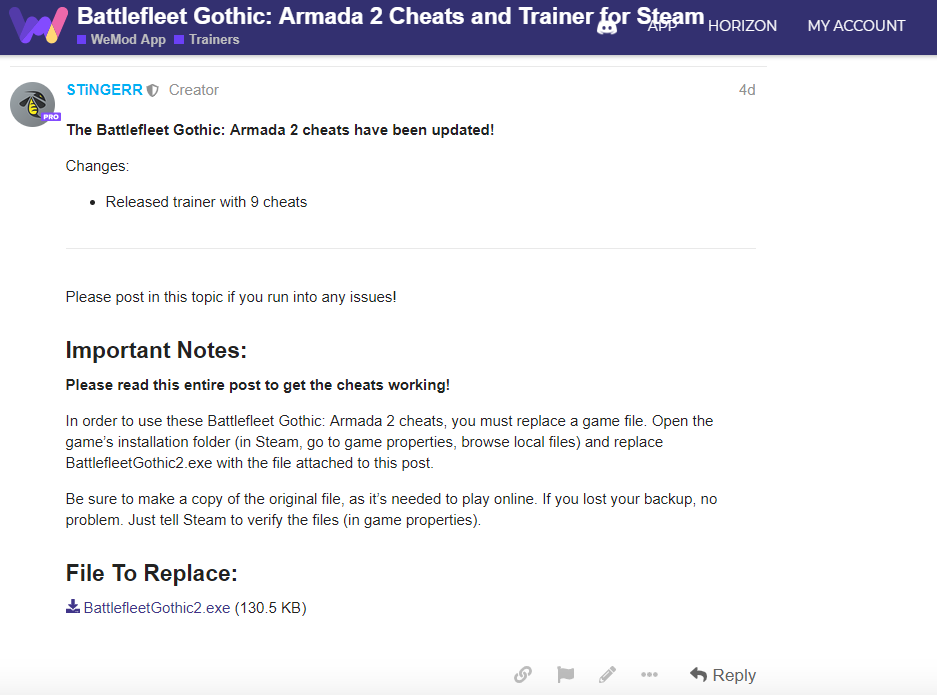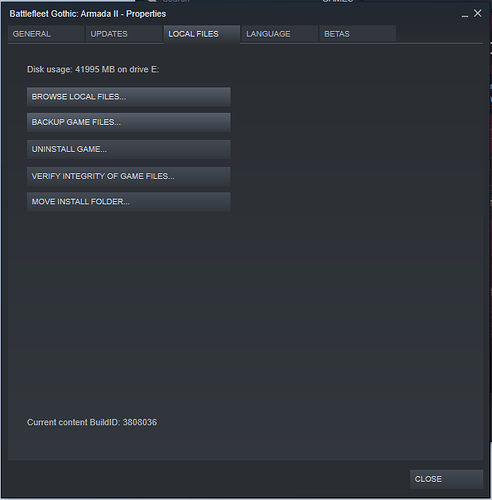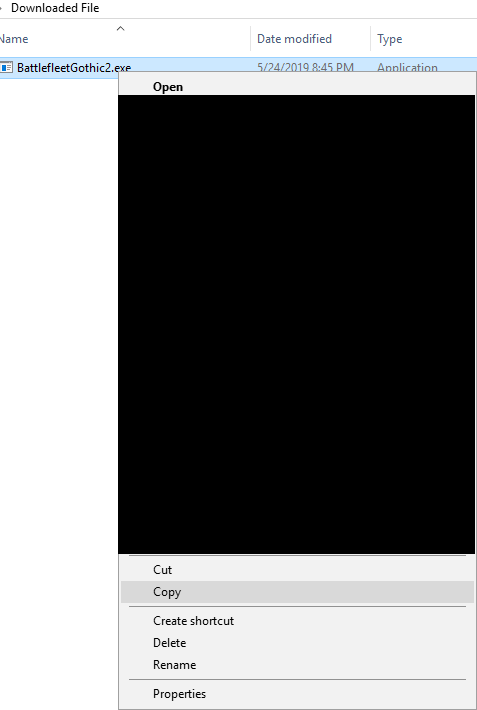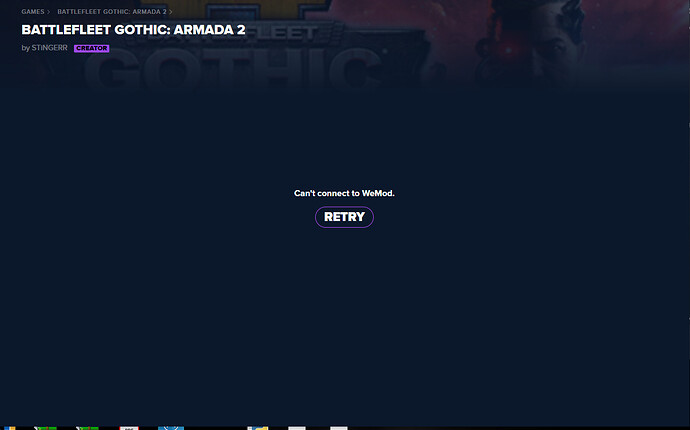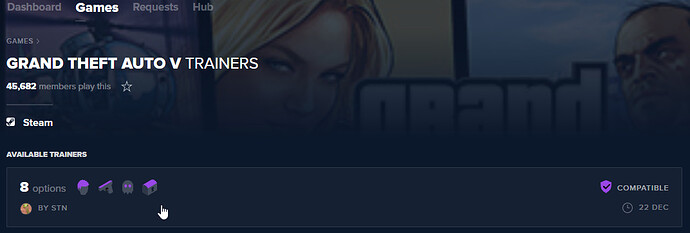I’ve messaged the dev and asked them to chime in. 
I think you guys might need to disable your antivirus. But still here are the instructions with screenshots.
Step1: Download the file named BattlefleetGothic2.exe
Step2: Right click the game in steam, and click on properties.
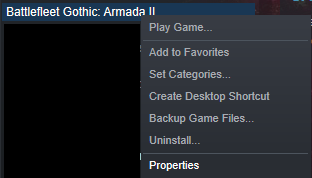
Step3: Goto “Local Files” Tab and click on “Browse Local Files”, It will open the folder containing the game files.
Step4: Rename the existing “BattlefleetGothic2.exe” in that folder to “BattlefleetGothic2.exe.bak” so you have a backup of the original file.
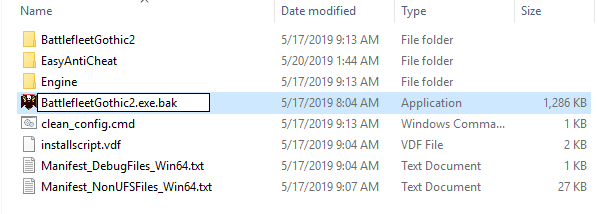
Step5: Goto your downloads where you have downloaded the file “BattlefleetGothic2.exe” from this website, copy it.
Step6: Go back to the folder where you just renamed the original “BattlefleetGothic2.exe” to “BattlefleetGothic2.exe.bak”. and paste the file you copied from your downloads folder.
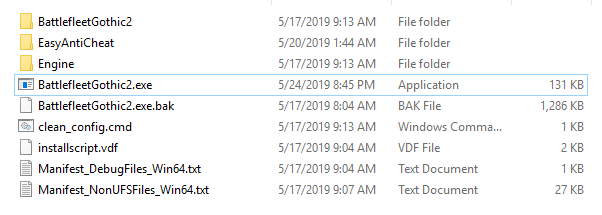
Step7: Now that the file list looks like in the screenshot above, open Wemod and click on Play.
Also you might need to disable your antivirus cause the file provided here is not signed.
It does not work.i am not a pro at this.
yeah it didn’t work for me as well I’ve look at the pictures on this it didn’t work am not a pro at this too
Now Working, you need to start the game from Wemood and not in any other way, for playng the game 64- bit you need installed Windows 64!
still does not work for me.how do I get the easy anti cheat back?i deleted it by accident.i have the 32 bit version game how I get the 64-bit version?
Go to steam and verify the files. Should get exe back
Here is the easy anticheat you need to copy for game to work
nope it did not work.i am getting the same message.
it didn’t work I’ve try to play with the mods same message for me
works for me exept when i play nids keeps coming up with a fatal error message
Hey all. What do you make of this?
Btw, I can connect and see the other cheats, but when I click on this one, I get the can’t connect response.
Make sure your antivirus isn’t blocking it. Also make sure you have the latest .NET Framework from Microsoft: https://dotnet.microsoft.com/download/dotnet-framework/net472 (only download the runtime version).
Let me know if you have any questions  .
.
how do I change the game version?and game keeps crashing too.
This should help you out:
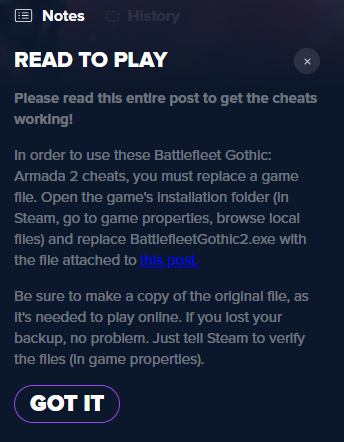
If you want to change the game version, you must have Version Guard enabled prior to any game updates for it to work. Here’s a snapshot of where game versions will be:
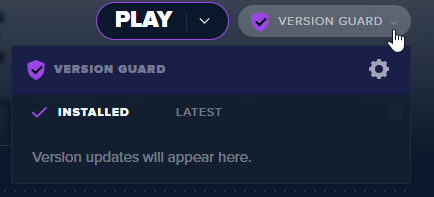
is it in the version cleanup setting?i am not pro at this things.
What are you referring to with the version cleanup setting? Version Guard or the game .exe file?
yes.the version cleanup setting.version guard.
Ah, ok. Yes, previous versions of games are held in contempt with Version Guard so if an update is pushed for a game, that new update doesn’t break the trainer because it reverts back to a recent working version. To see if Version Guard is active:
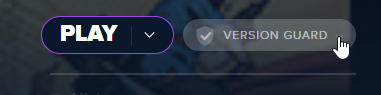
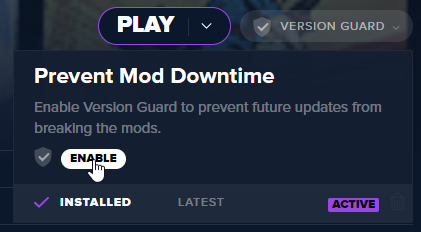
Keep in mind that Version Guard needs to be manually activated for each individual game even though it is installed. Here’s a link for information about Version Guard if you’re interested: https://medium.com/wemod/version-guard-technical-intro-d71ff1bb5b55.
Let me know if you have any other questions  .
.
is a other mods website I can try out?
You’re not going to find another application like this since this is a legitimate application that has actual support. There are other trainers out there yes, but no guarantees if they’ll be virus free or up to date with games. Can’t really give specifics on a specific site, but you can just google trainers for games and it’s at your discretion which one to use.