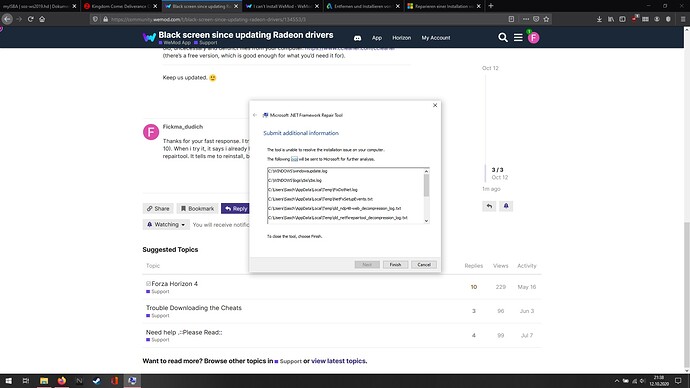Since I’ve updated my Radeon Drivers 2 days ago, WeMod starts in Blackscreen. Nothing from this Thread helped.
I got some issues with steam, but there a reinstall fixed it
Hello and welcome to the community. 
First of all, I split your post from the previous thread because it was an old thread and the issue there, which was slightly different to yours, was resolved.
Here are some troubleshooting steps for your issue:
Task Manager
- Launch Task Manager
- Locate all instances of WeMod, including any that might be under the Background Processes header.
- Right-click and select End Task on all WeMod processes.
- Restart WeMod.
.NET Framework
Make sure you have the latest version of .NET Framework installed on your PC. If you already have it - reinstall it in case something was corrupted.
The official website where you can get it from is here: https://dotnet.microsoft.com/download/dotnet-framework/net48.
Anti-Virus
Your Antivirus program may be blocking WeMod from launching or deleting a file that WeMod relies on to launch correctly. Follow the instructions here: I can’t Install WeMod.
Old driver files
You mentioned that you updated your Radeon drivers. Did the updating process remove the now-defunct older driver files? If not, they may be conflicting with each other. CCleaner can help clear old, uncecessary and defunct files from your computer. https://www.ccleaner.com/ccleaner (there’s a free version, which is good enough for what you’d need it for).
Keep us updated. 
Thanks for your fast response. I tried to reinstall net.framework but don’t know how (I have win 10). When i try it, it says i already have it and i have no other options. Than i tried with the repairtool. It tells me to reinstall, but i can’t.
meanwhile i tried everything of your list and it didn’t worked. Only the point with the netframework is left
I guess the Problem is the net framework, but i didn’t get it fixed with the repair tool
At least i got it fixed with repairing the Windows System.