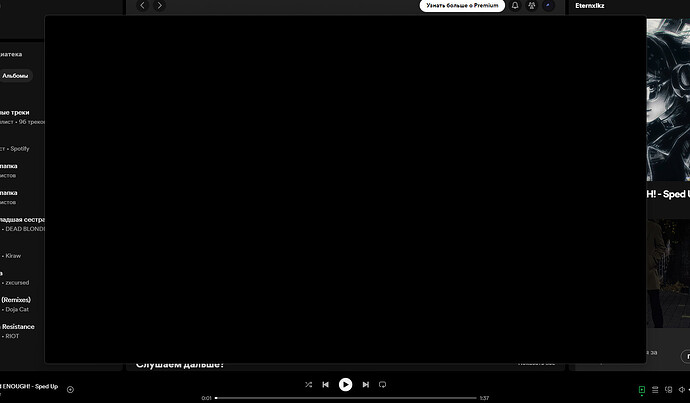Hi, guys! Has anyone encountered a problem like mine? I accidentally deleted Wemod from the exceptions in the protection and now it gives a black screen, although I returned access to it, disabled the antivirus, and rebooted. Nothing helped.
Hi, have you tried a clean install of the app instead? Try to locate and remove any WeMod-related components from your PC. Also, delete WeMod from the AppData directory and Squirrel from the temporary folder. Once done, restart your computer and proceed with installation.
After the reinstallation, add these folders to your antivirus exceptions.
C:\Users\%USERNAME%\AppData\Local\WeMod and C:\Users\%USERNAME%\AppData\Roaming\WeMod
I did everything as you said, nothing worked. ![]()
In that case, if you haven’t already, you might want to visit the thread below, as others have successfully resolved a similar issue that I believe is quite similar to your concern. I hope this helps.
Wemod 8.11.5 Black screen, FIXED! (v8.12.0) - WeMod App / Support - WeMod Community
ok I’LL REINSTALL WINDOWS
Like isnt reinatalling windows for thia app to work a bit ridiculous? Is there any other fix
Not if Windows is the problem. ie - A corrupted installation or a corrupted critical system file.
Since the OP didn’t reply to inform us it didn’t work, we can consider there is a high likelihood their issue was resolved. ![]()
I’ll reply on your other post with some additional steps. Let’s avoid asking about the same issue in multiple places, which will only dilute any helpful information. ![]()