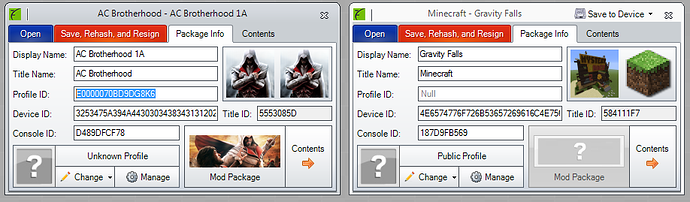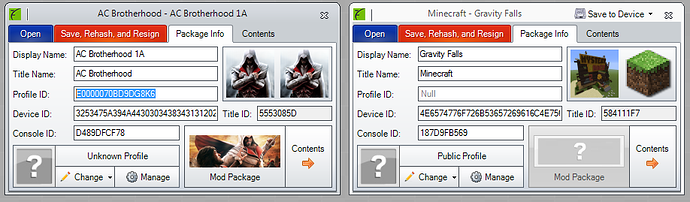So for the past hour I’ve been trying to transfer three old saves of mine on Minecraft: Xbox 360 Edition to another profile and device. However, every time i try to do it, it either corrupts the profile and the saves or, as in the case of my most recent attempt, deletes them altogether!
To give context as to why I’m doing this, my old USB stick had its contents somehow made write-protected by the console. And since I wanted to remake my old MC builds from my console days on Java, I henceforth have been trying to make them usable again on a non-write-protected device.
Is there any way I can avoid having these errors happen?
Thanks,
Pungey
The saves need to have the same profile ID as the profile you want to use them with. Put simply, you need to resign them to that profile with Horizon. Have you done this before for other saves? I’ll copy and paste in 1 method of this below from an old help thread I assisted someone with. Treat your unusable saves as downloaded saves and follow the instructions and you should be good to go.
Try doing it this way:
- With Horizon open drag the downloaded MC map in.
- Now open 1 of your own saves that belongs to the profile you want to play it on.
- Position them side by side in Horizon(Like in pic below).
- Delete the profile ID on the downloaded MC map so it shows as Null
- Now copy the profile ID from your save(you can see I have it highlighted in blue
in the pic below).
- After copying it, hover over the empty Null profile ID of the downloaded map, right
click and choose paste.
- Now it will have the same profile ID as your other save.
- Now use the red Save, Rehash & Resign button on the downloaded map.
- Now use the Save to Device option in the upper right corner of the downloaded map.
- Now it’s signed to your profile & on your device(USB drive).
- Now you should have no problems moving it back to your 360’s hard drive or loading it from the USB drive. Make sure you’re signed into the same profile on your 360.