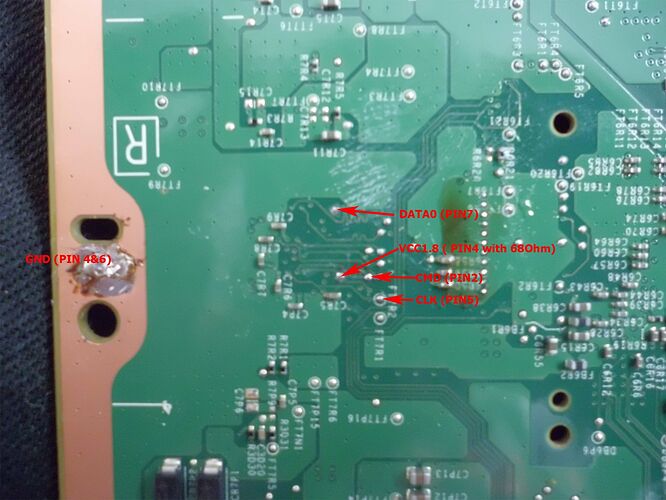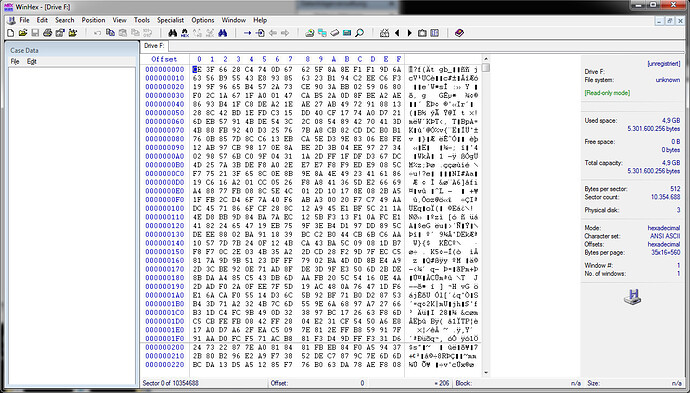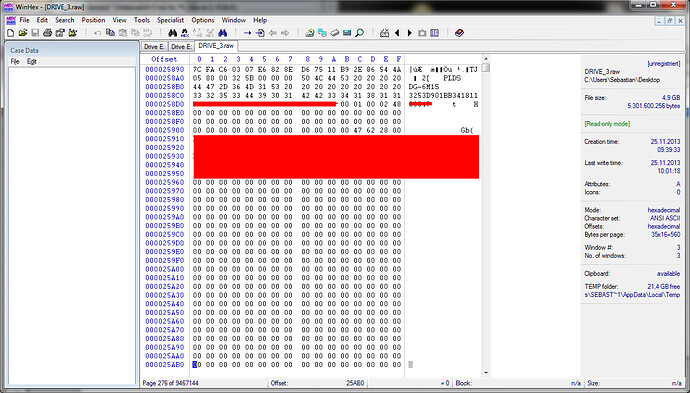This will require intelligence or at least it will require people to use their brains and actually research things for themselves, but since its gaming oriented I think the mods will allow it.
So far, there’s a few things I’ve found out about the xboxONE and it’s security relating to its file system, perhaps a huge research thread (this thread) could help members and the developers out in the long run, post anything you find thats factual about the xboxONE’s file system and the security that comes with it.
The xboxONE’s Operating Systems
-
Tiny Host OS, boots the machine and loads two other hard-partitioned OS’s.
-
The Shared Partition, which runs an environment for apps (Skype, Live TV, Netflix, etc), and helps to provide processing power for the kinect sensor and its gesture and voice controls.
-
The Exclusive Partition, this is where games run, because of the way memory is apportioned in the shared partition, you can switch between apps with little to no load times, and even snap them into another app or game to use both at the same time.
Paul Thurrott has said that the xboxONE was built on-top of the Windows 8 core. I’d guess that the shared partition is based on the Windows NT kernel.
The NT “core” is what’s shared across Windows 8, Windows RT, Windows Server 2012 and Windows Phone 8. It includes a shared file system (NTFS), networking stack, security elements, graphics engine (DirectX), device driver framework and hardware abstraction layer (HAL).
In an under-the-hood architecture panel following the Xbox One reveal, Boyd Multerer, Director of Development for Xbox, confirmed that the team started with Microsoft’s Hyper-V hypervisor in building the Xbox One operating system. Multerer said the team stripped out all the general-purpose “goop” to create an OS that allowed two virtual machines to run in side-by-side partitions. One of the partitions runs apps; the other runs games.
- xboxONE uses a Hypervisor
So far this is all I’m able to discover relating to the file system of the xboxONE. However, I did find this interesting quote made by Albert Penello:
“Save game files (and Upload Clips) are not user manageable. In order to prevent save-game collision across different consoles and different states, we manage the sync between the local save game and the cloud. A copy of your save game is stored locally and synced to the cloud automatically in the background. If you loose internet connectivity, you can play offline and keep saving no problem. Once you reconnect everything syncs again.”
You can read the full article here. He does mention that external storage is something they will implement in the future, but that isn’t going to stop your save from syncing back with the cloud, this COULD cause problems with save game modding but it could also (maybe) be easy to get around.
He claims that if you play offline, when you reconnect, your save games are re-synced with the cloud, but no mention of any security checks, so there is the possibility that when external storage is made available, that offline save game modding will be a possibility, it all just depends on what happens when you reconnect your xboxONE to the internet and the data re-syncs with the cloud, if security is in place to check for obvious modifications to the files then it won’t be difficult for their enforcement team to start banning people who’ve been modding.
For anyone wanting to brush up on the older standard for the 360, I suggest reading through this, I found it a great read and very informative. It goes through the different file specifications for the 360 such as: XFAT, STFS, XDF and more.
xboxONE DevKit Mode
- Go to the “Settings Menu”
- Go to “System”
- Enter the following button combination:
LB - RB - LT - RT