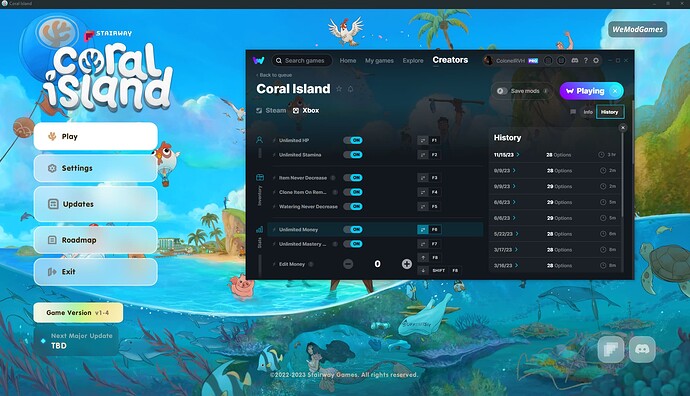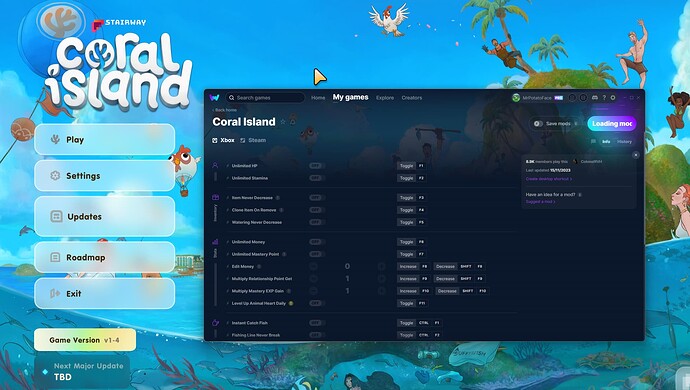You can use the previous trainer in History tab. We’re checking the problem.
I’m able to use the latest trainer without any problem. Make sure you’re running the right trainer & game version.
This is generally caused by your antivirus or firewall blocking the trainer from being downloaded. What antivirus are you using?
Some antivirus must be uninstalled to completely disable them.

I uninstalled McAfee and only using windows defender, but still got the same issue. I also let WeMod bypass my firewall and nothing worked.
Edit: I reinstalled both programs and it now works perfectly!
Doesn’t seem like Time Stop is working for the Xbox Game Pass version. Tried multiple times but it seems to be broken after the 1.0 patch
Did you reinstall WeMod?
*I did and worked finally thanks
I reinstalled and it worked, but now the second time it’s doing the same thing.
same here sadly iv done everything to try and get it to work
New update isnt working oddly enough the previous version still is. Fishing is still broken but at least its something
Restart WeMod and try again with the latest version.
The latest mod update does not work with the latest version of the game.
I had to select the 9/9/23 version, everything works except for weapons and enemies categories. When activated, they get unactived again after a couple seconds. Everything else is working fine.
Note: since previous versions, a few things are not included in the options, as of:
- some items cannot be crafted even though all “ignore craft materials” are allowed. Bouquets, float critter and other traps, insect/critter scent, monster traps, flash i ii and iii, among others.
- explosives hurt player, even with stamina and health unlimited.
I had to select the 9/9/23 version too.
but instant catch fish and freeze bug alertness is not working with the game.
ZA WARUDO! [Time Stop] has stopped the time with it on or off can’t progress
@r6toxicpanda @PerfectFrog249 @RelativeZoo589
What game version do you guys have installed?
You can check this by checking the bottom right hand corner of the game when you are playing.
Are you using any other mods for the game at all?
Are you resuming an old save from when the game was still in early access?
My game version is v1-4.
No mods besides wemod trainer.
It’s a brand new save, no content from preview.
Just wanted to provide some feedback, I have been able to get the most recent version to work. For me I have had to hit the play button at the main menu before selecting a save. If within a save it will load forever until you return to the main menu. Hope that helps!
Same here, I had to start the game through WeMod and give the mods a moment to completely load. It also took a couple of minutes to actually start processing. I noticed that it wasn’t working how I wanted, but figured I would wait until another update came out, so I kept playing. After a couple of minutes, the mods started to work, ie: bug freeze, time stop, etc.
My game version is v1-4.
No mods besides wemod trainer.
It’s a brand new save, no content from preview.
So, I gave a shot with Nerdamer config in my game.
Used the latest version of mod and game. Waited a good 5 minutes for the mod to start, while in main menu. Only then I started playing. Most of things are working now EXCEPT FOR time controls (time stop, add/sub 1 hour, edit day/month/year) and item never decrease/clone item on remove. Different from second to last mod update, the switches appear to be activated, but their effect on game are non-noticeable.
As for suggestions, now that the game was “officially” released, I would like to have a multiplier for merit points and town rank points, so we can progress further. Also, one day for all updates, since the lab and blacksmith osmium upgrades can take up to 4 days to be completed.
Tks for the mod, yall. Xx