Is there way to get rid of the “Improve Game Lighting” effect?
when the Cheat is turned off the effect ingame stays.
Ps: so far only fix is resetting the game
It’s nice to see that even more cheats have been added. Even my “unlimited armor durability” suggestion is included. ![]()
Great work! The only cheat that I can’t seem to get working in the free version is the add item count. I can use the hotkey to pick a number but it doesn’t seem to update in game. Otherwise solid trainer!
To modify item count,
Open inventory
Right Click the item u want and press F10 to increase or Shift F6 to decrease.
Left click doesn’t work, only right click works.
You can also mouse over the exclamation mark to read the conditions to trigger the modification. Refer image below.
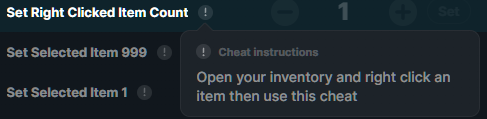
Even though the pop-up says the trainer may be incompatible with my version (paid for), everything seems to work— however, after several minutes of playing, the game stops responding: walls can’t be tunneled through, objects you put down de-spawns, floor can’t be dug, can’t craft objects, etc. The only “fix” is to save the game, exit the application, and restart both WeMod and the game. The saved game is fine and you can use the cheats again, you’re fine until everything stops responding once more. Such a hassle restarting over and over, but I got my player leveled up and inventory items maxed out so I can’t complain. ![]()
Thank you for the explanation of the operation.
After reading these operating instructions, I was able to reconfirm that the operation with mods with items 1-999 is correct.
I still confirmed that if I turn on the mod with the item right clicked, an error sound is played and the mod does not start.
Also, my vitality in the skill MAX mod is 60.
Are there any players who have gotten up to the max of 100 with this mod?
Unlimited Food not working,
Set Right Clicked Item Count not working,
Set Selected Item 999 not working,
Set Selected Item 1 not working,
and Easy Fishing not working.
The Core Keeper cheats have been updated!
Changes:
- Bug fixes and game compatibility improvements
Thank for the update, great work as always! Just a couple notes.
“Improve Game Lighting” When you turn off, it doesn’t lower in areas that are improved. Only new areas or current shadows will return to normal lighting. (Its a feature not a bug lol)
“Reveal Larger Area” When turning off the shadow area will go from a large box to a large circle instead, not the normal reveal method.
Still rock solid, thanks for the work!
I’m having issues where my inventory breaks when using Unlimited Health. It works fine for a while, but eventually, I lose the ability to move things around in the inventory or containers. If I try to move an item or stack, it’ll start the drag operation, but jump back to the original slot after I drop it. Exiting back to the menu and reloading the save will make it work again for a few minutes. Otherwise, excellent trainer & thanks for creating it!
everything is at 100 for me
Just a suggestion if you can change the Set Right Clicked Item Count to a set amount every time with a shortcut. Right now F10 increases the amount while Shift F10 decreases it, but would love one where the shortcut keeps it at the set amount.
蛆虫炮能改成什么方块都能破坏么?和破坏范围变大。
The Core Keeper cheats have been updated!
Changes:
- Bug fixes and game compatibility improvements
Hello, I’m rather new to wemod. I did notice the warning I got before loading it that it was out of date.
I just am curious if it’s normal that the mod stops working after 15 min or so? like it almost jumps back to things i was working on. if i place brides or anything it places then goes back into my invetory. Curious if this is something in particular i need to fix or do something to get it to stop. thank you so much.
Appears most of these are non-functional since the 27 April update.
[0.3.8] [0.3.8-b47a] April 27, 2022
The Core Keeper cheats have been updated!
Changes:
- Bug fixes and game compatibility improvements
thanks @MrAntiFun unfortunately the mod is not working as well as i suggested. i have to savequitand restart the game after a while unless i find a mob to kill so the mod is working again as it should. after savequit and restart the world the map is totally black, and i can move wherever i want to (like noclip), all i can see are the mobs, which i can kill also.
i cannotr repair atm because of missing “scrapparts” - before the implementation of scrapparts the repairbench worked without materials - easyrepair, now it doesnt.
am i doing something wrong?
thanks for your work!
The Core Keeper cheats have been updated!
Changes:
- Bug fixes and game compatibility improvements