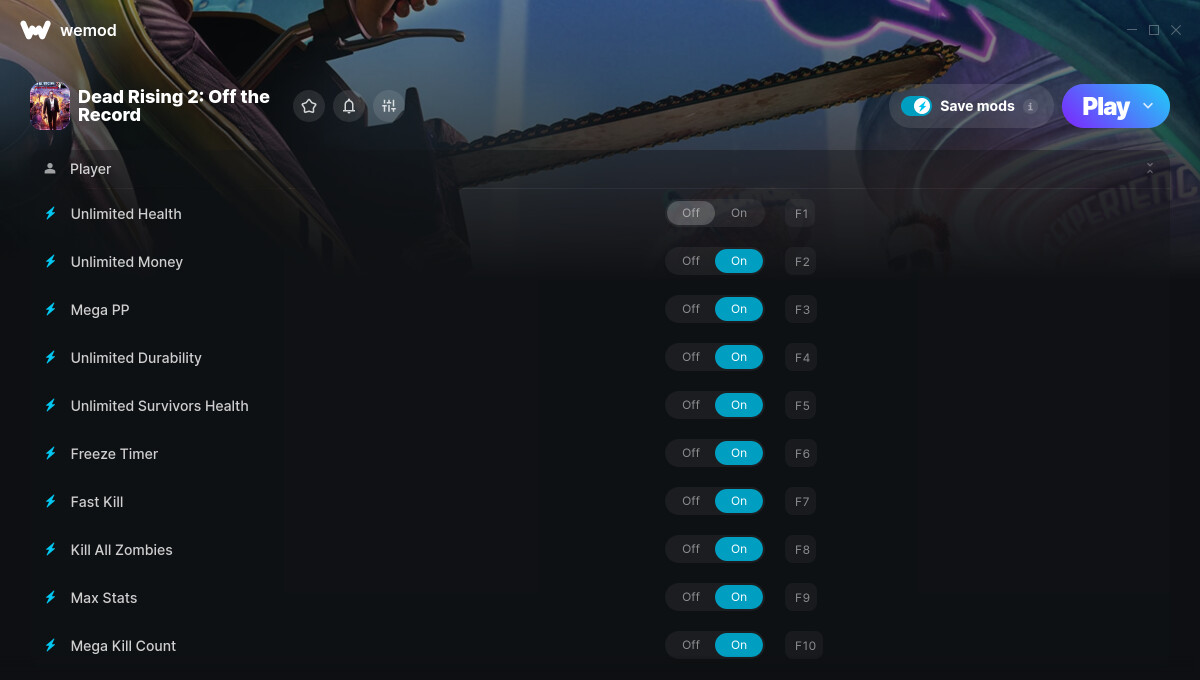This is the official discussion topic of the
Dead Rising 2: Off the Record Trainer and Cheats in the
WeMod app. Please post any suggestions, bug reports, or praise that you may have for the cheats in here!
Download the trainer or find it in the WeMod app.
Trainer Options and Cheats:
1. Unlimited Health
2. Unlimited Money
3. Mega PP
4. Unlimited Durability
5. Unlimited Survivors Health
6. Freeze Timer
7. Fast Kill
8. Kill All Zombies
9. Max Stats
10. Mega Kill Count
Screenshot:
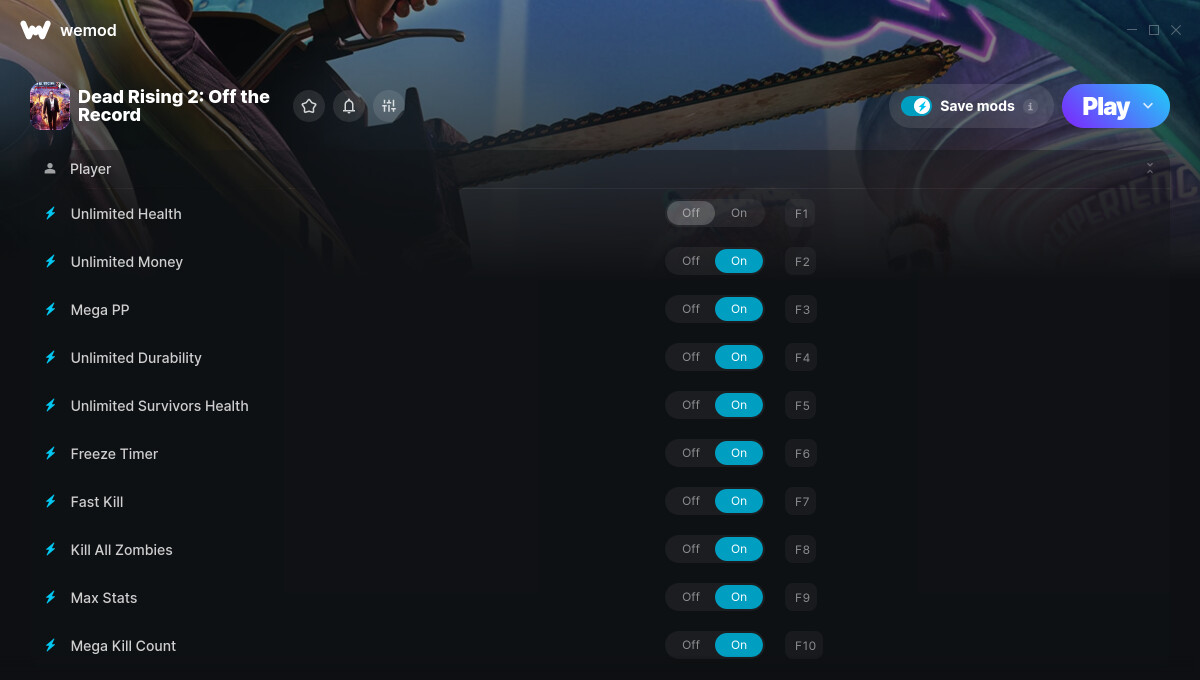
Supported Game Versions:
We strive to keep our trainers up to date with the latest game versions. WeMod automatically detects which version you have installed and activates the mods accordingly. So there’s no need to worry about which version of the game you have!
Updates and Changes:
-
11/11/2019
Started development
-
11/11/2019
Released trainer with 10 cheats
-
08/26/2025
Bug fixes and game compatibility improvements
Like what you see?
Check out all of the games WeMod supports here.
2 Likes
The Dead Rising 2: Off the Record cheats have been updated!
Changes:
- Released trainer with 10 cheats
Please post in this topic if you run into any issues!
1 Like
Some of the weapons in the game don’t have unlimited ammo while unlimited durability is activated. The weapons I found this issue with was the Gem Launcher, The Blambow, Bow and arrow, and the plate launcher. It looks like to mainly be issues with the combo weapons because the ordinary guns like the Handgun, shotgun, and sniper rifle have unlimited ammo when the durability cheat is active.
Mega PP is not activated.
Hey! May I know where did you buy your game from?
Thanks for the info! Have you tried launching the game initially and waiting until you can freely navigate within the game world before opening the mods by clicking PLAY on the WeMod app? If that doesn’t work, try launching the game first, and once you are on the main menu, open the mods by clicking PLAY again.
I’ve tried both methods, but the game crashes or doesn’t respond when I activate it.
I see. try to Verify integrity Files by right-clicking on the game and click Properties. Click on the Local Files tab. Click on Verify Integrity of Game Files. Then force quit/close the WeMod App then re-launch the apps.
Could you please put the infinite running cheat in the top 10 mods?
The max stats mod doesnt work when activated maybe im not smart but please help!
The Dead Rising 2: Off the Record cheats have been updated!
Changes:
- Bug fixes and game compatibility improvements
1 Like
At the point of Case 4-2, you have to turn off the durability cheat or you wont be able to destroy the drills. Took me a few minutes to figure out.